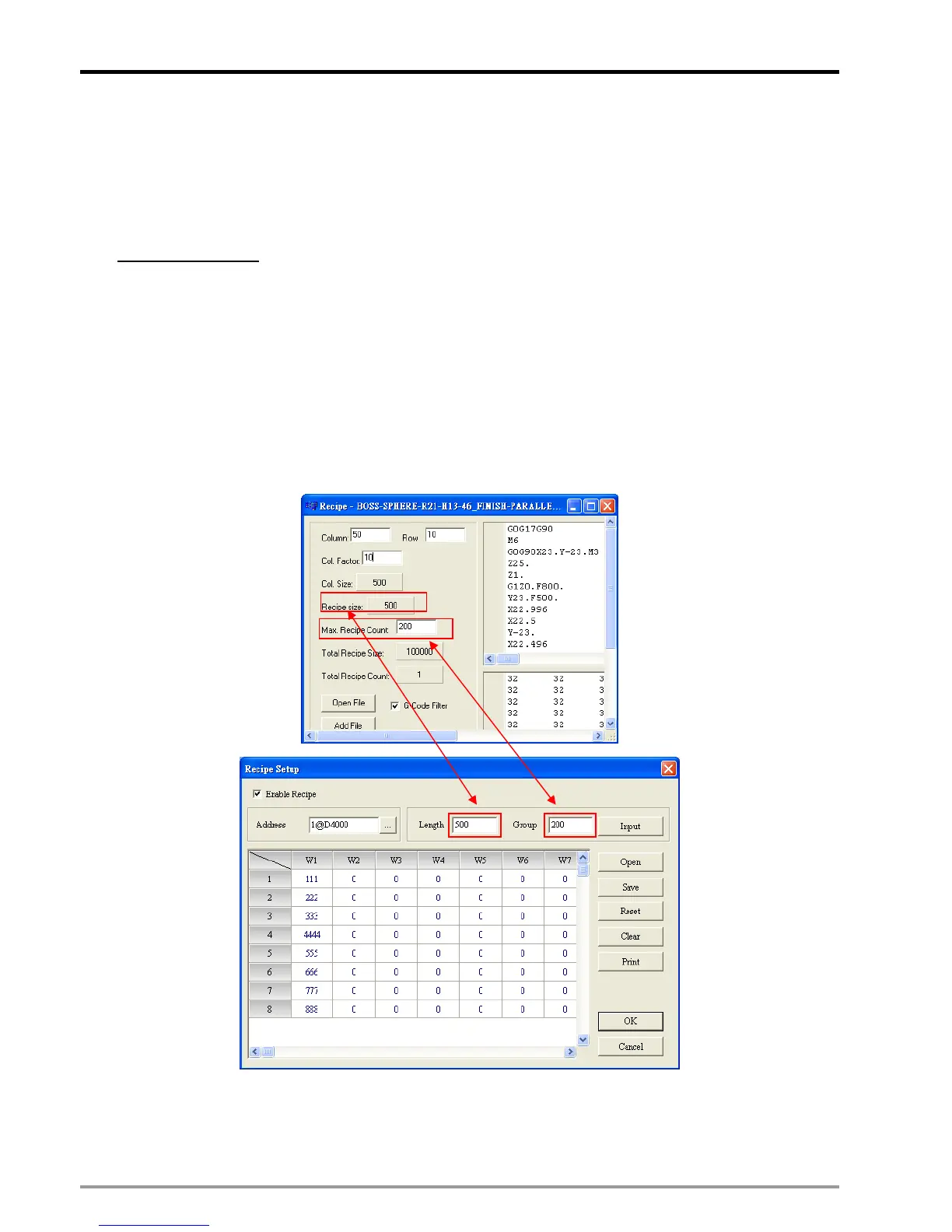11 G-code Application
DVP-PM Application Manual
11-14
above process until all groups of G-code file are received, which is indicated by 20H(K32) in D3002, D3003.
When all G-codes are downloaded, the conversion results will be checked again. Before the download
begins, a blank motion subroutine should be created for storing the received G-codes. In addition, PEP
protection should also be enabled on O100 main program, so that the original O100 on PC will not be
cleared after uploading the program from DVP-PM.
Set up recipe on HMI:
Users can convert the G-codes of CNC into recipe of HMI through the software “Recipe”. Recipe refers to
the data format for transferring G-codes, including Length (Recipe size) and Group (Max Recipe Count).
After the recipe file is ready, store the file in memory card and insert the memory card in the slot on HMI.
Configure “Recipe Setup” in Screen Eitor according to the recipe settings in Recipe software and the
G-codes can be downloaded when the program in DVP-PM00M executes.
Step 1: Set up the recipe in Screen Editor. The below diagrams indicates the recipe setting in both Recipe
and Screen Editor. The format of Length and Group in Screen Editor is specified with 500 words and 200
groups corresponding to Recipe size and Max Recipe Count in Recipe software.
Step 2: Designate registers for commanding recipe and setting recipe group number in Screen Editor. The
designated registers correspond to the registers on DVP-PM-00M. As the diagram below, DVP-PM sends
recipe commands, such as read /write recipe, by sending values to the control register D65. Sending value