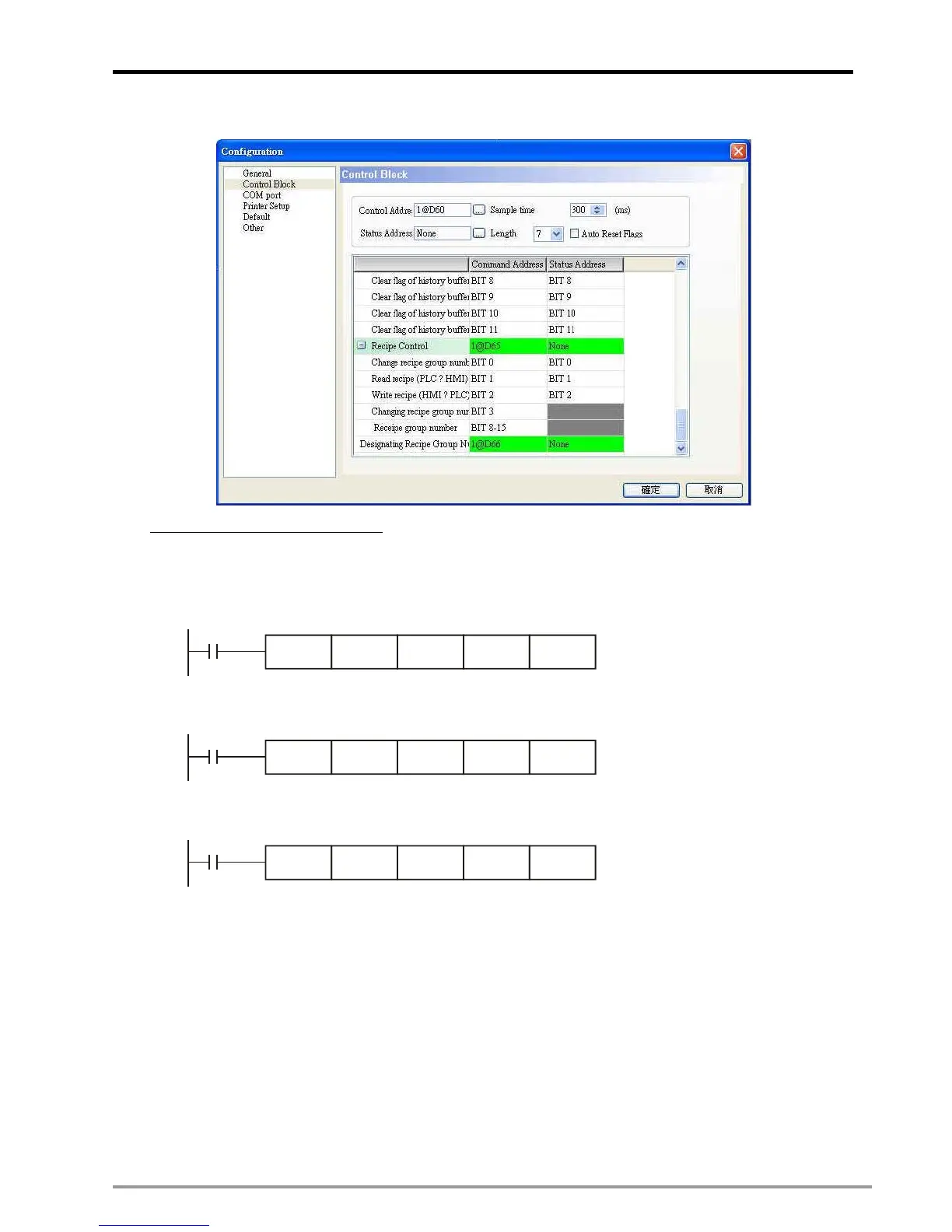11 G-code Application
DVP-PM Application Manual
11-15
to D65 will change the recipe group number.
Design instructions in DVP-PM00M:
DTO/DFROM instructions are used for downloading G-codes. The applied instructions are listed as below:
Initialization:
X0
TO K255 K0 K0 K1
File conversion
X0
TO K255 K0 D3000 K1
Check the completed conversion results
X0
TO K255 K1 K0 K1
The below example explains the instructions for receiving G-codes. Specify length of recipe with 50 words
and groups of recipe with 10. Execute file conversion and check the conversion results. If the conversion
results are correct, the downloaded file will be stored in D3002~D3501. If errors occur, 0xffff will be recorded
in D3000, and the number of error group (row) will be displayed in D3001. After uploading the program to
PMSoft, you can check OX0 motion subroutine for the received G-codes.
Step 1: Move K1 to D66 to designate the recipe group number. Initialize the file conversion process and
setting the format of recipe according to the recipe setup in Screen Editor.