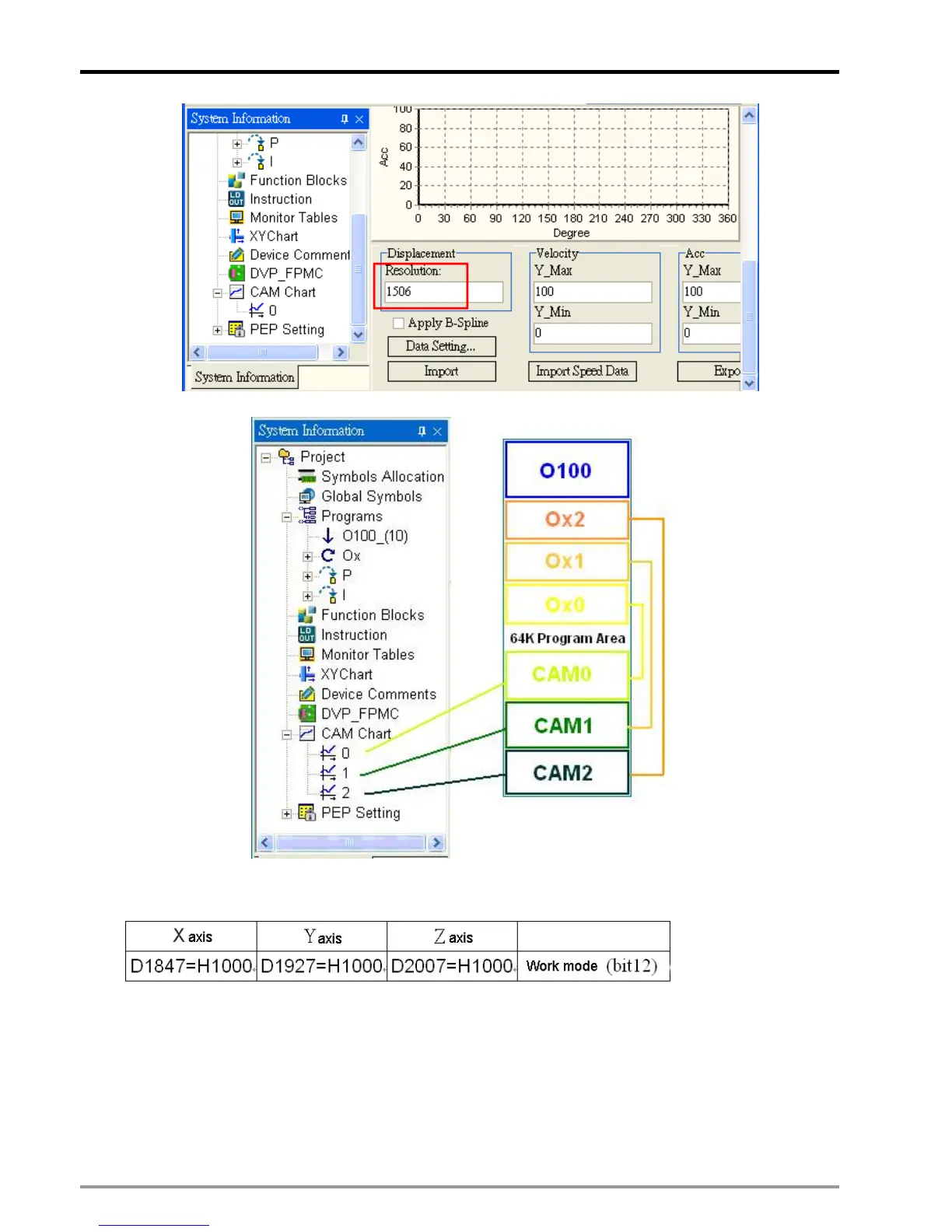11 G-code Application
DVP-PM Application Manual
11-18
3. Load data into CAM chart: Load the G/M codes in OXn (n: 0~2) into corresponding CAM charts.
To load the data into CAM charts, work modes of 3 axes should be set up first then Call OXn.
(1) Set up work modes of 3 axes:
(2) Call OXn: Call OXn to load the G/M codes in corresponding CAM charts, without executing OXn. When
the G/M codes are loaded, M1792 will be rising-edge triggered. The below diagrams are examples
demostrating how to call OXn subroutines.
