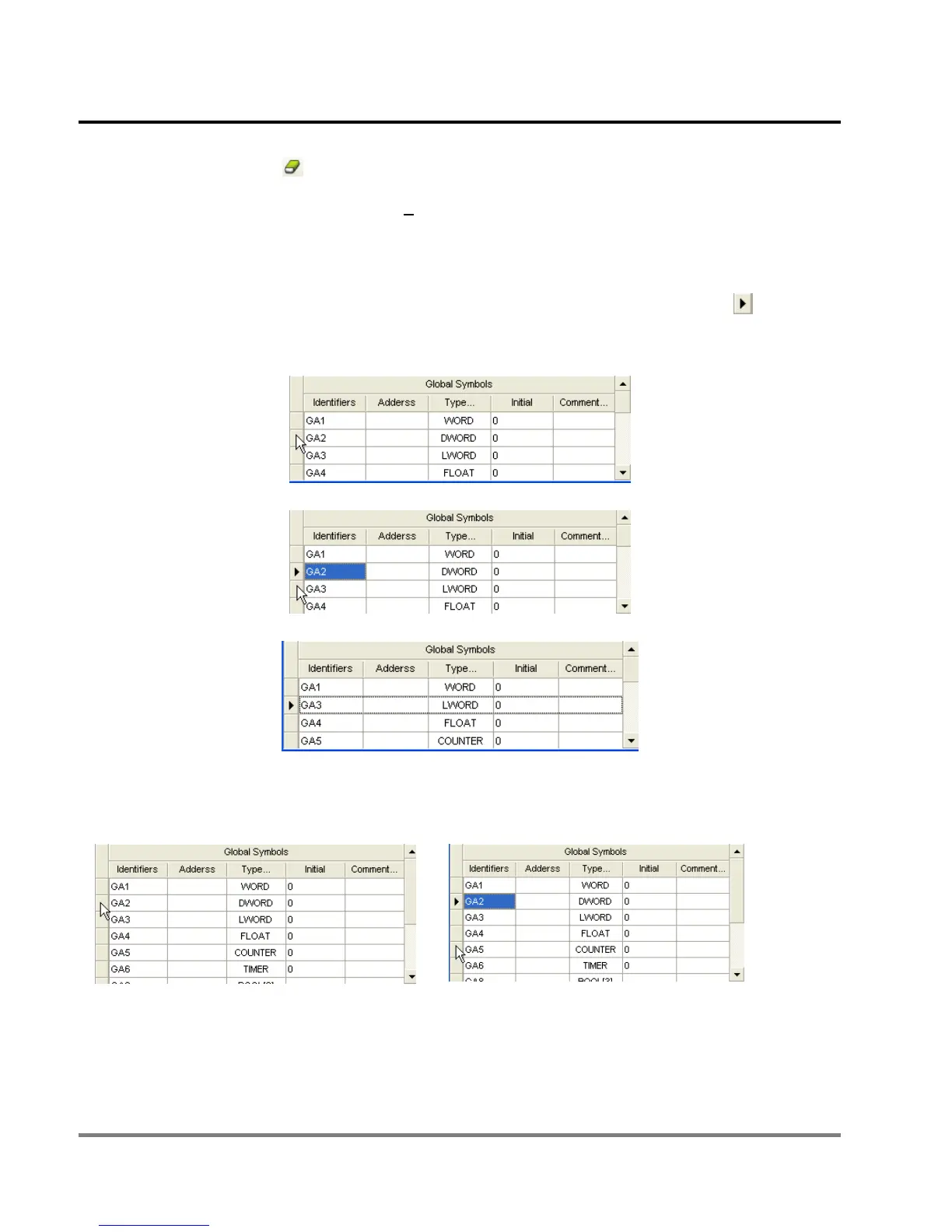12 POU Editing Mode
DVP-PM Application Manual
12-12
Method 2: Click the icon
on the toolbar.
Method 3: Right click the mouse and select “D
elete” from the pop up menu.
Method 4: Press the key[Delete]on the keyboard.
Deletion can be operated on single row or multiple rows.
z Single-row deletion: Click the row to be deleted and the selected row will be indicated by
in the front.
Apply one of the 4 methods to delete the row as below (GA2 is deleted).
Step 1: Click the row to be deleted
Step 2: Delete
Step 3: Result
z Multi-row deletion: Click the first row to be deleted. Press Shift on the keyboard and click the last row to be
deleted. Apply one of the 4 methods to delete the selected rows as below (Symbol GA2~GA5 are deleted).
Step1: Select the first row to be deleted
Step2: Shift+ the last row to be deleted
Step3: Delete Step4: Result
