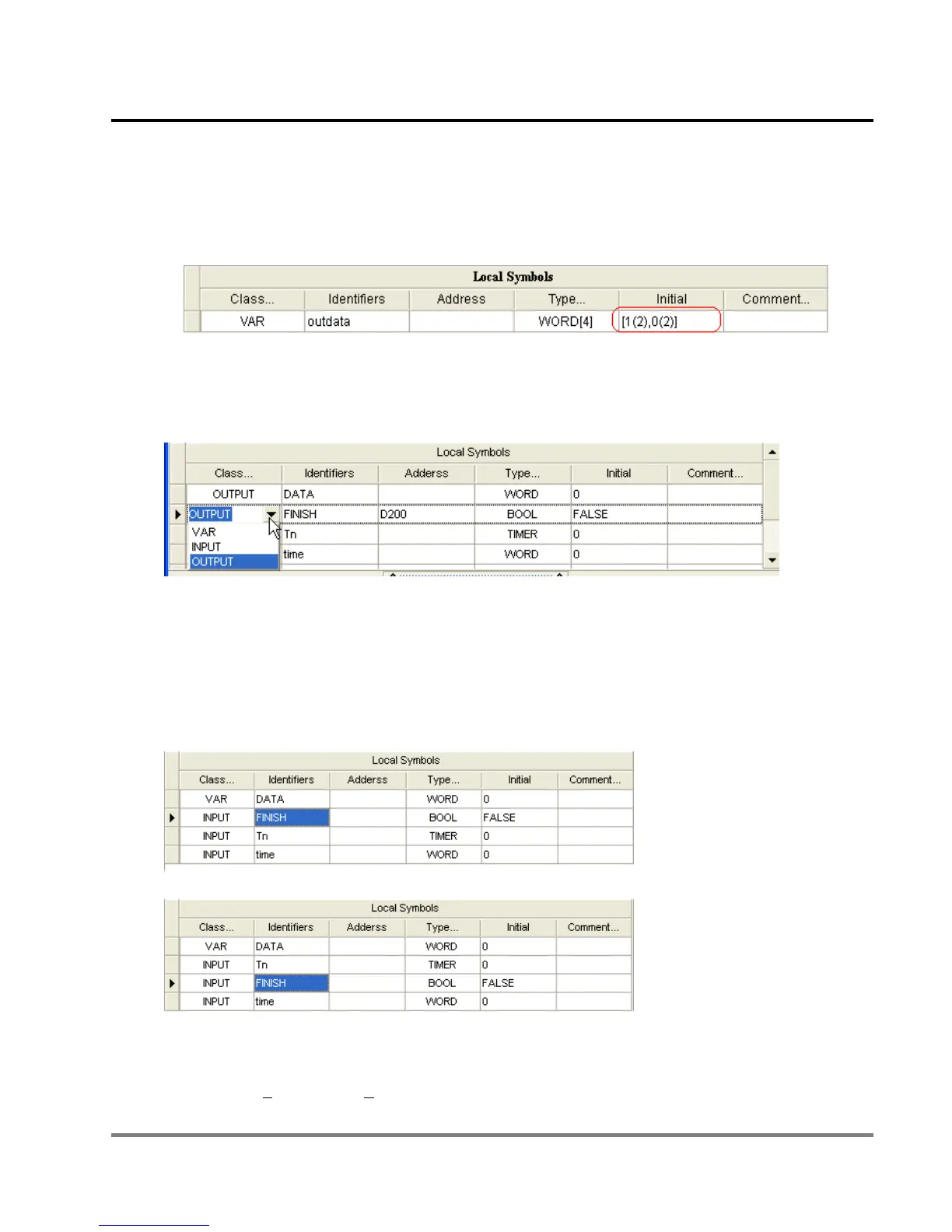12 POU Editing Mode
DVP-PM Application Manual
12-11
z Commas should be inserted between each position, e.g. [1,2,3,4]
z If there are repeated values, apply the following format “[value (times of repetitions)]”, e.g. 1(2) indicates
the value 1 is repeated for 2 times.
Modify Symbols in Symbol Table
The methods to modify symbols are the same as specifying new symbols. Users can modify symbols directly in the
symbol table as below.
Notes:
1. For function-block POU, the data type of symbol can not be specified as function block.
2. For function-block POU, Address should be allocated by system if Class of the symbol is specified as INPUT
or OUTPUT
Move Symbols in Symbol Table
1. Select a symbol to be moved
2. Press keys[Alt + ↓]or[Alt + ↑]」to shift the location of the symbol.
Delete Symbols in Symbol Table
Users can select the symbols to be deleted and delete symbols by the following methods:
Method 1: Click ”E
dit” then click “Delete” in the drop down list.
