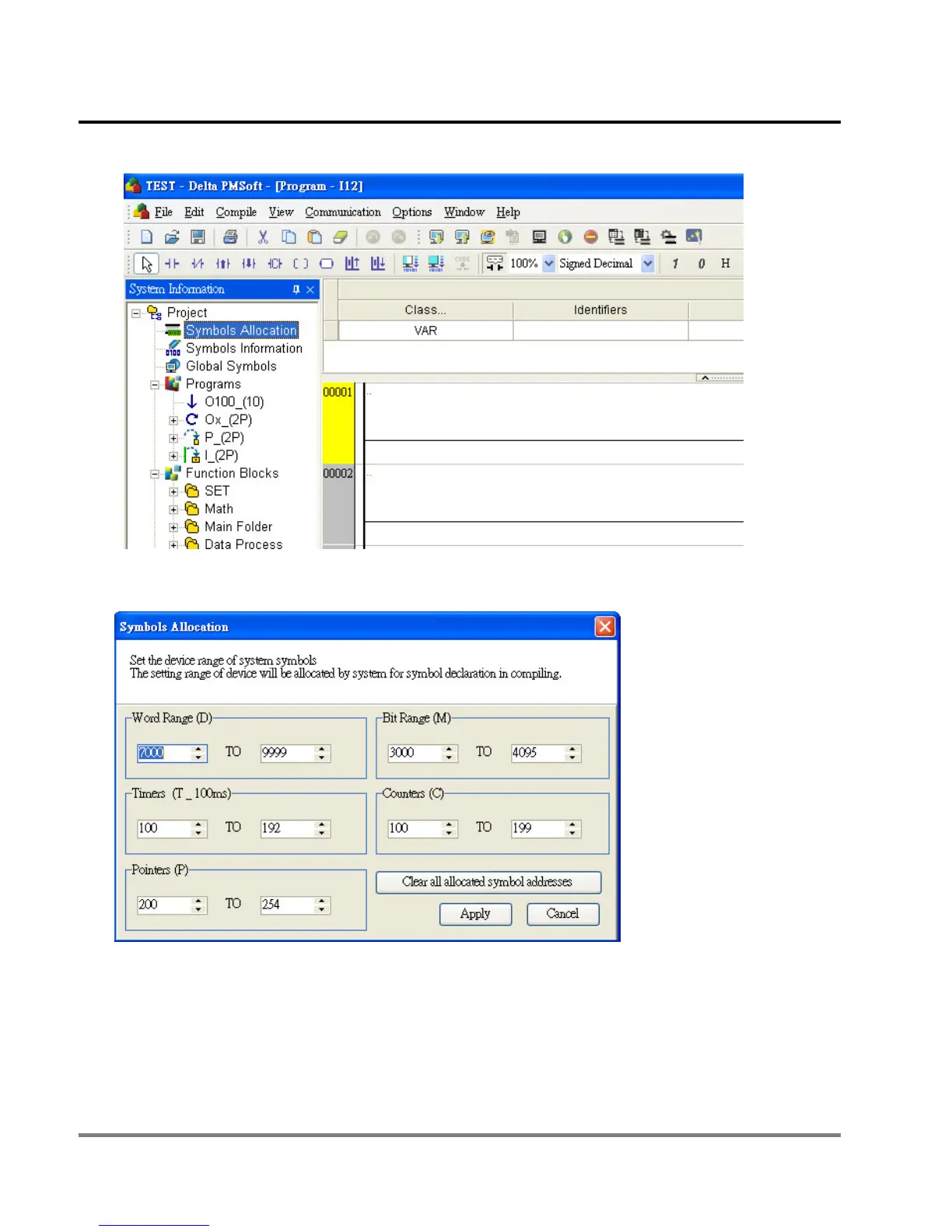12 POU Editing Mode
DVP-PM Application Manual
12-34
2. Symbols Allocation window will pop up as below.
Set the usable range of the following devices:
z Data register(D): Default: D7000~D9999. Valid range: D0 ~ D9999. Care should be taken that special D
registers should not be specified within the set range.
z Timers(T): Default: T100~T192. Valid range: T0 ~ T255.
z Counters(C): Default: C100~C199. Valid range: C0 ~ C255。
