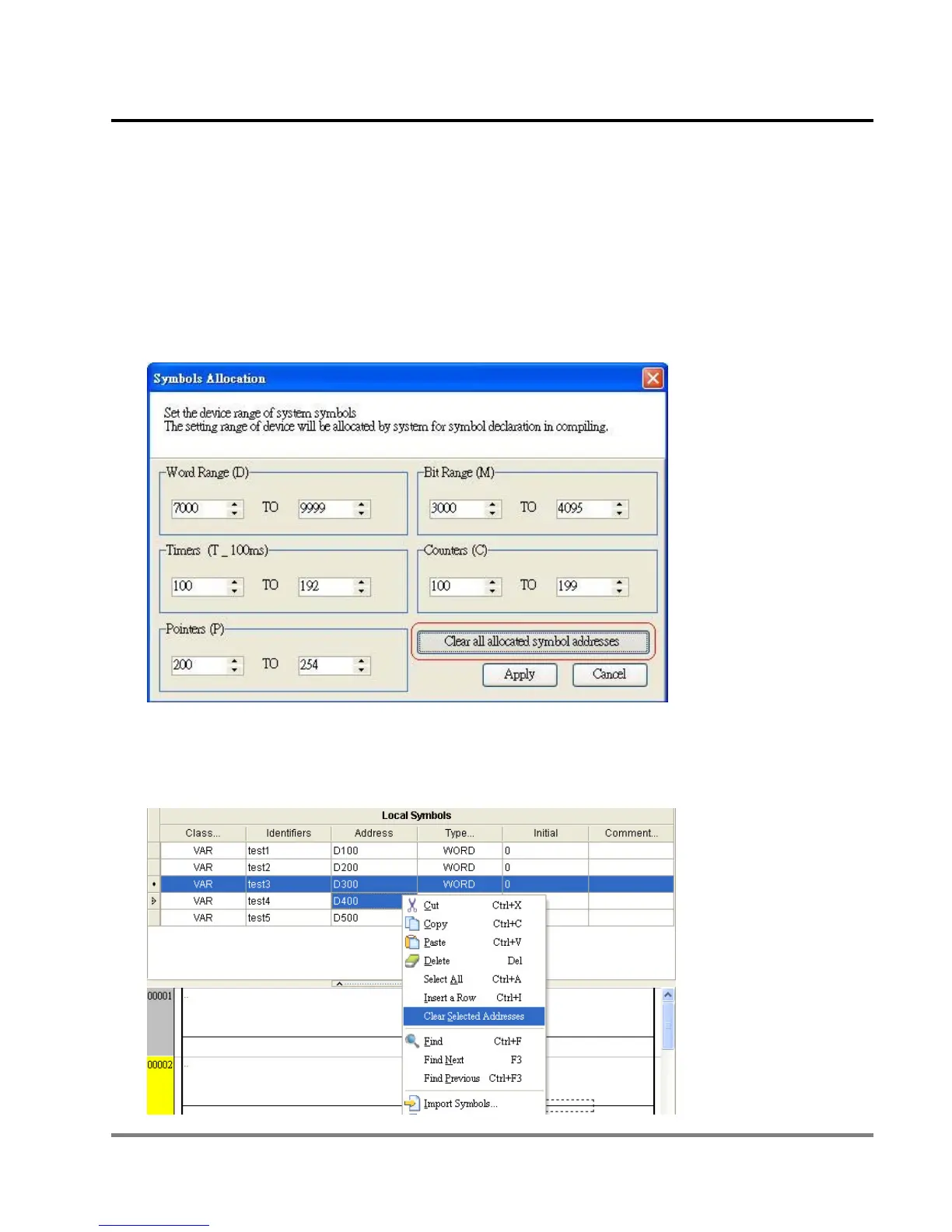12 POU Editing Mode
DVP-PM Application Manual
12-35
z Auxiliary Relays(M): Default: M3000~M4095. Valid range: M0 ~ M4095 Care should be taken that special
M relays should not be specified within the set range.
z Pointers(P): Default: P200~P254. Valid range for 20PM00M: P0 ~ P255. Valid range for 20PM00D: P0 ~
P254.
3. Clicking “Clear all allocated symbol addresses” will reset all address values in global symbol table and local
symbol table.
4. To clear the symbol address, select the symbols to be cleared and right click to select “Clear Selected Address”.
The address values of the selected symbols will be cleared.
