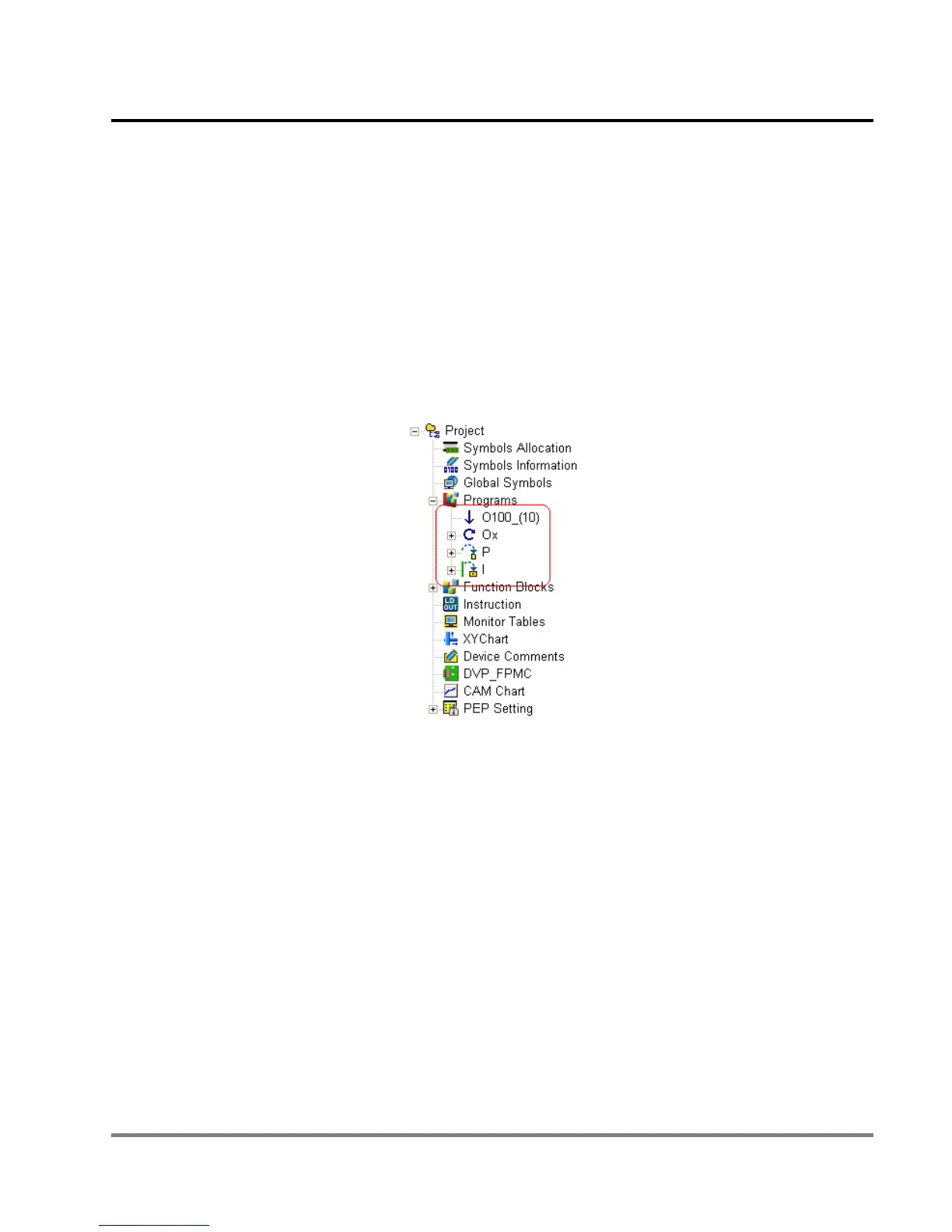12 POU Editing Mode
DVP-PM Application Manual
12-37
z Beginning: The searching starts from the beginning of the window you are currently editing.
z Match Case: The instruction or device name you are looking for has to match exactly the capital or small
letters you enter.
z Whole Word: The instruction or device name you are looking for has to match the whole string of words
you enter.
z Forward: The searching is conducted from top to down.
z Backward: The searching is conducted from down to top.
z Device comment: The searching is only conducted in device comment areas.
z All Program POUs: Available range for searching includes O100, Ox0~Ox99 and P0-P255.
z All FB POUs: search all user-defined function blocks.
