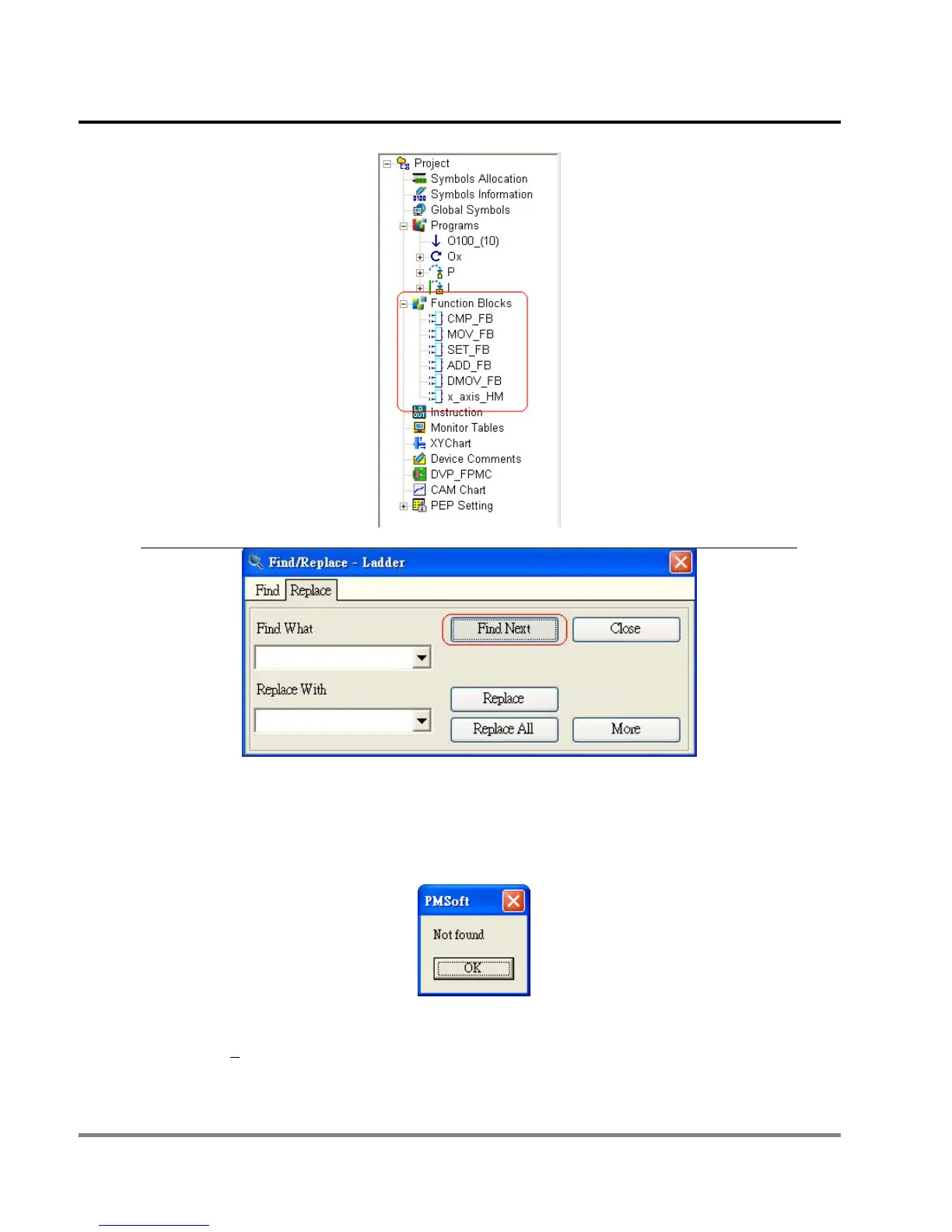12 POU Editing Mode
DVP-PM Application Manual
12-38
After search conditions are set, click “Find Next” to start the searching. The found item will be highlighted. Click
“Find Next” again, and the searching will jump to the next found item. If there are no matched results, “Not found”
window will appear, indicating there is no other item found.
2. How to open Find window in POU ladders:
Method 1: Select “F
ind” in the Edit menu
