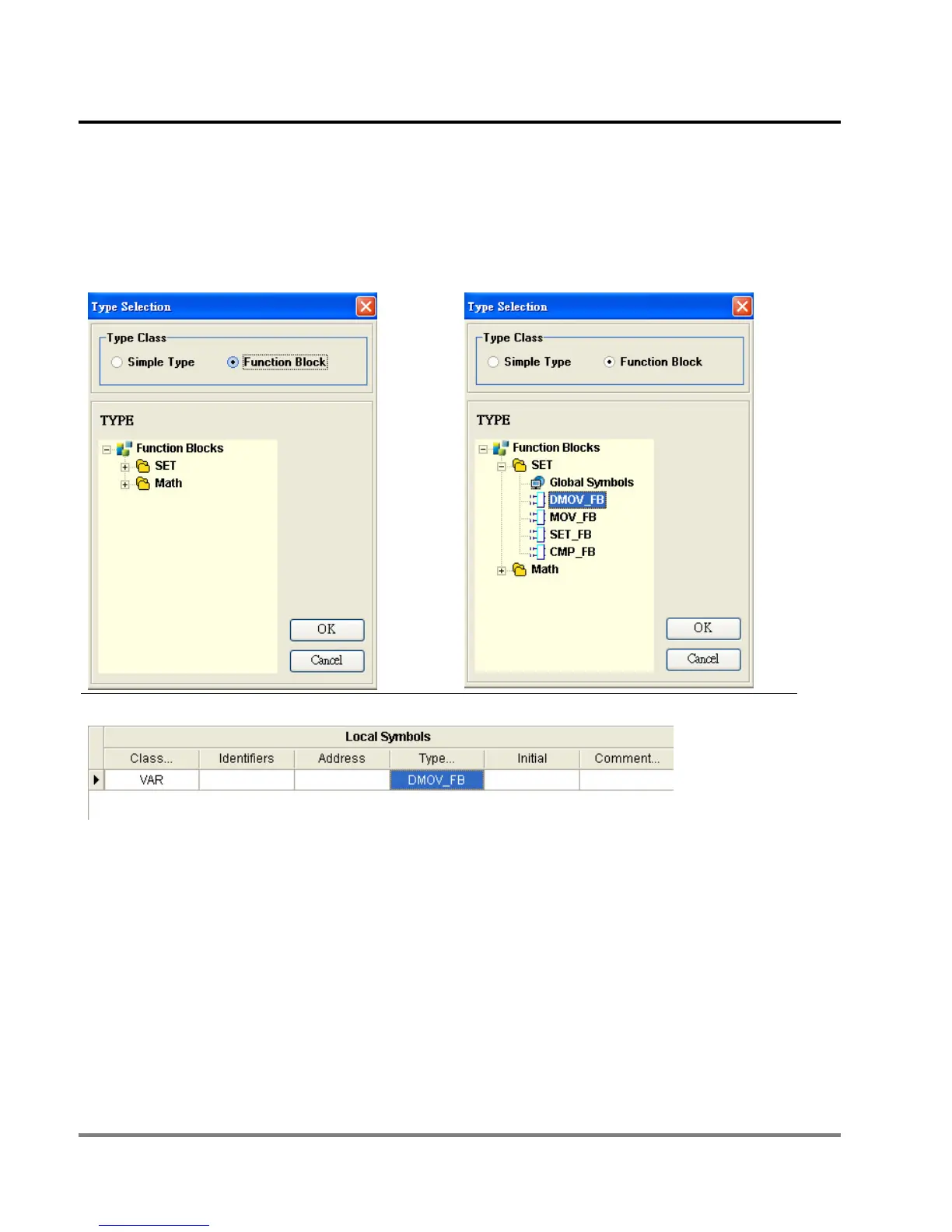12 POU Editing Mode
DVP-PM Application Manual
12-44
Applying Function Blocks: there are 3 steps for using function blocks: declare, assign and edit the pin of FBs. The
operation results are the same no matter declaration or assignation is performed first.
Step 1: To declare.
1: Click Type in symbol table and select Function Block
as the Type Class.
2: Select the function block to be declared for the
symbol
3: Results
Step 2: To assign
There are 3 ways to assign the function blocks.
(1) Same as the input method for general instructions, input “FB name” + “.” + ”Identifier” (DMOV_FB.MOV_32)
