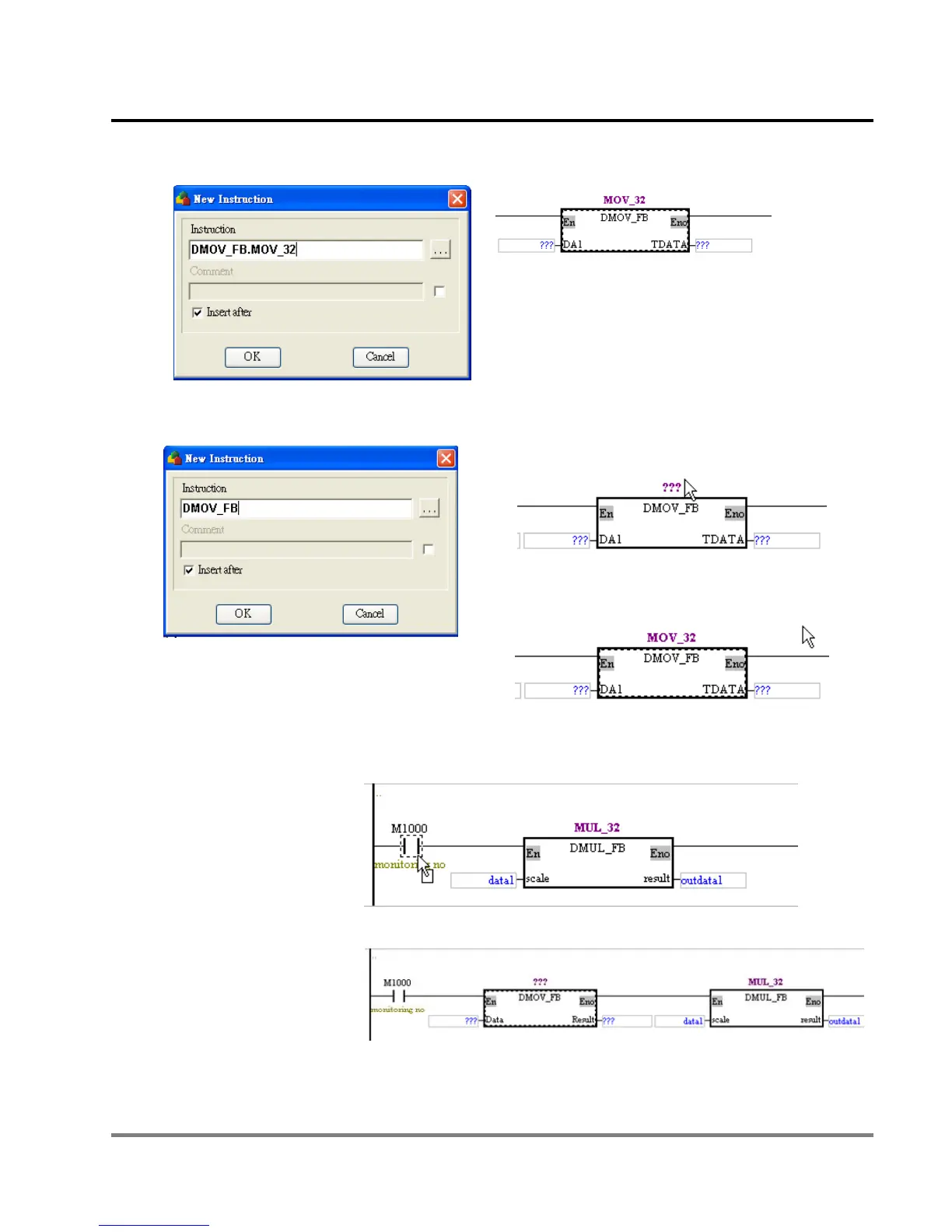12 POU Editing Mode
DVP-PM Application Manual
12-45
a. Enter DMOV_FB.MOV_32
b. Results
(2) Enter FB name (DMOV_FB) first. Click “???” and enter the identifier (MOV_32).
b. Click “???” then enter the identifier MOV_32
a. Enter DMOV_FB
c. Results
(3) Drag and drop. Click “???” and enter the identifier (MOV_32).
b. Drag the function block and drop at the desired location.
c. Click “???” and enter the identifier MOV_32
a.
Select the function block to
be applied.
d. Results
