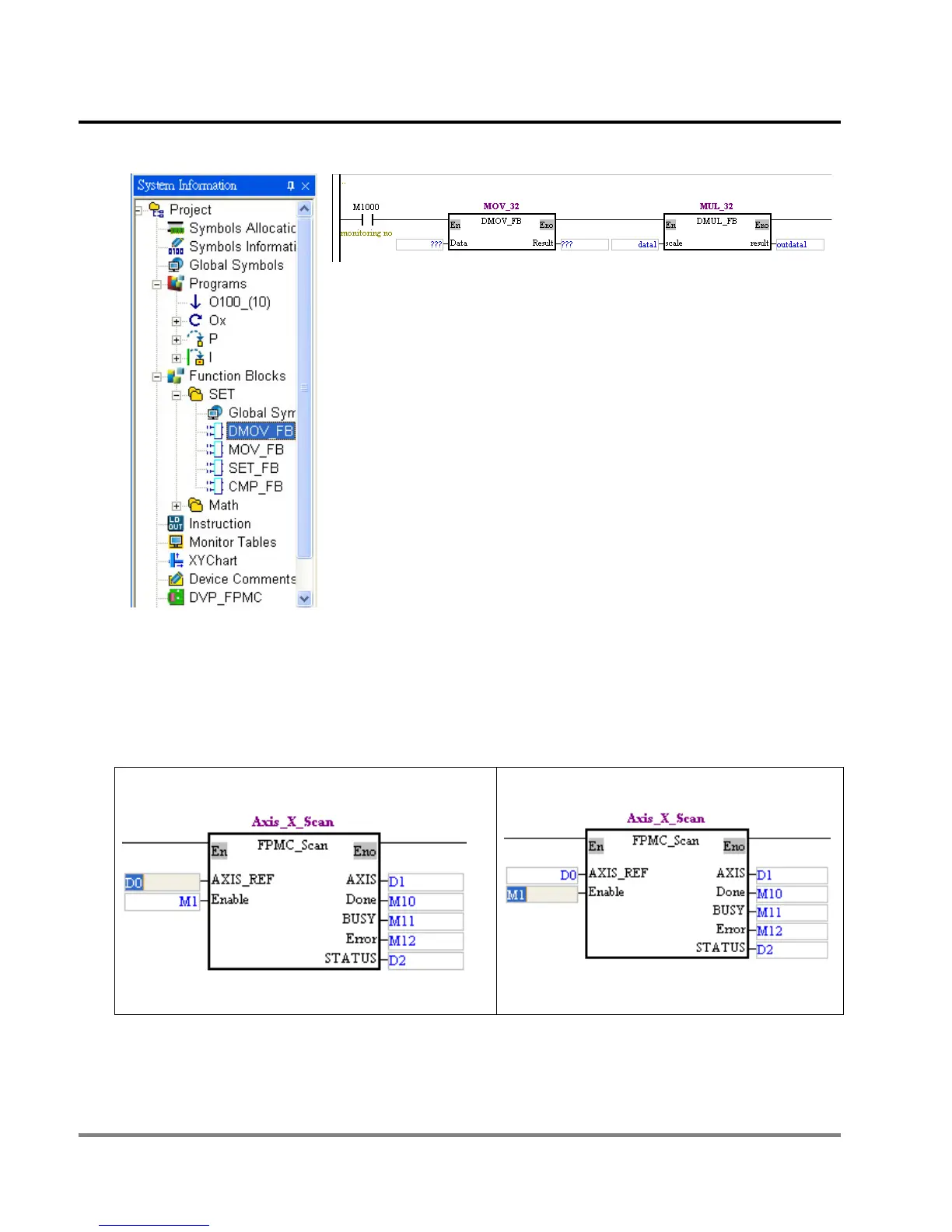12 POU Editing Mode
DVP-PM Application Manual
12-46
Step 3: Edit the Pin of function block
To enter the pin editing area, click the pin directly or click the function block then press Tab on the keyboard. Specify the
value for the editing pin and press Enter. The editing area will move to next pin by the following order: input pins,
individual name of current function block, output pins.
(1) click the first Pin
(2) Press Enter and the editing area will move to the
next Pin
