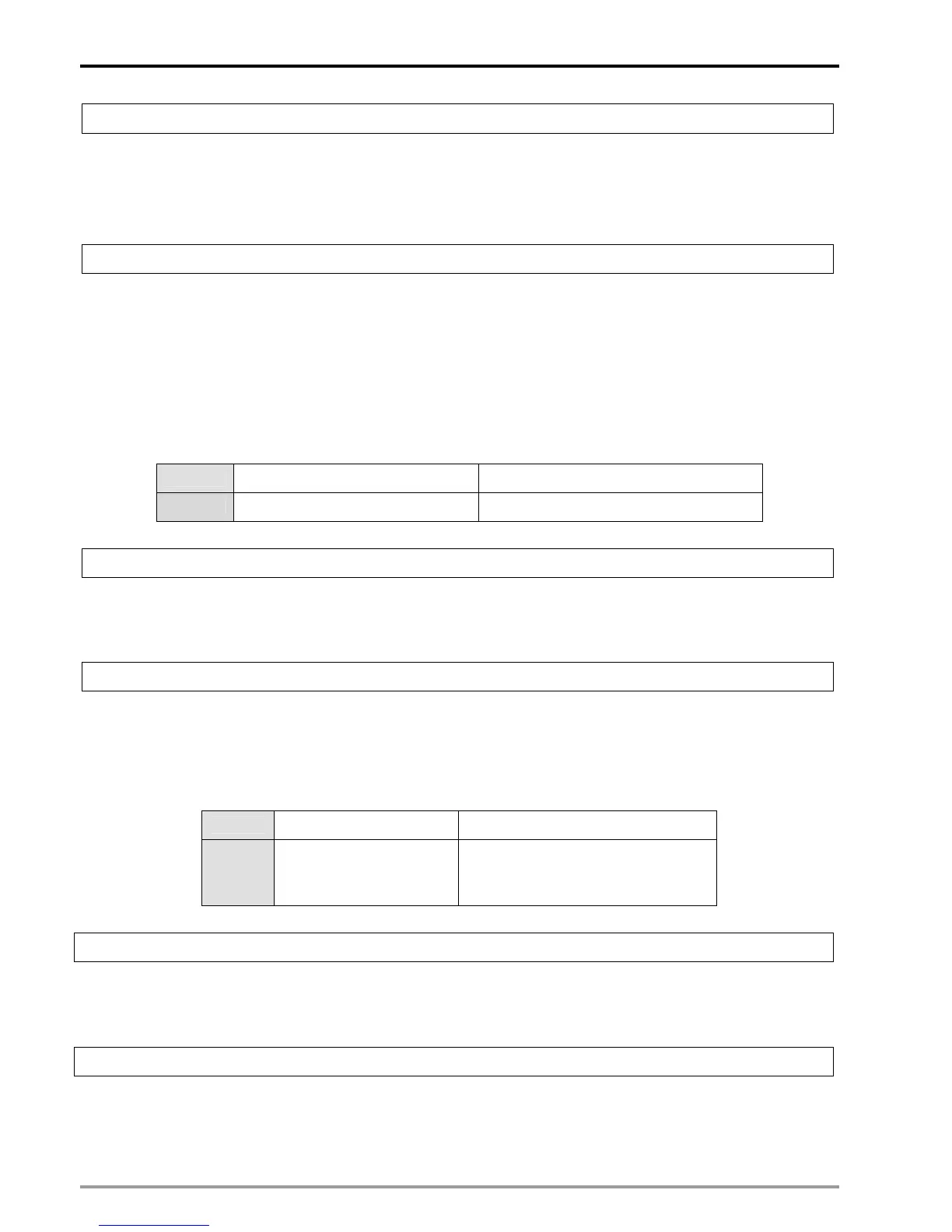13 CANopen Communication Card
DVP-PM Application Manual
13-6
CR#001
: Firmware version of DVP-FPMC
[Explanantions]
The firmware version of DVP-FPMC is displayed in hex values, e.g. H’8161 indicates the firware version issue
date as “Afternoon, August 16.”
CR#052: CANopen synchronous packet sending setting
[Explanantions]
Low Byte of CR052 sets up the CANopen synchronous function. When the value of the low byte is 1,
DVP-FPMC will send out synchronous packet. If the value is 0, the function will be disabled.
High Byte of CR052 sets up the synchronous cycle time with DVP-PM. Care should be taken on setting the
high-byte value. 5 times of the set value should equal to the value in D1040 of DVP-PM. Synchronization
between DVP-PM and DVP-FPMC will be enabled when the high-byte value is bigger than 1.
Bit b15~ b8 B7~b0
Function Synchronous cycle time setting Enable synchronous packet sending
CR#053: DVP-FPMC CANopen node ID setting
[Explanations]
Set up the CANopen node ID within the range 5~127. Default: 127.
CR#054: DVP-FPMC CANopen transmission speed setting
[Explanations]
Set up the CANopen transmission speed. The setting status is indicated by b15; b15=1 indicates that setting is
under progress and b15=0 indicates that setting is completed. For example, specify K1000 in CR#054 directly and
the CANopen transmission speed will be set up as 1000kb/s.
Bit b15 b14~b0
Function
Setting status
0: completed
1: under progress
1000: CANopen speed = 1000kb/s
500: CANopen speed = 500kb/s
CR#055: CANopen SDO / NMT timeout waiting time
[Explanations]
Set up the waiting time for CANopen SDO / NMT timeout. Unit: ms. Default: 1000.
CR#056: DVP-FPMC error status
[Explanations]
Display the error status of DVP-FPMC. Please refer to the below table for the error status and the actions.
