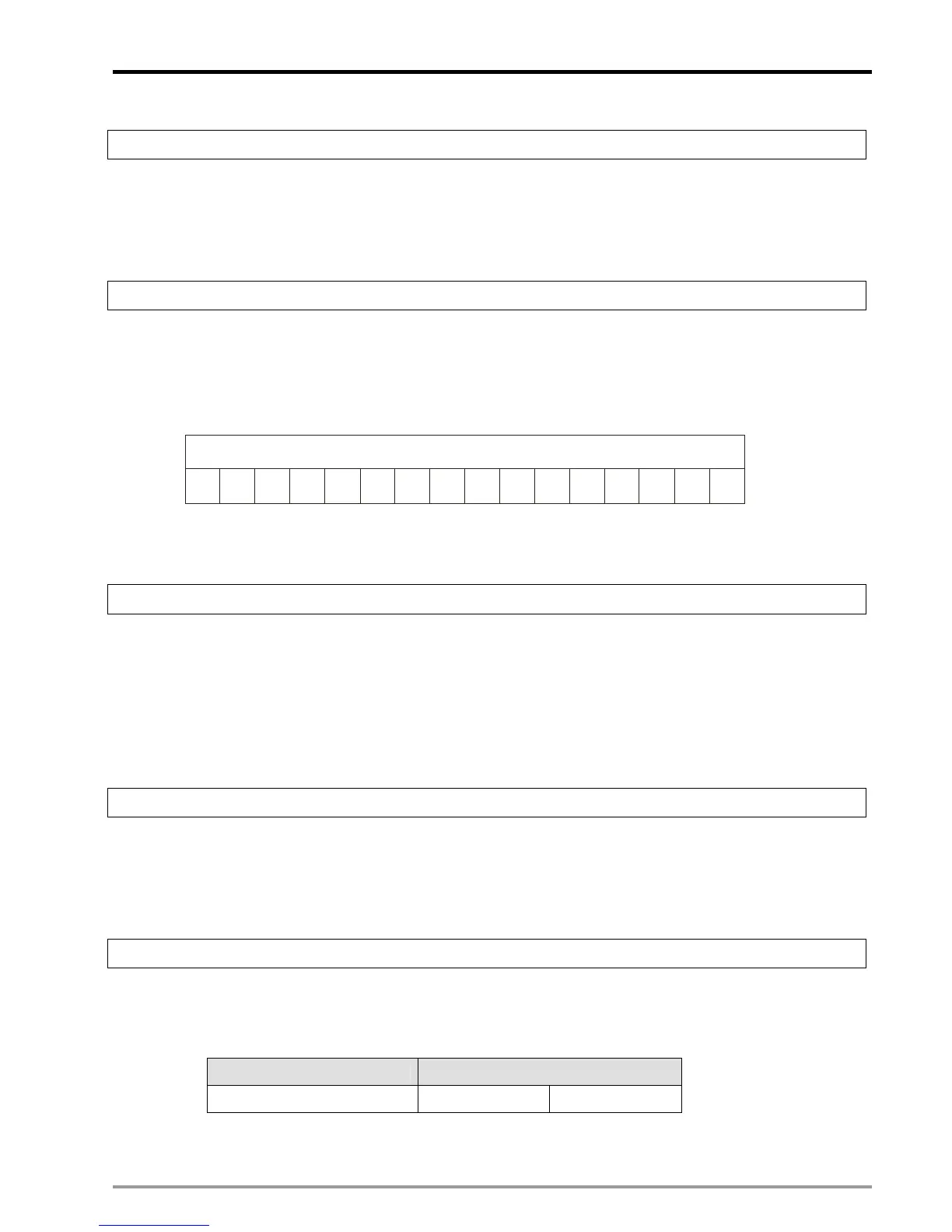13 CANopen Communication Card
DVP-PM Application Manual
13-17
CR#505: Execution status of heartbeat protocol
[Explanations]
Display the execution status of heartbeat protocol on node ID1~16. Content = 0 indicates that execution is
completed and 1 indicates that heartbeat protocol is executing.
CR#506: Heartbeat status
[Explanations]
Display the heartbeat status of node ID1~16. The node ID1~16 is corresponding to b0~b15. Hearbeat status is
ON when the corresponding bit is 1; heartbeat status is 0 when the corresponding bit is 0. In addition, the
corresponding bit will also be 0 when the Master is disconnected with the Slave.
1
23
4
012345678910111
5
6
78
9
1011
12
13141516
Bit
Heartbeat status of Slave
Node ID
Parameters for Object Dictionary
CR#H’1006: Synchronization cycle setting
[Explanations]
Set up the time interval (unit: μs) for CANopen synchronization packet sending in normal mode. Data format:
DWORD. Default: 5000. The time interval for synchronization cycle can be millisecond accuracy, i.e. values
smaller than millisecond will be ignored. We recommend the user to set the minimum sync cycle time as 1ms for
4 PDOs, i.e. set the minimum sync cycle time as 1ms for PDOs between 1~4 and 2ms for PDOs between 4~8.
CR#H’1017: Heartbeat cycle setting
[Explanations]
Set up the heartbeat cycle (unit: ms, default: 0). When the heartbeat cycle is set to 0, the heartbeat function will
be disabled.
CR#H’1400~CR#H’143F: Parameter settings for RPDO
[Explanations]
Set up the parameters for RPDO in normal mode. The register provides 3 words for the RPDO parameters. For
the setting format please refer to the table below.
Transmission method PDO ID
Word2 Word1(High) Word0(Low)
PDO ID: CANopen POD ID specified in 2 words. Default:
