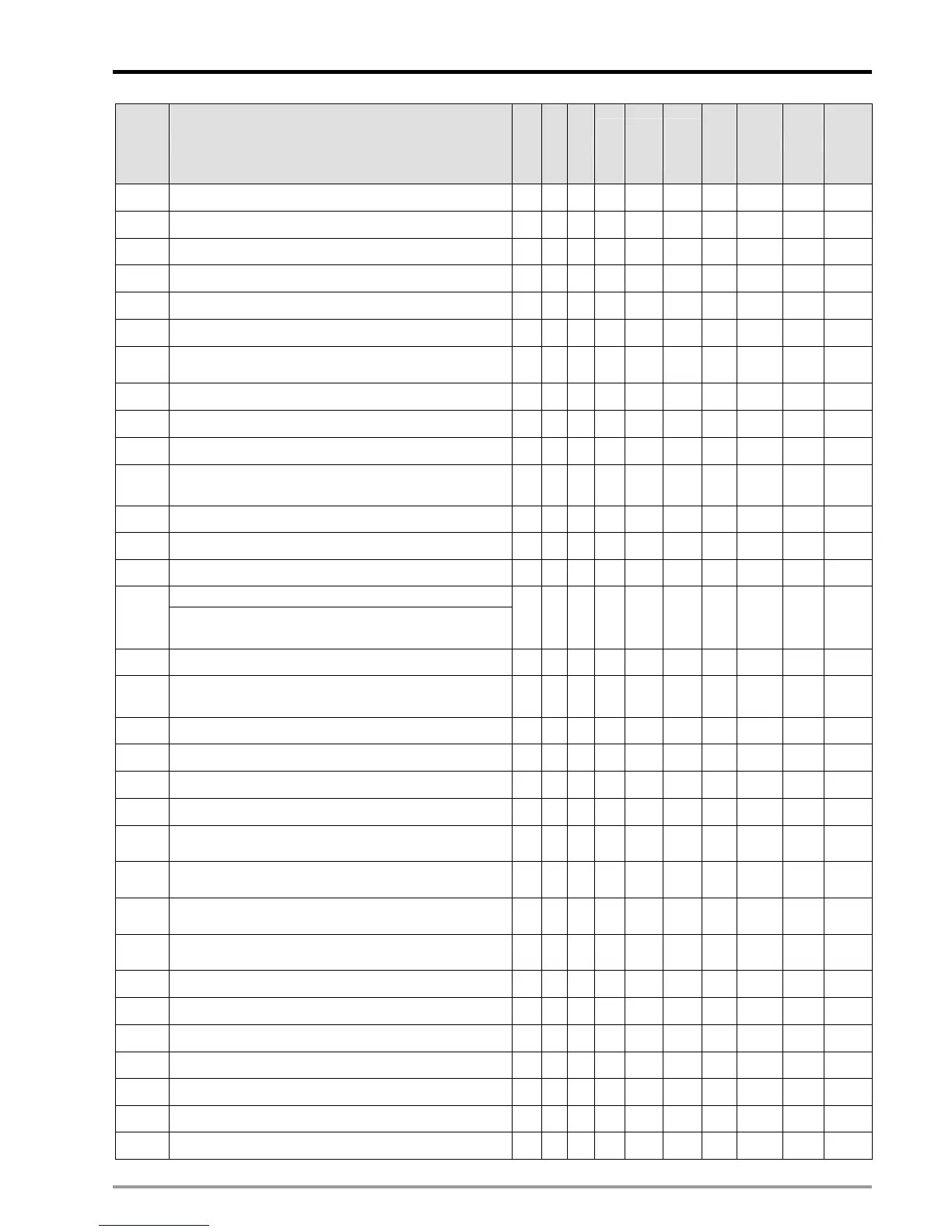3 Functions of Devices in DVP-PM
DVP-PM Application Manual
3-21
Special
M
Function 10M
20D 20M
OFF
Ø
ON
MANU
Ø
AUTO
AUTO
Ø
MANU
Attrib. Latched Default
Page
number
M1250
C250 counting mode (ON: count down)
○○○
OFF - - R
NO
OFF -
M1251
C251 counting mode (ON: count down)
○○○
OFF - - R
NO
OFF -
M1252
C252 counting mode (ON: count down)
○○○
OFF - - R
NO
OFF -
M1253
C253 counting mode (ON: count down)
○○○
OFF - - R
NO
OFF -
M1254
C254 counting mode (ON: count down)
○○○
OFF - - R
NO
OFF -
M1255
C255 counting mode (ON: count down)
○○○
OFF - - R
NO
OFF -
M1303 High / low bits exchange for XCH instruction
○ ○
○
OFF - -
R/W
NO OFF
M1304*
Enable force-ON/OFF of input point X
○○○
OFF - - R/W
NO
OFF 3-43
M1744* Reset M-code of OX subroutine
○○○
OFF OFF - R/W
NO
OFF 3-44
M1745 Disable zero return of X axis in OX subroutine
○○○
OFF - - R/W
NO
OFF -
M1746
Select the start signal of acyclic CAM
0: START0, 1: PG0
╳ ○○OFF R/W NO OFF
M1748
Indicate CAM completion ╳ ○○OFF R NO OFF
M1749 CAM max frequency control ╳ ○○OFF - - R/W NO OFF -
M1751* Enable current position write-in function on X-axis ○ ○○OFF - - R/W NO OFF
3-44
Enable activation at non-zero position
M1752
Enable acyclic E-CAM immediate stop function (Stop
signal: DOG)
╳
○○OFF - - R/W NO OFF -
M1755 Switch the source of Master of acyclic CAM
╳
○○OFF - - R/W NO OFF -
M1756
Enable reference function of synchronized output. X0:
CLR0=OFF signal. X1: CLR1=OFF signal
╳ ○○OFF - - R/W NO OFF -
M1757 Remain current speed until meeting limit switch ╳ ○○OFF - - R/W NO OFF -
M1760 Radian / degree selection in OX subroutine
○
○○
OFF - - R/W
NO
OFF -
M1761*
Stop X axis movement at fixed position ╳ ○○
OFF - - R/W
NO
OFF 3-44
M1792* X axis ready flag
○○○
ON ON ON R
NO
ON 3-44
M1793*
Error flag of motion subroutine on X axis; (automatically
cleared when X axis is re-activated)
○○○
OFF - - R/W
NO
OFF 3-45
M1794*
Indicate OX M-code is being executed (automatically
cleared when OX is re-activated)
○○○
OFF - OFF R
NO
OFF 3-44
M1795
Indicate OX M0 code is being executed (automatically
cleared when OX is re-activated)
○○○
OFF - - R
NO
OFF -
M1796
Indicate OX M2 code is being executed (automatically
cleared when OX is re-activated)
○○○
OFF ON - R
NO
OFF -
M1808 Zero flag for OX subroutine
○○○
OFF - - R
NO
OFF -
M1809 Borrow flag for OX subroutine
○○○
OFF - - R
NO
OFF -
M1810 Carry flag for OX suborutine
○○○
OFF - - R
NO
OFF -
M1811 Error flag for OX floating point operation ○○○OFF OFF - R NO OFF -
M1812
Indicate the completion of CAM initialization
╳
○○OFF R/W
NO
OFF
M1813
Indicate the completion of CAM
╳
○○OFF R/W
NO
OFF
M1825 Disable zero return of Y axis
○○○
OFF - - R/W
NO
OFF -
