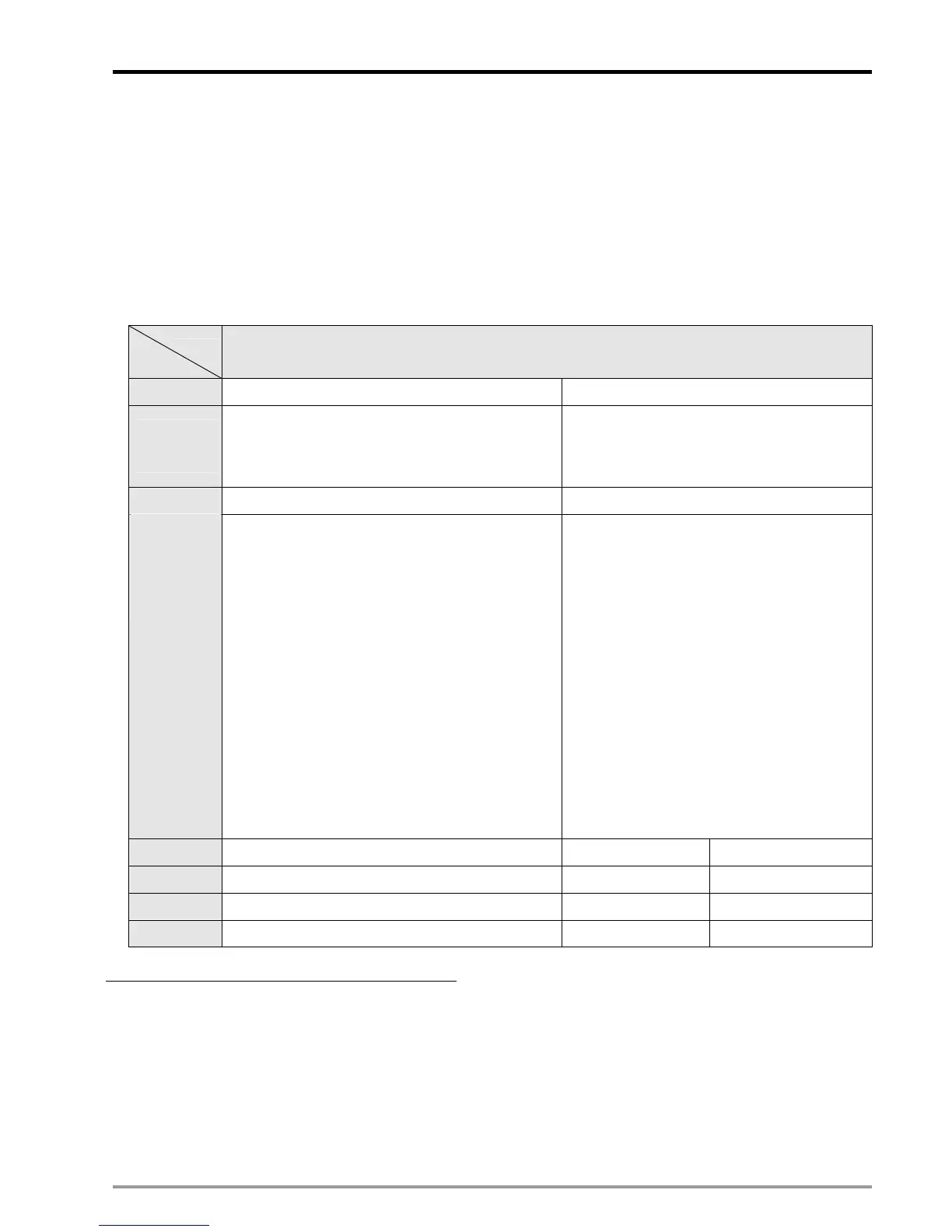3 Functions of Devices in DVP-PM
DVP-PM Application Manual
3-37
2. M1138: retain communication setting.
3. M1139: ASCII/RTU mode selection.
COM2: 1. D1120: RS-232/RS-485/RS-422 communication protocol when used as Master or Slave
2. M1120: retain communication setting.
3. M1143: ASCII/RTU mode selection.
COM3: 1. D1109: communication protocol, b0~b3、b8~b15 are fixed
2. M1136: retain communication setting
Communication format:
Content
b0 Data Length 0: 7 data bits, 1: 8 data bits
00: None
01: Odd
b1
b2
Parity bit
11: Even
b3 Stop bits 0: 1 bit, 1: 2bits
0001(H1): 110
0010(H2): 150
0011(H3): 300
0100(H4): 600
0101(H5): 1200
0110(H6): 2400
0111(H7): 4800
1000(H8): 9600
1001(H9): 19200
1010(HA): 38400
1011(HB): 57600
b4
b5
b6
b7
Baud rate
1100(HC): 115200
b8
Start bit (STX)
0: None 1: D1124
b9
The 1
st
end bit (ETX1)
0: None 1: D1125
b10
The 2
nd
end bit (ETX2)
0: None 1: D1126
b11~b15 Undefined
Example 1: Modifying communication format of COM2
1. Add the below instructions on top of the program to modify the communication format of COM2. When PLC
switches from MANU to AUTO, the program will detect whether M1120 is ON in the first scan. If M1120 is ON, the
program will modify the communication settings of COM2 according to the value set in D1120.
2. Modify COM2 communication format to ASCII mode, 9600bps, 7 data bits, even parity, 1 stop bits (9600, 7, E, 1)