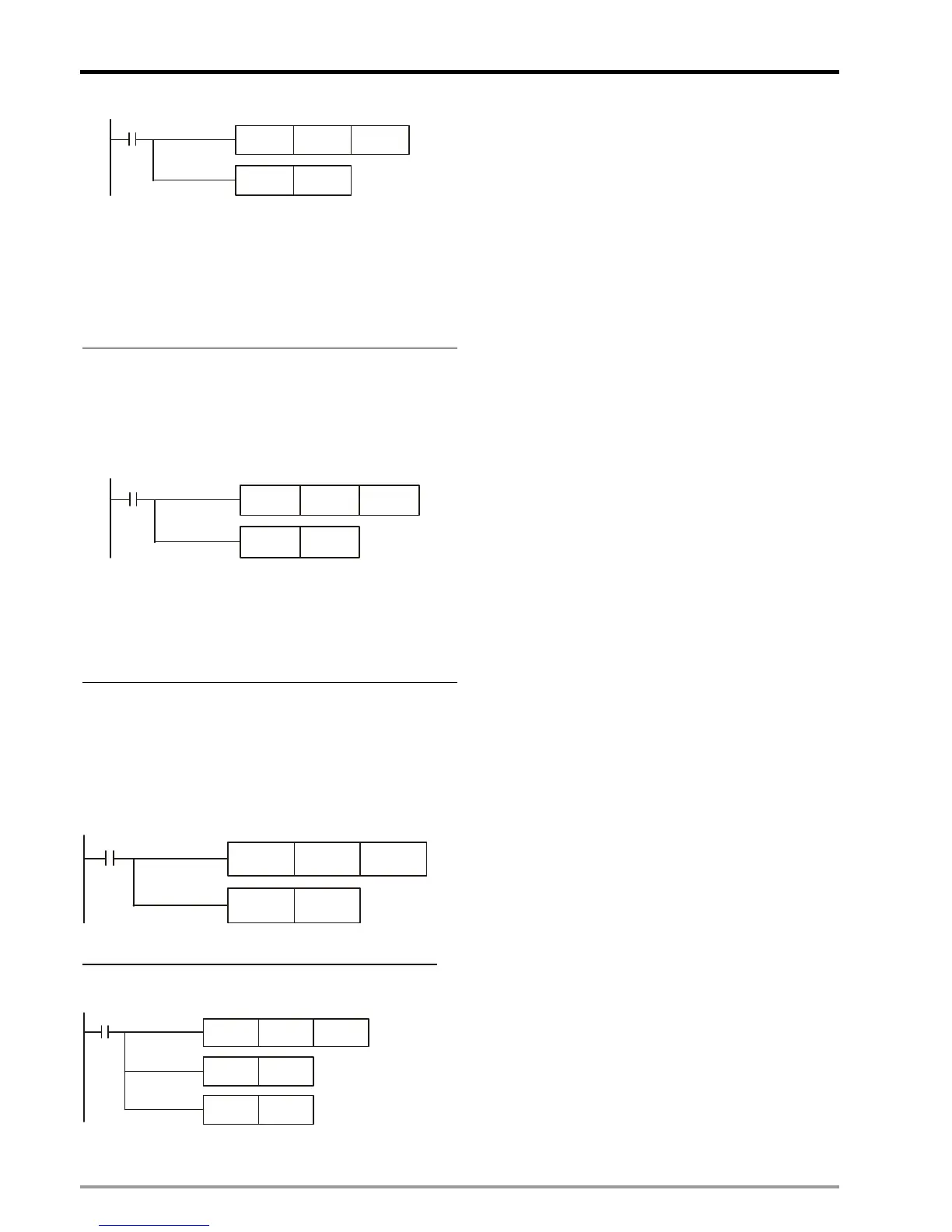3 Functions of Devices in DVP-PM
DVP-PM Application Manual
3-38
MOV
H86 D1120
SET M1120
M1002
Notes:
1. Do NOT write any communication instruction in the program when COM2 is used as slave..
2. After the communication format is modified, the format will stay intact when PLC switches from AUTO to MANU.
3. Communication format will be reset to default setting after power is shut down.
Example 2: Modifying the communication format of COM1
1. Add the below instructions on top of the program to modify the communication format of COM1. When PLC
switches from MANU to AUTO, the program will detect whether M1138 is ON in the first scan. If M1138 is ON, the
program will modify the communication settings of COM1 according to the value set in D1036
2. Modify COM1 communication format to ASCII mode, 9600bps, 7 data bits, even parity, 1 stop bits (9600, 7, E, 1)
MOV
H86 D1036
SET M1138
M1002
Note:
1. After the communication format is modified, the format will stay intact when PLC switches from AUTO to MANU.
2. Communication format will be reset to default setting after power is shut down.
Example 3: Modifying the communication format of COM3
1. Communication format of COM3 is fixed as 7 Data bits, Even parity, 1 Stop bit. If users need to modify the
communication speed of COM3 into 38,400bps, add the below instructions on top of the program. When PLC
switches from MANU to AUTO, the program will detect whether M1136 is ON in the first scan. If M1136 is ON, the
program will modify the communication speed of COM3 according to the value set in D1109.
2. Modify COM3 communication speed to 38,400 bps.
MOV
HA0 D1109
SET
M1136
M1002
Example 4: Setting up RTU mode of COM1 and COM2
COM1:
MOV
H87 D1036
SET M1138
M1002
SET M1139
COM2: