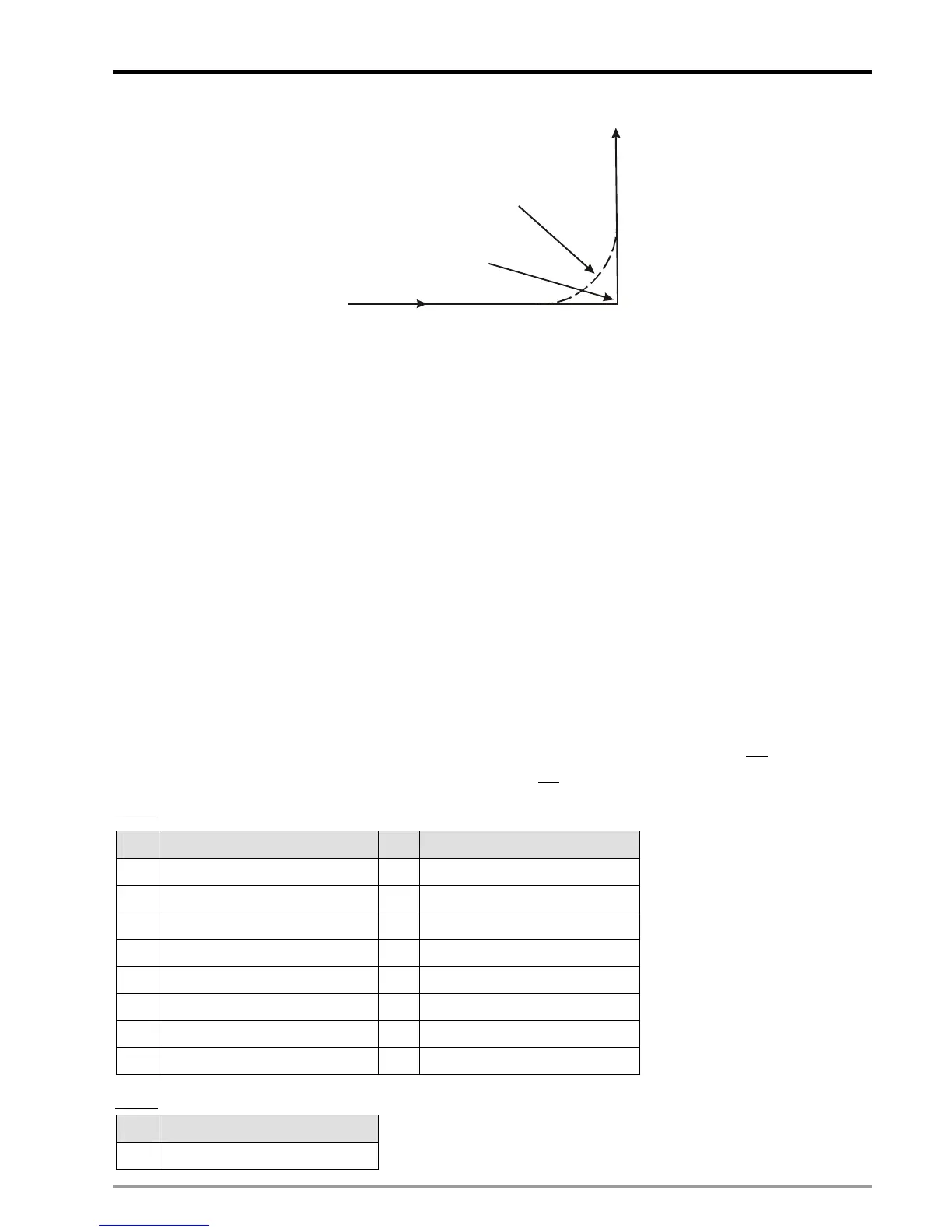3 Functions of Devices in DVP-PM
DVP-PM Application Manual
3-47
Y
X
Block A
Block B
Path with smooth transition
Path with a right-angle turn
Function Group:
Setting up Percentage Value of G-Code Moving Speed
Number:
D1798
Explanations:
1. When D1798 is set to 100, the G-Code moving speed will be the original speed. When D1798 is set to 1,000, the
G-Code moving speed will become 10 times faster than the original speed. When D1798 is set to 50, the G-Code
moving speed will decrease to half of the original speed, and so forth.
2. The upper limit of G-Code moving speed is 500k(Hz). When the G-Code moving speed is set to be faster than
500k(Hz), the speed will be set as 500k(Hz) automatically
Function Group:
Setting up Input Terminal Polarity (for X/Y-axis)
Number:
D1799
Explanations:
For input terminals below, setting the corresponding bit# to be ON will define the input terminal as NO
contact; setting
the corresponding bit# to be OFF will define the input terminal as NC
contact.
20PM:
bit# Input terminal polarity on X axis bit# Input terminal polarity on Y axis
0 PG0 8 PG01
1 MPGB0 9 MPGB1
2 MPGA0 10 MPGA1
3 LSN0 11 LSN1
4 LSP0 12 LSP1
5 DOG0 13 DOG1
6 STOP0 14 STOP1
7 START0 15 START1
10PM:
bit# Input terminal polarity
0 DOG0