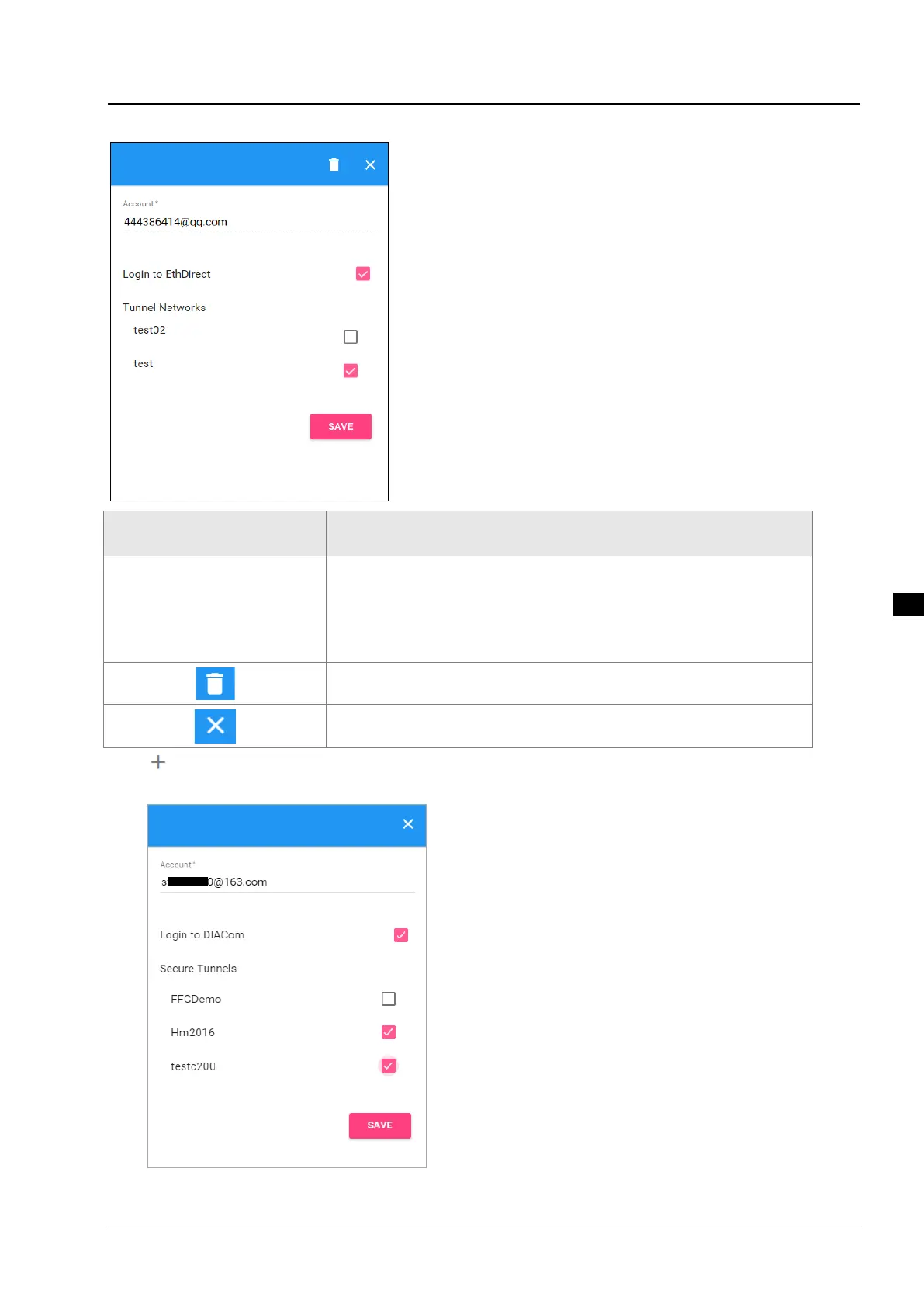CH5 Introduction to IOT DIACloud
5-19
Item Description
Sub Users Information
Login to DIACom: Allow the sub user to access the DIACom if the
option is enabled.
Tunnel Network: Allow the sub
user to access the Tunnel Network if
the option of Tunnel Network is checked.
Delete a sub user.
Close the current operation window.
: User can add sub users after clicking the “+” in the page, and. The following interface will be shown after
clicking the “+” in the page:
