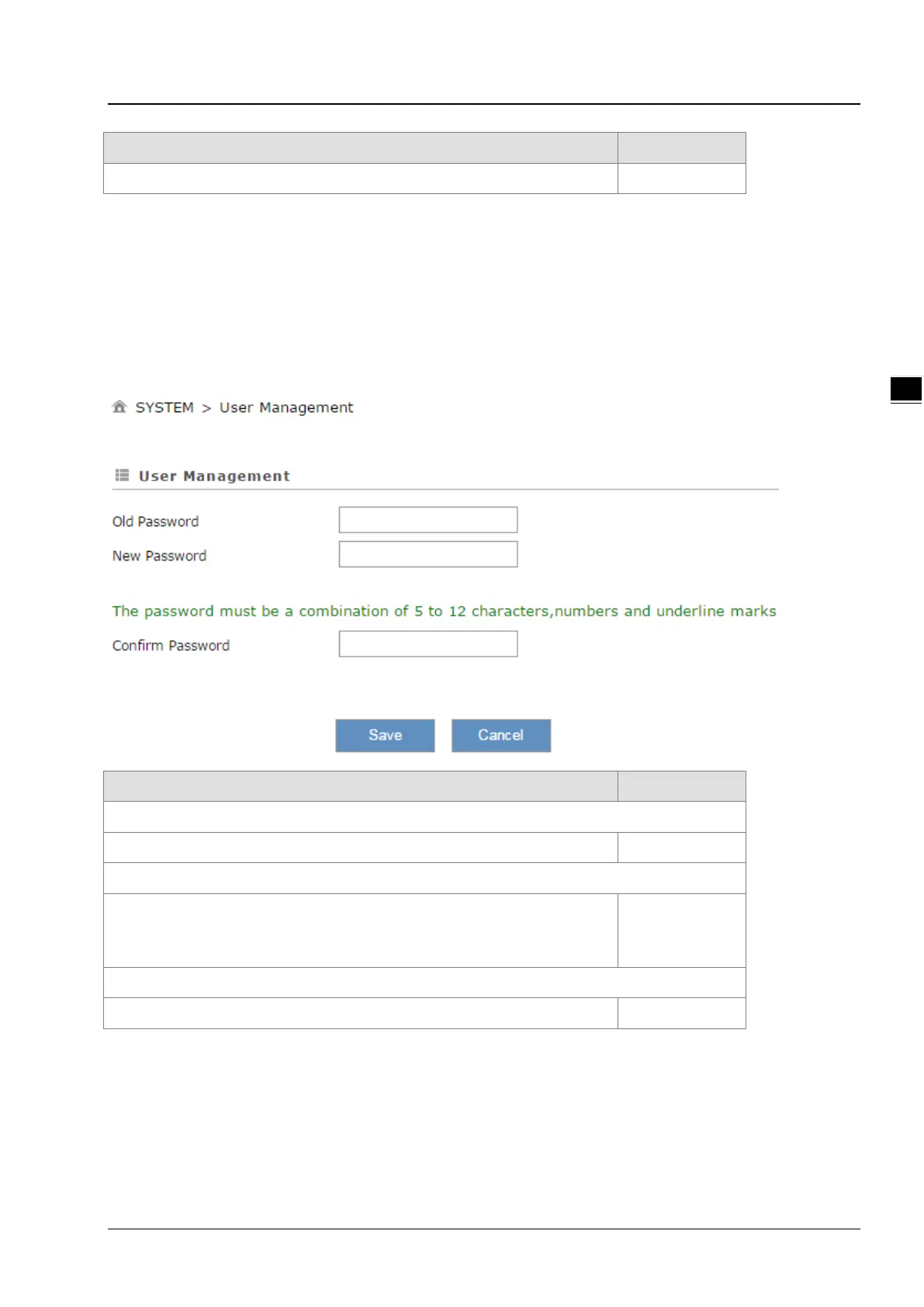Chapter 3 Introduction to Functions
3-21
Description Default
Enable/disable the URL Filter functionality.
Enabled
3.4 System
You can set up the system configurations, including the User Management, Time Zone Configurations, RS232, RS485,
Modbus TCP, Log Settings, Firmware Upgrade, Backup & Restore, Scheduled Jobs, Network Diagnosis, System Reboot,
Event Management, and Register Management.
3.4.1 User Management
You can change the administrator password here. The password must be a combination of 5 to 12 characters, numbers
and/or underline symbols.
Description Default
Old Password
Input the original password. admin
New Password
Input the new password you’d like to use. The password length should be 5-12
digits and is composed of lowercase letters, uppercase letters (case sensitive),
numerals 0-9 and underline.
N/A
Confirm Password
Again input the password you’d like to use to double confirm there is no typo. A/A
