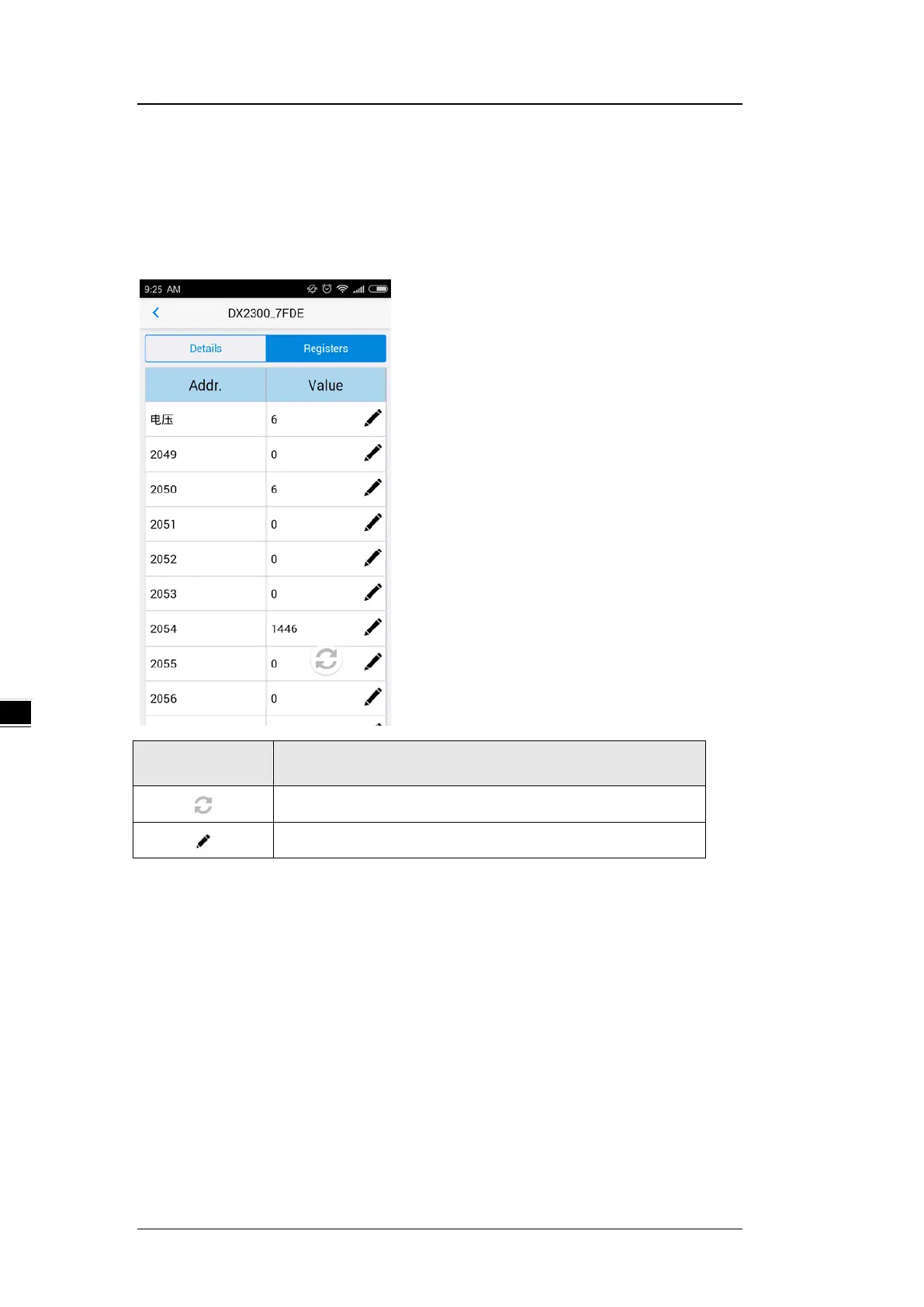DX-2300 Series Industrial Ethernet Cloud Router
6-6
6.2.4
Registers View
Click [Register] on the device details page to switch to the register page
In the register page, the user can browse the collected data. The register data can be refreshed
by the pull-down screen. When the number of registers is large, you can pull up the screen to
display more data.
Item Description
Refresh the register data.
Edit the register value.
