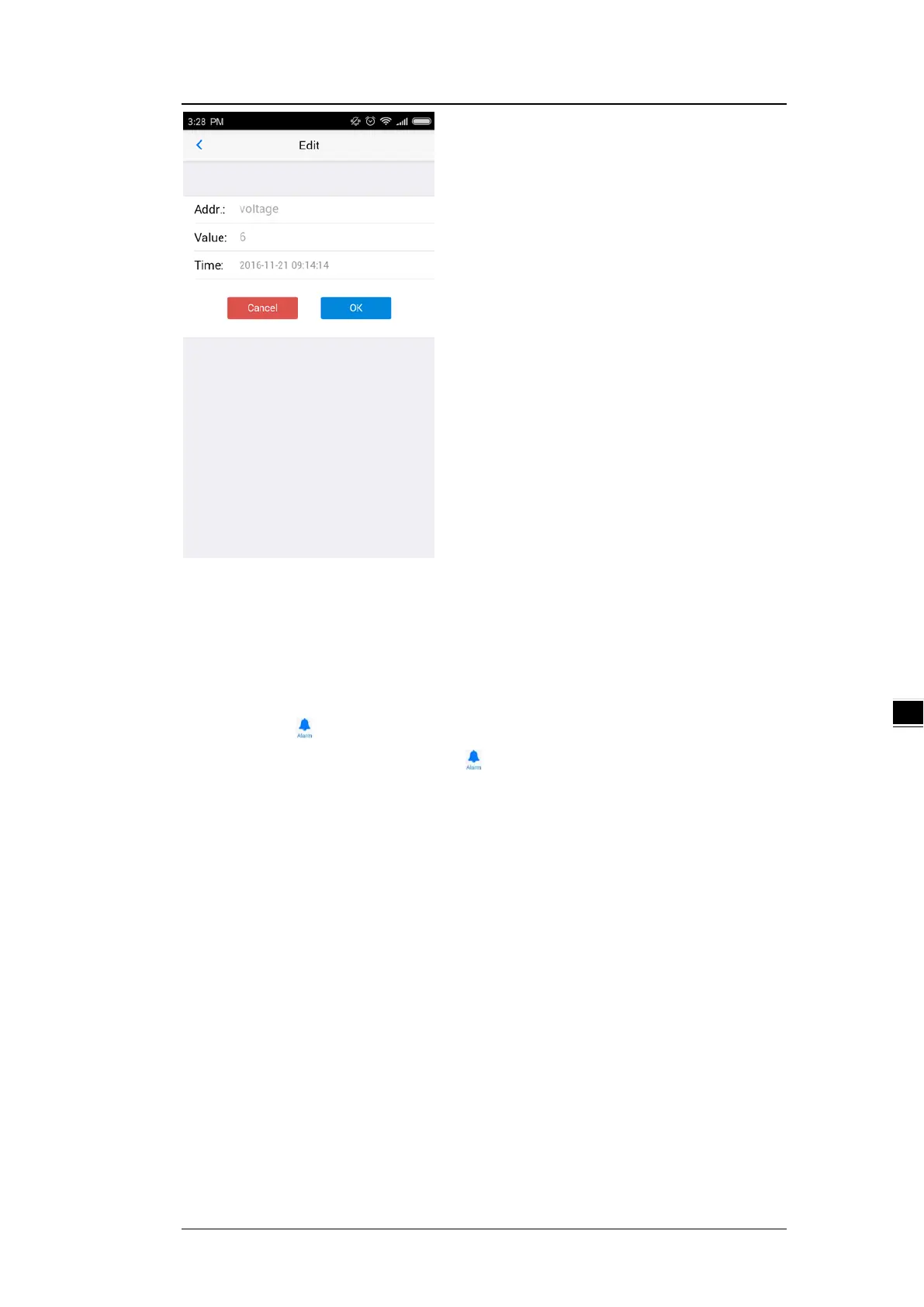Chapter 6 Introduction to DIACloud APP
6-7
Click “ok” button, the register value will be pushed to the device.
6.2.5
Alarm List
Alarm criteria can be set on the device configuration web page. When the alarm criteria are met,
the device will send out alarm messages. User can click the “Alarm” tab to read the alarm
messages. When there are new alarm messages, the number of the unread messages will be
shown on the icon
.
Alarm tab will be shown by clicking icon
, the alarm messages in Red are unread
messages. Digit in parentheses is the number of alarm messages.
Pull down the APP to refresh the alarm list.
