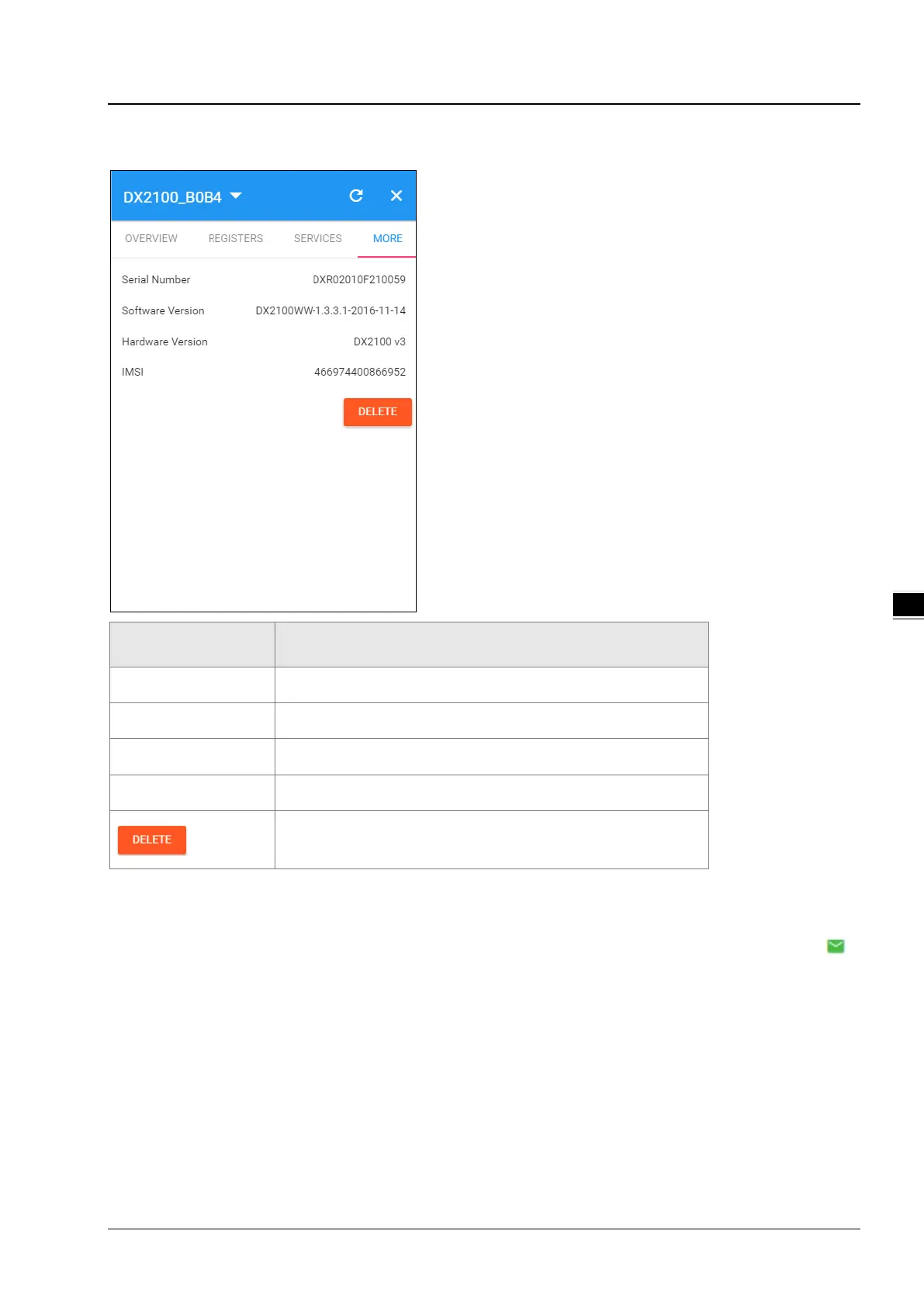CH5 Introduction to IOT DIACloud
5-15
MORE: This page will show the Serial Number, Software Version, Hardware Version, and IMEI for users.
Item Description
Serial Number Serial number of device
Software Version Version information of software
Hardware Version Version information of hardware
IMSI International Mobile Subscriber Identification Number.
Delete binding relationship between device and the account. Device
needs to be un-bund after clicking this button, and user can recover
5.2.4
Alarm
Click the Alarm in the left menu. The warning information in the latest 7 days will be shown in this page. The warning
information includes name and serial number of device, content of warning, status of email that is being sent (green“
”
represents that the email has been sent successfully, and red represents fail.), time of warning and content record of
warning.
