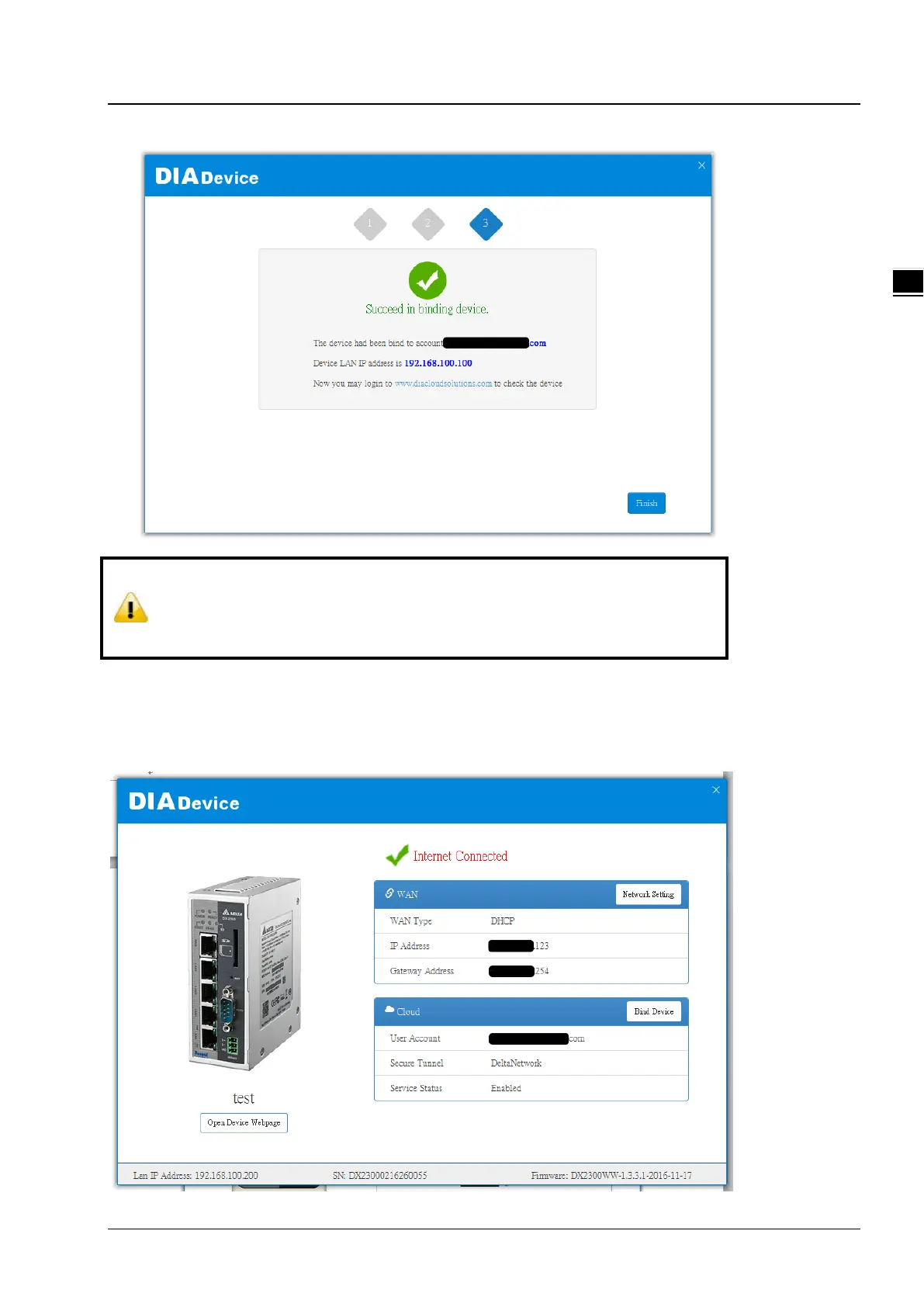Chapter 2 Introduction to User Interface
2-11
4. If your device is successfully bound to the cloud, the following screen will appear
If the device has been bound to the cloud account, you need to switch to another cloud
account binding, you only need to repeat 1-3 steps and then enter the new cloud account
you need to bind
2.2.4 Open Device Webpage
. Click open device webpage button, the browser will open the device settings page, the user can set the parameters of
RS232 / 485 configuration.
