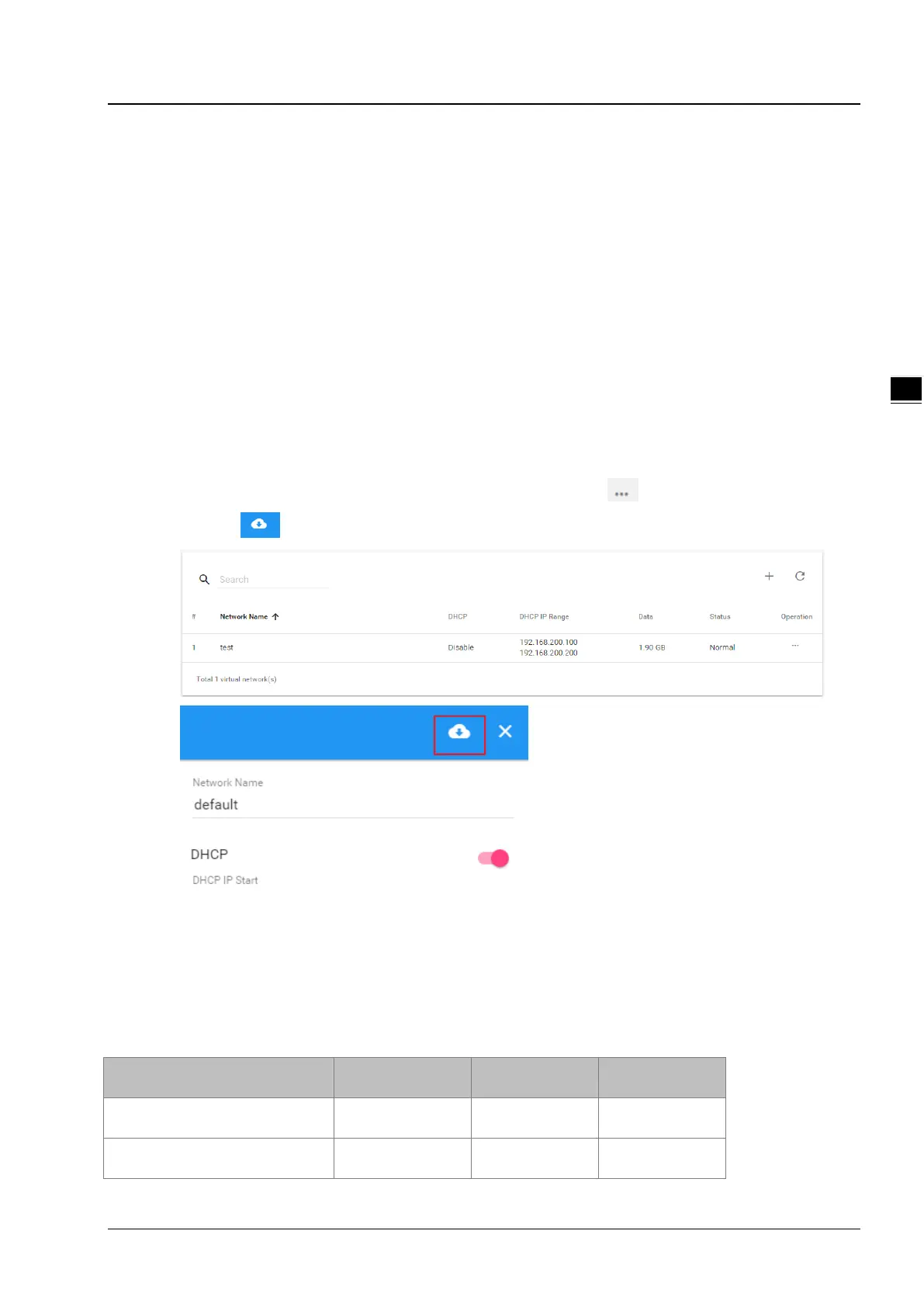Chapter 3 Introduction to Functions
3-45
3.6 SD Card Quick Configuration
DX-2300LN provides the multiple configurations via SD Card quickly.
Upgrade the device firmware
Import the device configuration
Active the device with the DIACloud account.
The SD Card quick configurations will triggers by the following file is created in the SD card after the DX-2300LN reboots:
The upgrade-package file ’DX2300_UpgradeImage_NorFlash_xxxx_xxxx.bin’
The device configuration files ‘backup.cfg’. (Please refer 3.4.8 Backup & Restore)
The cloud configuration file ‘Provision.bin’ (Please refer to the following steps).
1. Go to the DIACloud platform (DIACloudSolutions.com).
2. Log in the DIACloud webpage and click “SECURE TUNNELS”
3. Click to select the Network which you’d like to use and then click the
to see and check the details.
4. Click the
to download the generated Provision.bin to the local computer.
5. Copy Provision.bin file to SD card.
Power off the device and then insert the SD card into the device (SD card slot below the SIM card slot, on the right side of
the device). Turn on the device and it will automatically bind. Check the SD card status indicator to see if the binding is
successful.
The following beep codes are for SD Card Quick Configurations, its definition that the various combinations of the
configuration file exist on SD card. (× – fail, √ - success or not this operation)
Beep Code Upgrade.bin backup.cfg Provision.bin
1 long
× √ √
1 long, 1 short
√ × √
