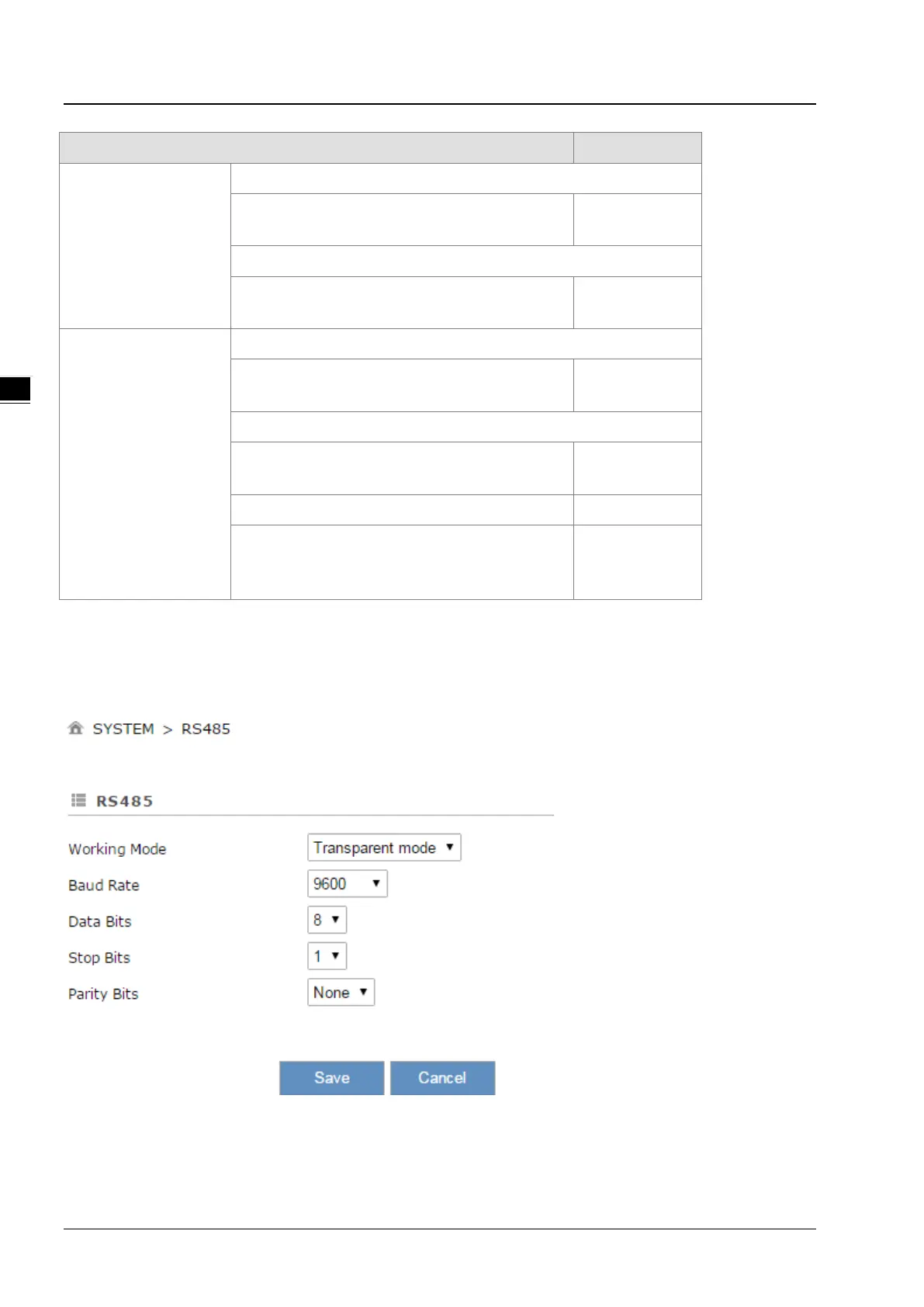DX-2300 Series Industrial Ethernet Cloud Router
3-24
Description Default
Parity Bits
Set up the parity bits for the serial port. Options are
None, Odd and Even.
None
Flow Control
Set up the flow control. Options are None, XON,
XOFF, RTS, and CTS.
None
Slave Mode
MODBUS ID
Set up the ModBus ID. The value is between 1 and
247.
1
MODBUS Mode
Set up the communication mode for the device.
Device support ModBus RTU and ModBus ASCII.
ModBus RTU
ModBus Timeout
Set up the timeout timer from 200ms to 3000ms. If
the set value is out of range, it will be automatically
changed to its maximum or minimum value.
200ms
3.4.4 RS485
RS485 (Recommended Standard - 485) is a telecommunication standard for binary serial communications between
devices. You can set up the configurations for RS485, including Baud Rate, Data Bits, Stop Bits, Parity Bits, and many
more.
