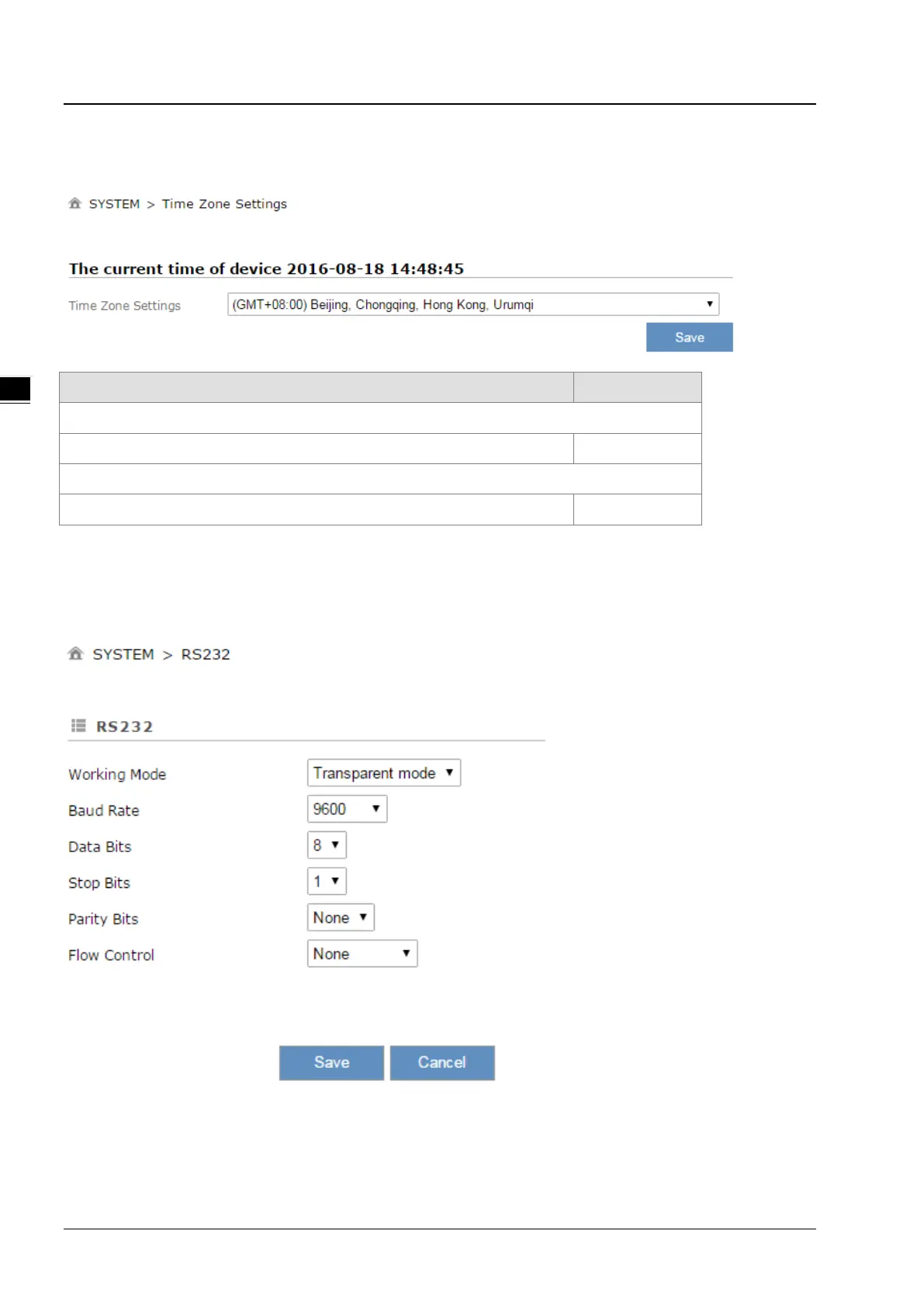DX-2300 Series Industrial Ethernet Cloud Router
3-22
3.4.2 Time Zone Configurations
You can change the current time of the device. Use the dropdown list to select the correct time zone for your device.
Description Default
The current time of device
Here shows the current time of your device. N/A
Time Zone Setting
Select the operating time zone of your device: GMT-12:00 - GMT+13:00. N/A
3.4.3 RS232
RS232 (Recommended Standard - 232) is a telecommunication standard for binary serial communications between
devices. You can set up the configurations for RS232, including Baud Rate, Data Bits, Stop Bits, Parity Bits and Flow
Control.
