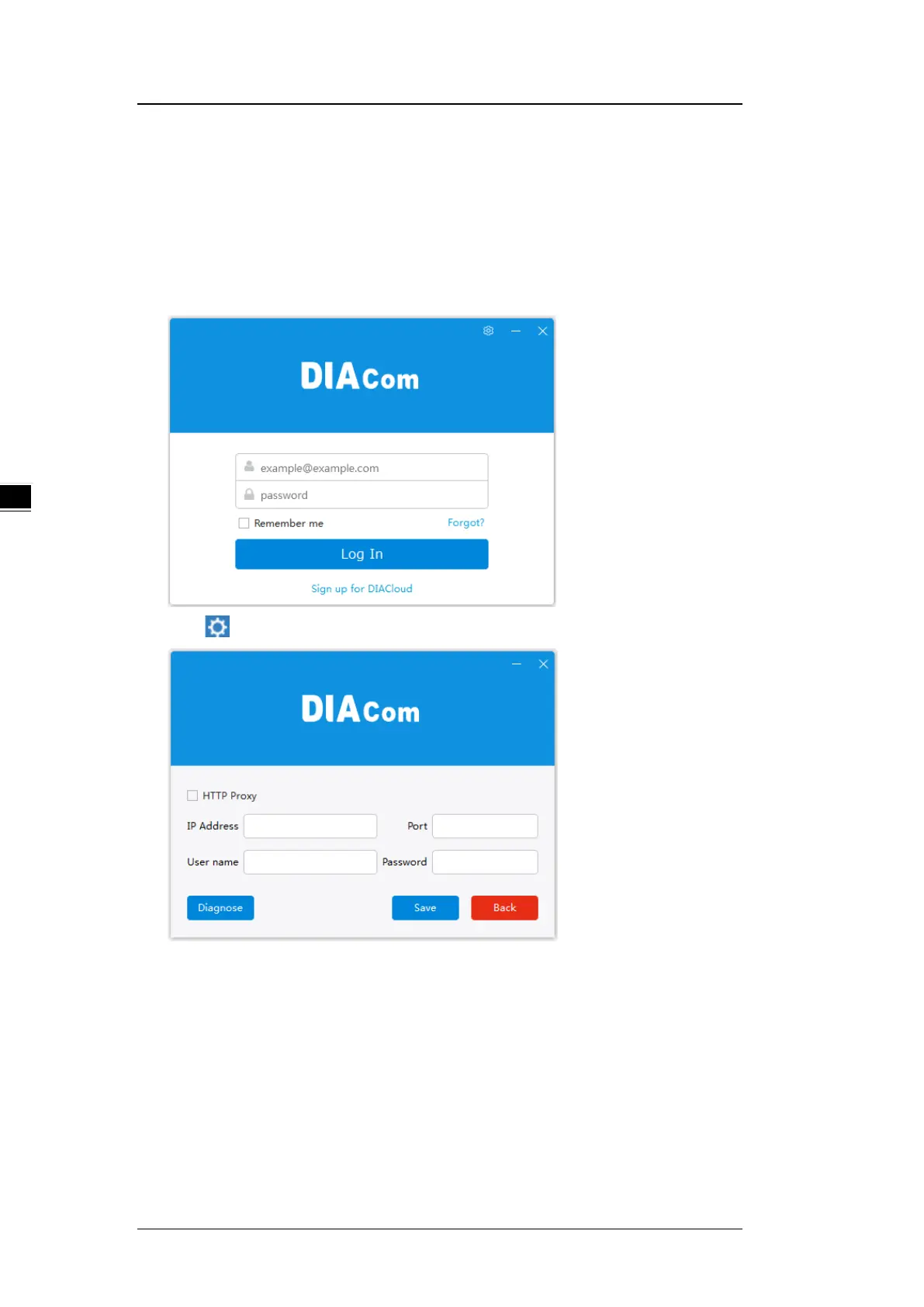DX-2300 Series Industrial Ethernet Cloud Router
4-6
4.2 DIACom Operation
4.2.1 Setup a Secure Tunnel
Make sure there is internet connectivity, before creating a secure tunnel between your local PC
and router via the DIACom. Http Proxy and Port Agent are configurable in DIACom network
setting function, you can set it to avoid the possible limitation.
1. Run DIACom and log in with your router’s cloud account.
2. Click
to go into network setting page if need be.
Http proxy: Please fill in the proxy server address, port, username and password if
the LAN needs to set the proxy to access the Internet. Click “Save” button to enable
the config.
Diagnose: The user can click the Diagnostic button to test the current internet settings,
whether to connect to the DIACloud server
