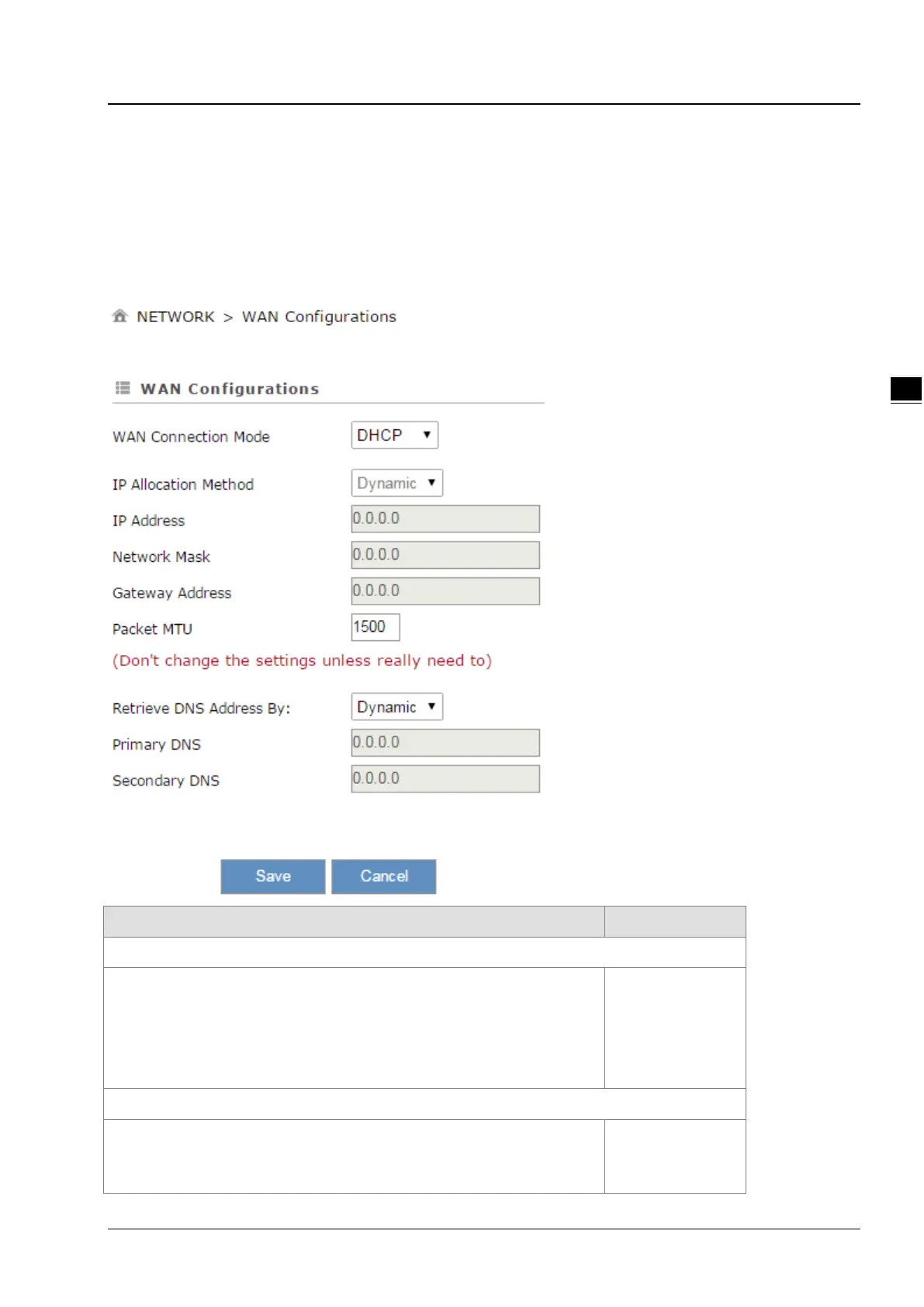Chapter 3 Introduction to Functions
3-7
3.2 Network
You can set up networks, including the WAN Configurations, LAN Configurations, Static Routing Rules and Dynamic
DNS.
3.2.1 WAN Configurations
This page is used for setting up the WAN (Wide Area Network), including the WAN Connection Mode, IP Allocation
Method, IP Address, Network Mask, Gateway Address, Packet MTU and DNS.
Description Default
WAN Connection Mode
Your device can connect to the internet via the WAN port with a Dynamic IP
or Static IP.
Static IP: Manually set up the IP address.
Dynamic IP: DHCP (Dynamic Host Configuration Protocol) server on the
network will assign an IP address to the DX router automatically.
DHCP
IP Allocation Method
The IP Allocation Method is the same as the WAN Connection Mode that you
have set. You can apply to different option by modifying the WAN
Connection Mode.
DHCP
