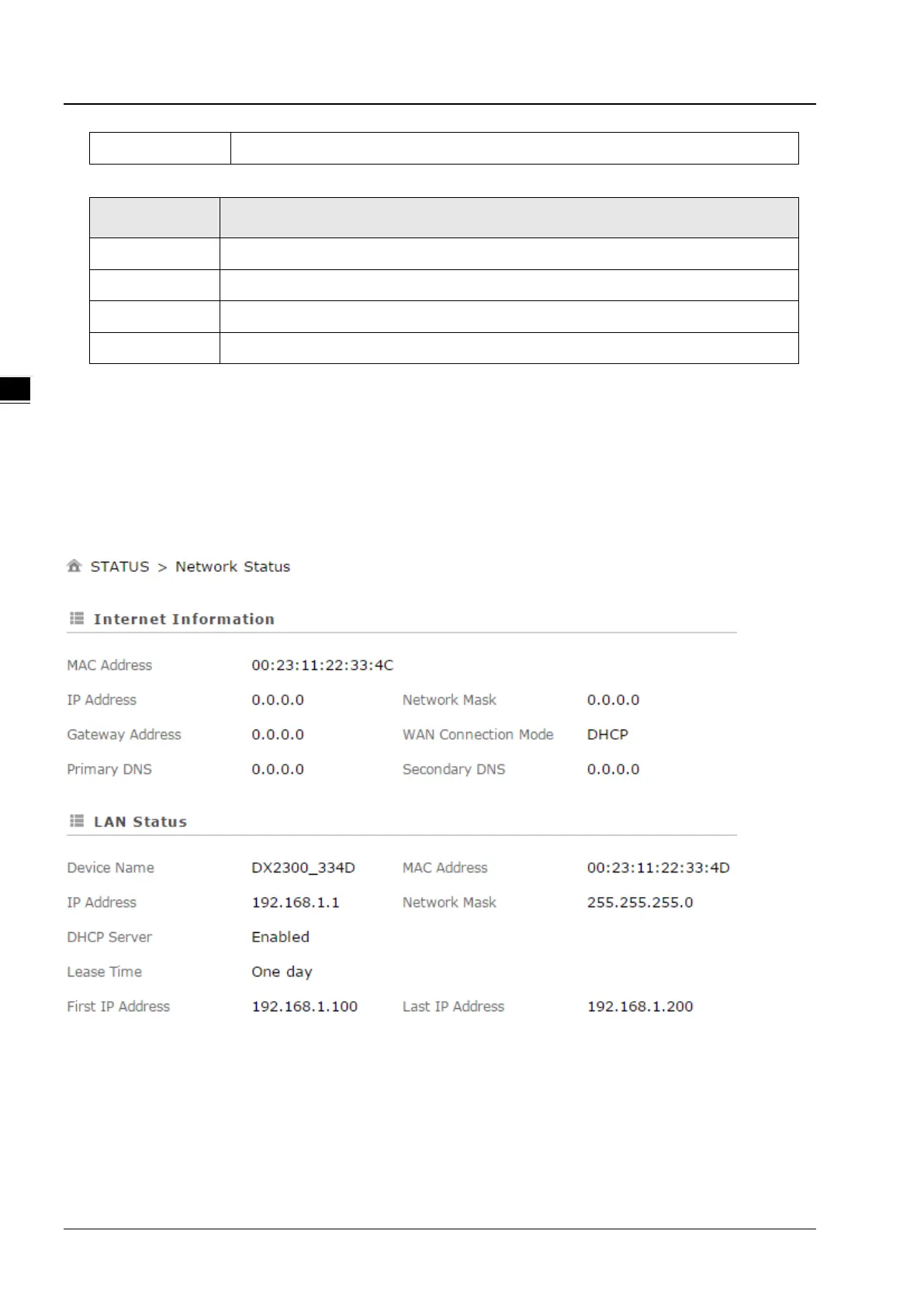DX-2300 Series Industrial Ethernet Cloud Router
3-4
Upgrade Date
Upgrade time of the software currently used on the router
Resource Usage Information
Item Description
CPU Usage
The CPU usage of current router
Total Memory
The total memory on the router
Memory Used
The memory currently used on the router.
Memory Usage
The current ratio of the router usage
3.1.1 Network Status
This page shows basic information on Internet Information and LAN Status.
Internet Information includes the MAC Address, IP Address, Gateway Address, Primary DNS, Network Mask, WAN
Connection Mode, and Secondary DNS.
LAN Status includes the Device Name, IP Address, DHCP Server, MAC Address and Network Mask. When the DHCP
server is enabled, you can see more information, including the address lease time, start address and end address.
