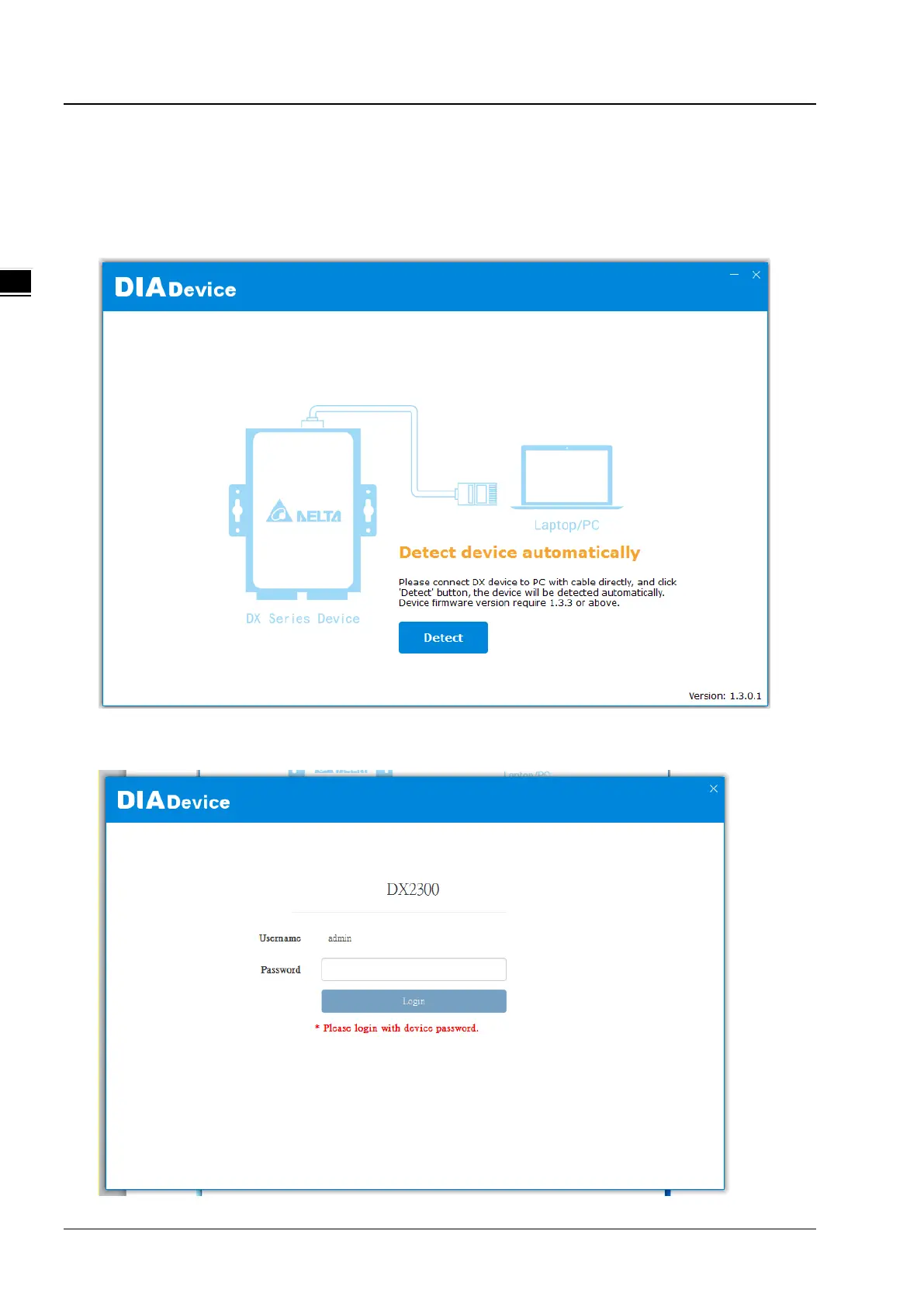DX-2300 Series Industrial Ethernet Cloud Router
2-6
2.2.1 Device connection and detection
1. Connect the device to the power supply, and connect the device to the PC using a network cable. Plug the network
cable connected to the Internet into the WAN port of the device
2. Run DIADevice and click ‘Detect’ button
3.
After DIACom detects the device, it will automatically go to the login page, and the user needs to enter login
password on the login page.
