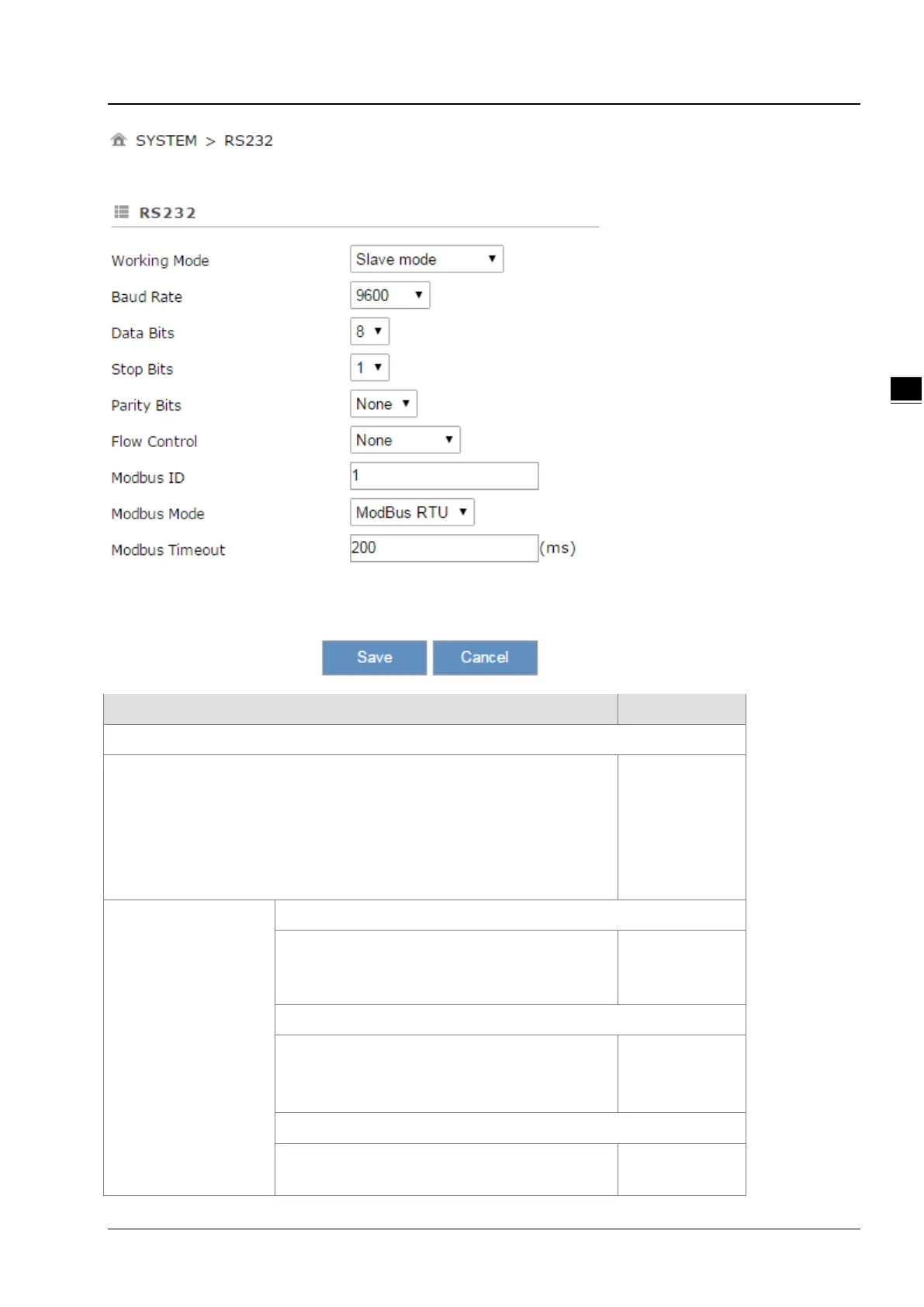Chapter 3 Introduction to Functions
3-23
Description Default
Working Mode
Select the working mode for the current active serial port.
Transparent mode: This mode is suitable for uploading and downloading
data remotely via the serial port.
Slave mode: This mode is suitable for the PLC to perform the read/ write
tasks on the open register of the DX-2300LN-WW.
Close: Disable this functionality.
Close
Parameters of COM
Baud Rate
Set up the baud rate for the serial port. Options are
2400, 4800, 9600, 19200, 38400, 57600 and
115200.
9600
Data Bits
Set up the data bits for the serial port.
Transparent mode: 7, 8
Slave mode: 8
8
Stop Bits
Set up the stop bits for the serial port. Options are
1 and 2.
1
