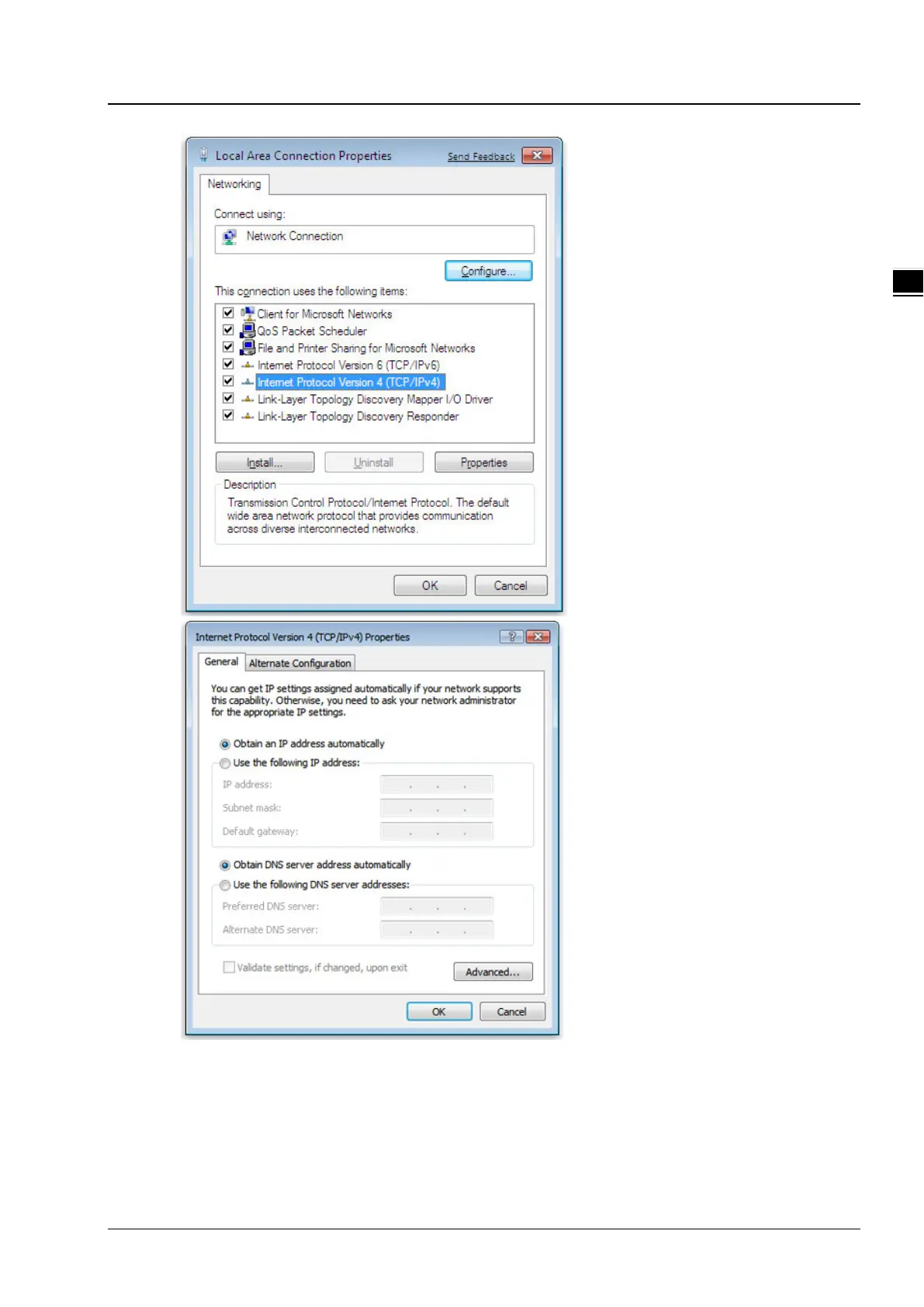Chapter 2 Introduction to User Interface
2-3
Set up the IP address manually.
(The IP address of the computer should be in the same network segment as the router’s.)
Since the router’s default IP address is 192.168.1.1 and the subnet mask is 255.255.255.0, the computer’s IP
address can be set between 192.168.1.2 to 192.168.1.254. However, you’ll need to make sure there are no IP
conflicts.
