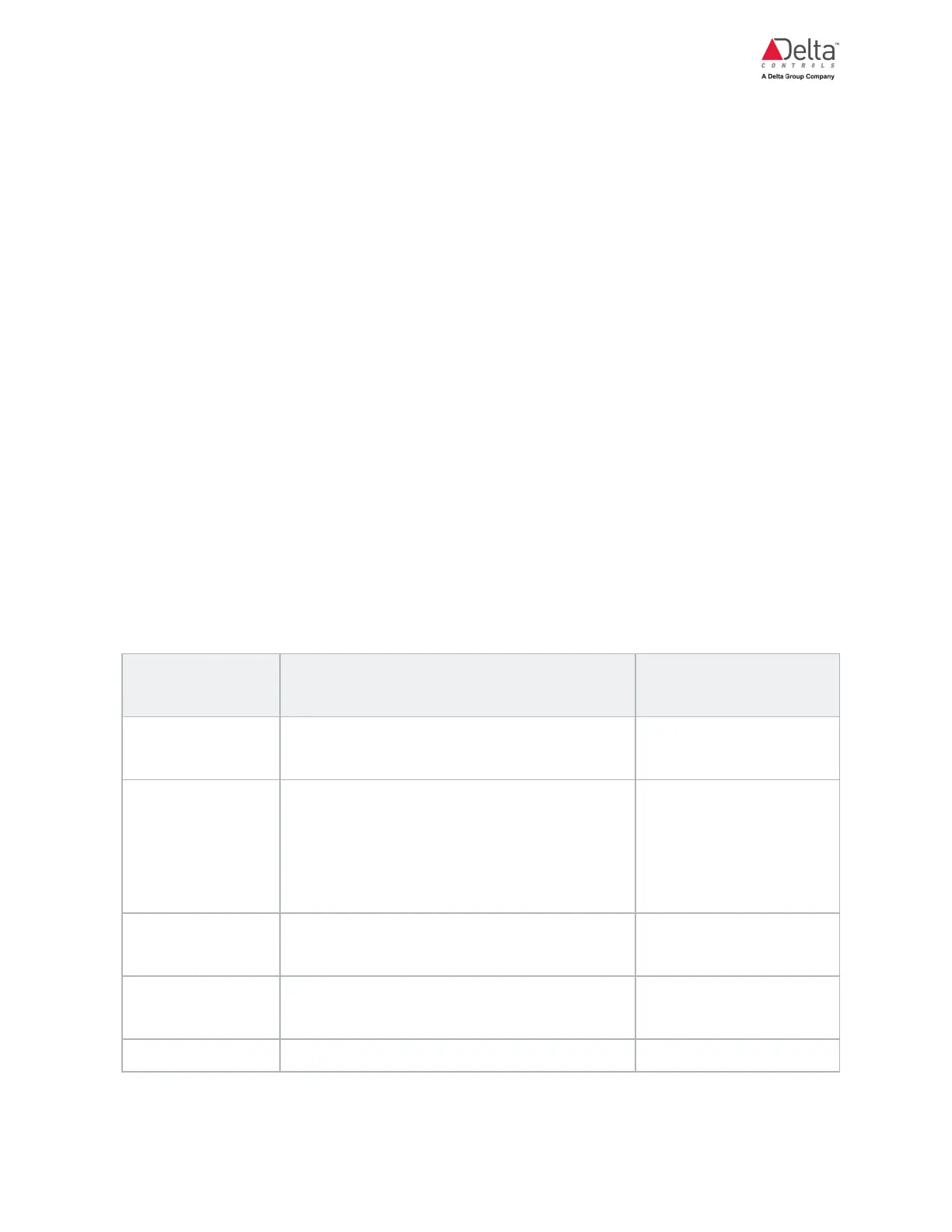eZV-440 Application Guide
Edition 2.6
Page 19 of 84
3. Leave the Password field blank unless a password is defined in the Flash Loader
Password field on the Configuration tab of the controller’s DEV object.
4. Click OK to save changes made in the Settings window.
8. In the device Address field, enter the BACnet device address of the controller you want to
flash. This is the address displayed next to the controller in ORCAview Navigator.
9. In the eZONE section, click the Upgrade to Programmable box to check it.
10. Click Add Features.
Flash Loader transmits the new firmware to the controller. The Status and Progress fields in
the Flash Loader window display the status of the transmission.
11. When the upgrade is complete, the Status field displays an Update Complete message.
12. Close the Flash Loader program.
VAV/VVT Programmable Objects
VAV/VVT Programmable Objects
The following table displays all the programmable objects in the VAV/VVT enteliZONE algorithm.
For more information about programmable objects, go to the topic about programmable
controllers.
Algorithm Unit
Module
Unit Module's Function Programmable Object
Airflow Setpoint
Manager
Maintains the airflow setpoint in the duct. AV830 AirflowSetpoint
Box Mode
Controls “box mode” by monitoring the room
temperature and the inlet air temperature.
For more information about box mode, see
the Heating and Cooling (VAV) sequence of
operation.
MV801
VAVDuct1BoxMode
Controller Man-
ager
Determines the heating and cooling load on
the system.
AV802 HeatCoolLoad
Cooling Stage
Manager
Controls the VAV/VVT cooling sequence.
AV808 AirflowDemand
AV810 Fan1
Damper Manager Controls the damper position. AV832 DamperCmd
