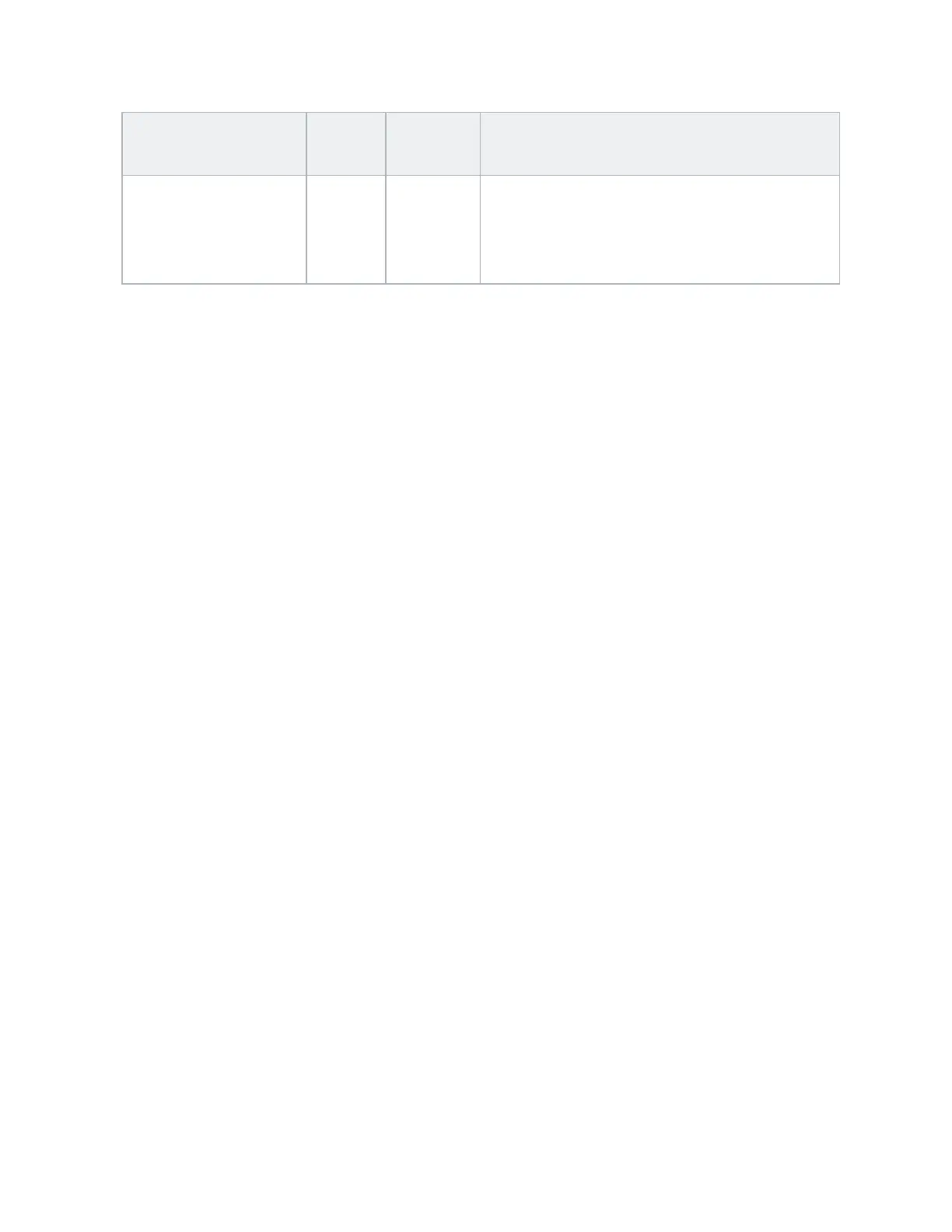enteliZONE Database Configuration Objects
Page 78 of 84 eZV-440 Application Guide
Edition 2.6
Object Name
Object
Ref
Default Description
Airflow Setpoint AV830
0 CFM
(VAV)
0%
(VVT)
Current airflow setpoint reading (VAV)
Damper position at this setpoint (VVT)
Device Instance/ BACnet Address Object
The BACnet address is a unique address given to every controller and device in a Delta Controls
network.
You can set or change the enteliZONE controller’s BACnet address by writing to the AV97 object
(BACnetAddress) in these versions:
l eZ-440R4-230 controller firmware version 2.1 and higher
l eZFC-424R4-24 controller firmware 2.2 and higher
The BACnet address can range from 1 to 4 million+. Since AV objects can only store 6 digits of the
BACnet address, the seventh or millionth digit is stored in the AV97 description field.
When a value is manually written to AV97 object, enteliWEB recognizes that the user is trying to
software address the controller and so DNA, if enabled, will automatically turn off. To turn DNA
back on, you need to access the DEV object in enteliWEB and select the DNA checkbox.
