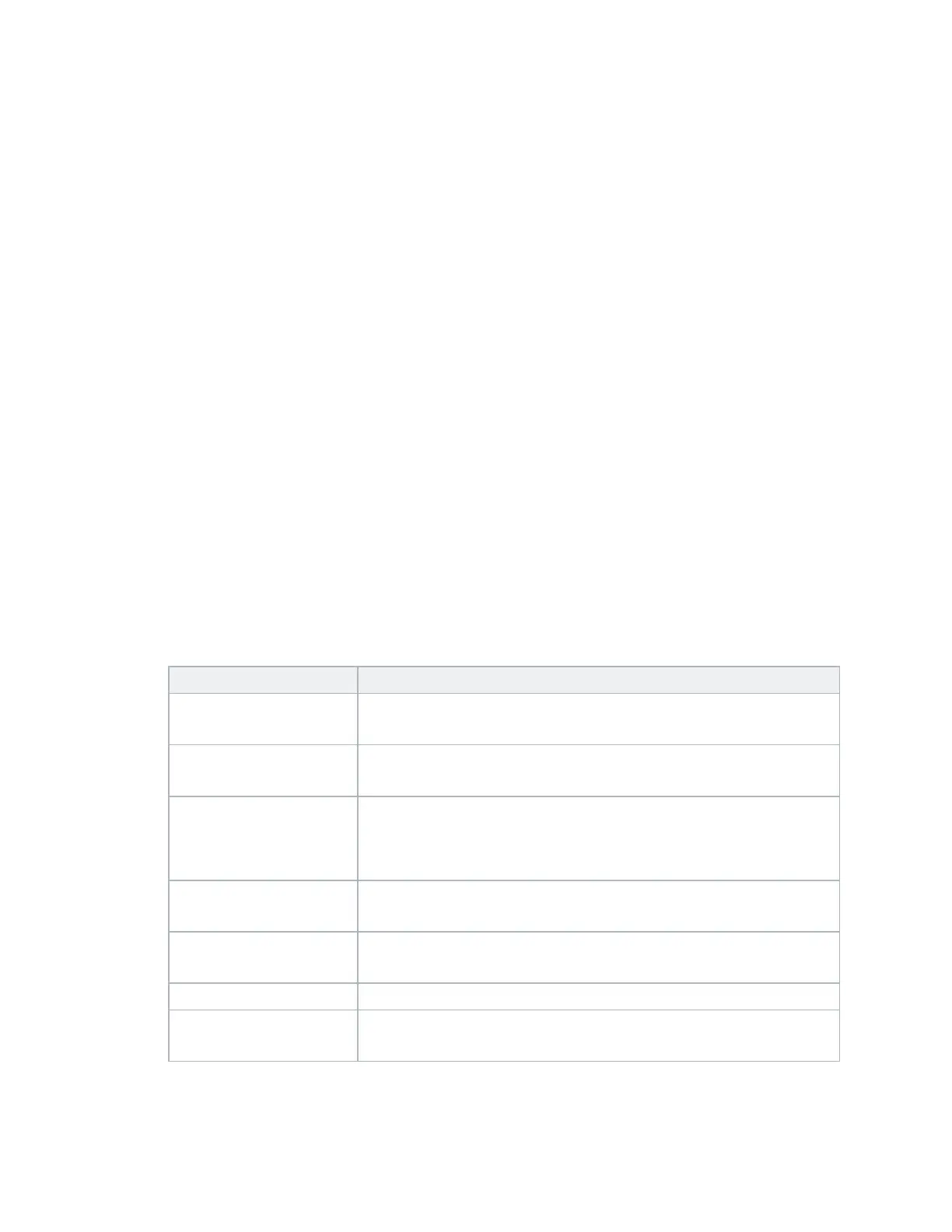Local Inputs Tab
Page 30 of 84 eZV-440 Application Guide
Edition 2.6
4. In the additional settings, if you are using CO2 sensors to determine occupancy,
l (enteliWEB only) In the CO2 Occupancy On Setpoint field, enter the CO2 setpoint
value that will trigger an occupancy event. To disable CO2-based occupancy
detection, set this value to 2000 ppm.
l (enteliWEB only) In the CO2 Occupancy Off Setpoint field, enter the CO2 setpoint
value that will cancel an occupancy event.
5. (enteliWEB only) The Input Name field displays the object's name. You can change this
name by clearing the field and entering a new name.
For more information about demand control ventilation, see the Sequence of Operations topic.
For more information about using CO2 levels to trigger occupancy events, see the Sequence of
Operations topic.
Setting Up Other Supporting Inputs
This topic describes how to set up supporting inputs like fault and window monitoring using the
Local Inputs tab on the configuration page
Set Up an Input
1. Next to the input number that you've assigned to the device, in the Function field, select the
option that applies to your setup:
Function Select this option if you are using a:
AnalogMUX_ Creating an analog input that will be used for monitoring and
will not be used by the algorithm in the controller.
BinaryMUX_ Creating an binary input that will be used for monitoring and
will not be used by the algorithm in the controller.
WindowContact_ Setting up a window contact switch to detect open windows.
When an open window is detected, local heating or cooling
can be disabled as needed to save energy.
FilterStatus_ Adding a filter switch to detect if the fan coil filter is clean or
dirty.
FanStatus_ Adding a current or airflow switch that detects when the zone
supply fan is running.
Fault_ Creating an input to monitor the fault status of an equipment.
SpaceTempSetpoint_ Resistive slider or dial to control the space setpoint. The
resistance range must be within 0 to 20 kohms.
2. Select the associated action/scale option for the input.
