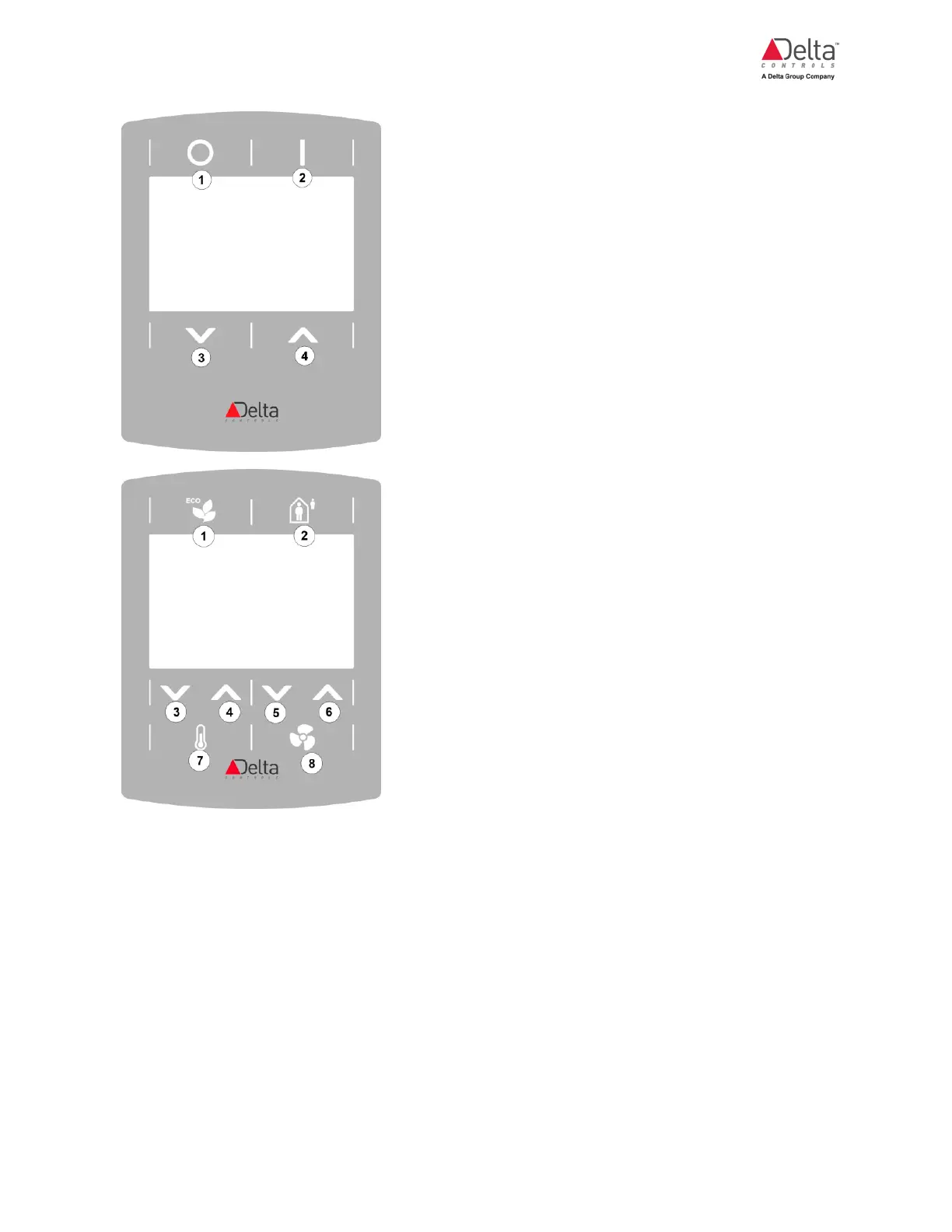eZV-440 Application Guide
Edition 2.6
Page 43 of 84
For more information about the button overlays, see the Button Overlay Selection Summary
document on George Support.
Set Up the Buttons and Slider Elements
The graphic supports all standard Delta button functions but other custom button behaviors require
GCL programming on a programmable controller. To designate a button to a custom button
behavior, select NotUsed_ from the Function field and refer to the button’s KeyPress property in
the GCL program.
