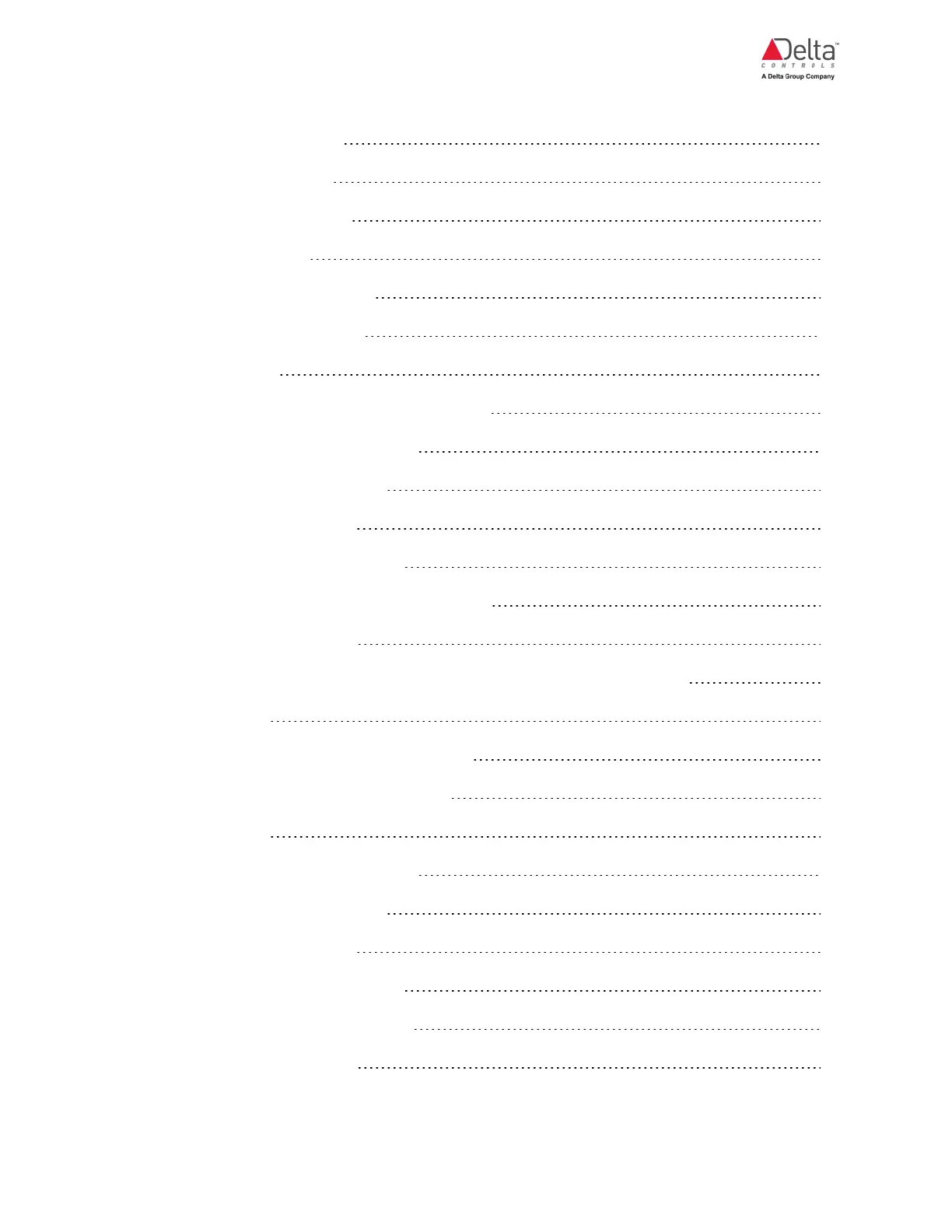eZV-440 Application Guide
Edition 2.6
Page 3 of 84
Setting Up a Fan Output 34
Set Up a Fan Output 34
Setting Up Other Outputs 36
Set Up an Output 36
Setting Up a Damper Output 37
Set Up a Damper Output 37
LINKnet I/O Tab 38
Configuring an eZNS-T100 Network Sensor 38
Set Up the Temperature Sensor 38
Set Up the Humidity Sensor 39
Set Up the CO2 Sensor 39
Set Up the Occupancy Sensor 39
Assign Functions to the Buttons and Slider 40
Set Up the LCD Display 40
Assigning Buttons and Slider Elements on eZNS-T100 Network Sensor 41
Introduction 41
Set Up the Buttons and Slider Elements 43
Configuring DNS-24L Network Sensor 46
Introduction 46
Set Up the Temperature Sensor 46
Set Up the Humidity Sensor 46
Set Up the CO2 Sensor 47
Set Up the Occupancy Sensor 47
Assign Functions to the Buttons 47
Set Up the LCD Display 47
