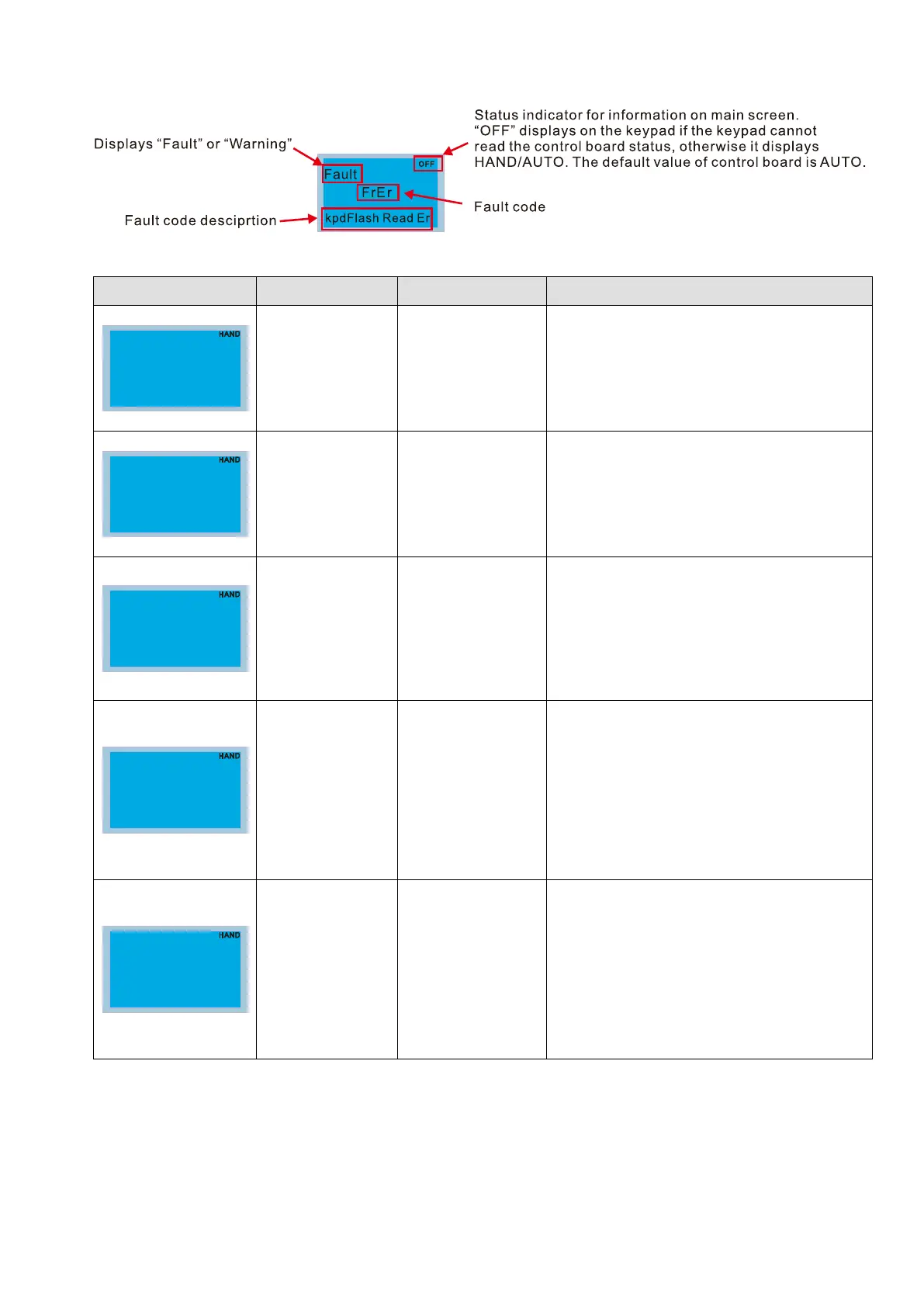Chapter 7 Optional AccessoriesME300
7-13-4 Digital Keypad KPC-CC01 Fault Codes and Descriptions
Fault Codes
LCD Display * Fault Name Description Corrective Actions
FrEr
kpdFlash Read Er
Fault
error (FrEr)
Keypad flash
memory read error
Error in the keypad’s flash memory.
1. Press RESET to clear the errors.
2. Check for any problem on Flash IC.
3. Shut down the system, wait for ten minutes,
and then restart the system.
If none of the above solutions work, contact
your authorized local dealer for assistance.
FSEr
kpdFlash Save Er
Fault
error (FsEr)
Keypad flash
memory save error
Error in the keypad’s flash memory.
1. Press RESET to clear the errors.
2. Check for any problem on Flash IC.
3. Shut down the system, wait for ten minutes,
and then restart the system.
If none of the above solutions work, contact
your authorized local dealer for assistance.
Flash memory
parameter error
(FPEr)
Keypad flash
memory parameter
error
Error in the default parameters.
It might be caused by a firmware update.
1. Press RESET to clear the errors.
2. Check for any problem on Flash IC.
3. Shut down the system, wait for ten minutes,
and then restart the system.
If none of the above solutions work, contact
your local authorized dealer for assistance.
VFDr
Read VFD Info Er
Fault
Reading AC motor
drive data error
(VFDr)
Keypad error when
reading AC drive
data
Keypad cannot read any data sent from the
drive.
1. Verify that the keypad is properly connected
to the motor drive by a communication
cable such as RJ45.
2. Press RESET to clear the errors.
3. Shut down the system, wait for ten minutes,
and then restart the system.
If none of the above solutions work, contact
your local authorized dealer for assistance.
CPU error
(CPUEr)
Keypad CPU error
A serious error in the keypad’s CPU.
1. Check for any problem on CPU clock.
2. Check for any problem on Flash IC.
3. Check for any problem on RTC IC.
4. Verify that the communication quality of the
RS-485 cable is good.
5. Shut down the system, wait for ten minutes,
and then restart the system.
If none of the above solutions work, contact
your local authorized dealer for assistance.
