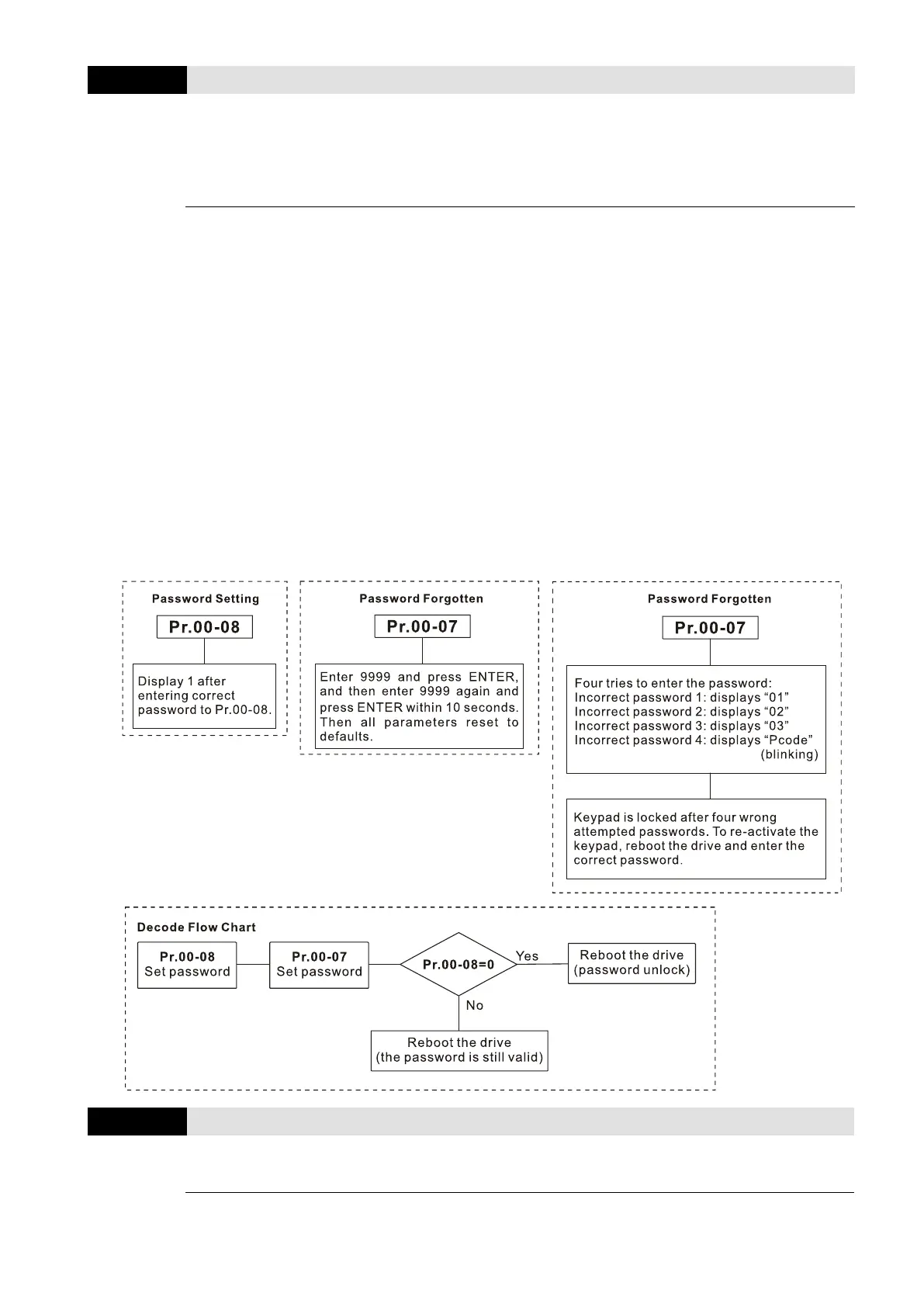Chapter 12 Description of Parameter Settings
ME300
Parameter Protection Password Setting
Default: 0
Settings
0-65535
0: No password protection or password is entered correctly (Pr.00-07)
1: Password has been set
This parameter is for setting the password protection. Password can be set directly the first time.
After you set the password, the value of Pr.00-08 is 1, which means password protection is
activated. At this time, if you want to change any of the parameter settings, you must enter the
correct password in Pr.00-07 to deactivate the password temporarily, and this would make Pr.00-
08 become 0. After you finish setting the parameters, reboot the motor drive and the password is
activated again.
Entering the correct password in Pr.00-07 only temporarily deactivates the password. To
permanently deactivate password protection, set Pr.00-08 to 0 manually. Otherwise, password
protection is always reactivated after you reboot the motor drive.
The keypad copy function works only when the password protection is deactivated (temporarily
or permanently), and the password set in Pr.00-08 cannot be copied to the keypad. So when
copying parameters from the keypad to the motor drive, set the password manually again in the
motor drive to activate password protection.
Default: 0
Settings 0: Speed mode
Determines the control mode of the AC motor drive.
