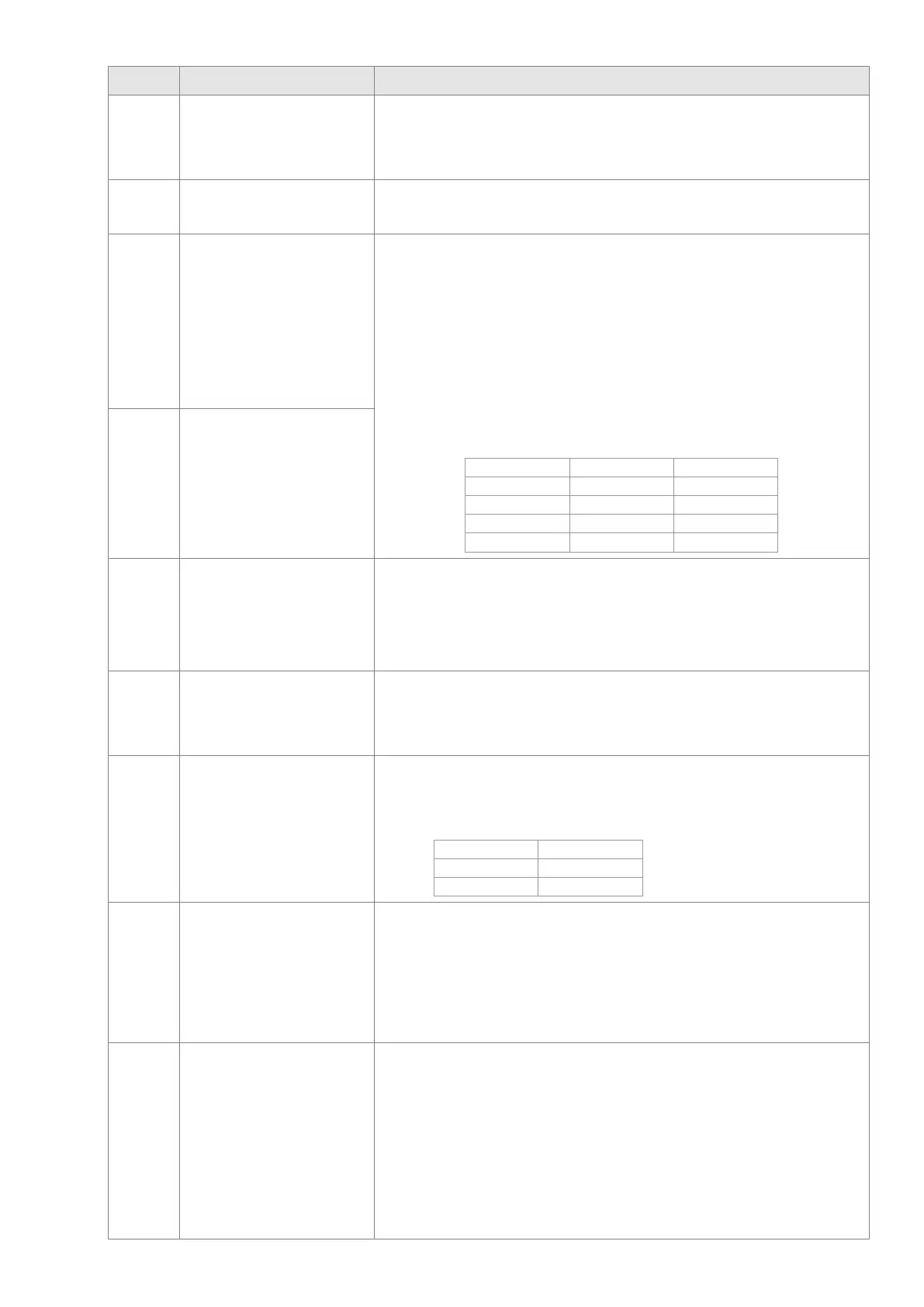Chapter 12 Description of Parameter Settings
ME300
Settings
Functions Descriptions
38
Disable EEPROM write
function (parameters
memory disable)
ON: writing to EEPROM is disabled. Changed parameters are
not saved after power off.
40 Force coasting to stop ON: during operation, the drive free runs to stop.
41 HAND switch
1. When the MI terminal switches
to OFF, it executes a STOP
command. Therefore, if the MI terminal switches
during operation, the drive stops.
2. Use the optional keypad KPC-
HAND and AUTO. The drive stops first, and then switches
HAND or AUTO status.
3. The optional digital keypad KPC-CC01 displays the
status of the drive (HAND / OFF / AUTO).
42 AUTO switch
49 Enable drive
When the drive is enabled, the RUN command is valid.
When the drive is disabled, the RUN command is invalid.
When the drive is operating, the motor coasts to stop.
This function varies with MO=45.
50 Master dEb input
Enter the message setting in this parameter when the m
triggers dEb. This ensures that the slave also triggers
master and slave stop simultaneously.
56
LOCAL / REMOTE
selection
Use Pr.00-29 to select LOCAL / REMOTE mode (refer to Pr.00-
29). When Pr.00-29 is not set to 0, the optional digital keypad
KPC-CC01 displays the LOC / REM status.
58
Enable fire mode
(with RUN command)
When fire occurs, enable this terminal to make the drive enter
the fire mode to force the drive to run. If the drive is in stop
status, enable this terminal to make the
drive enter the fire mode
to force the drive to run according to Pr.06-80 settings. (Refer to
Pr.06-80, 06-81, 06-88 for details)
59
Enable fire mode
(without RUN
command)
When fire occurs, enable this terminal to make the drive enter
the fire mode.
If the drive is in stop status, enable this terminal to make the
drive enter the fire mode, but the drive does not run.
If the drive is in running status, enable this terminal to run the
drive according to Pr.06-80 settings. (Refer to Pr.06-80, 06-81,
06-88 for details)
