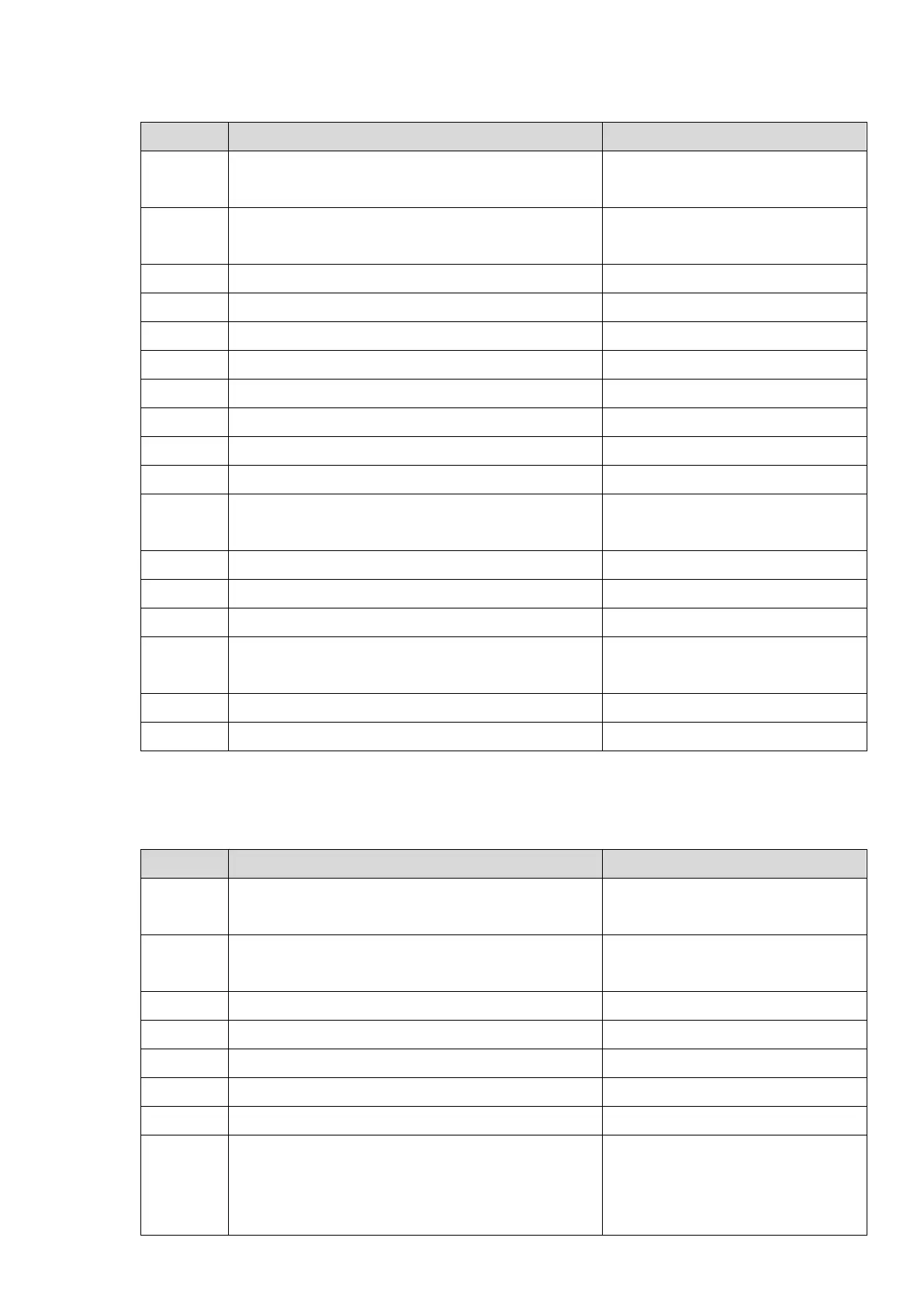Chapter 12 Description of Parameter Settings
ME300
Setting 11: Tension PID
The following table lists the relevant tension PID setting application parameters.
Pr. Parameter Name Settings
00-20
Master frequency command source
(AUTO, REMOTE)
9 (PID controller)
00-21
Operation command source
(AUTO, REMOTE)
1 (External terminals)
01-00 Maximum operation frequency Default setting
01-12 Acceleration time 1 3 (sec.)
01-13 Deceleration time 1 3 (sec.)
03-00 Analog input selection (AI) 5 (PID feedback signal)
03-50 Analog input curve selection 1: Three-point curve of AVI
03-63 AVI voltage lowest point 0.00
03-65 AVI voltage mid-point 9.99
03-66 AVI proportional mid-point 100%
08-00 Terminal selection of PID feedback
1: Negative PID feedback: by
analog input (Pr.03-00, Pr.03-01)
08-01 Proportional gain (P) 10
08-02 Integral time (I) 1.00 (sec.)
08-20 PID mode selection 1: Parallel connection
08-21 Enable PID to change the operation direction
0: Operation direction cannot be
changed
08-65 PID target value source 1: Pr.08-66 setting
08-66 PID target value setting 50.00%
Setting 12: Tension PID + master / auxiliary frequency
The following table lists the relevant tension PID + master / auxiliary frequency setting
application parameters.
Pr. Parameter Name Settings
00-20
Master frequency command source
(AUTO, REMOTE)
9 (PID controller)
00-21
Operation command source
(AUTO, REMOTE)
1 (External terminals)
00-35 Auxiliary frequency source 3: Analog input
01-00 Motor 1 Maximum operation frequency Default setting
01-12 Acceleration time 1 3 (sec.)
01-13 Deceleration time 1 3 (sec.)
03-00 Analog input selection (AVI) 5 (PID feedback signal)
03-10
Reverse setting when analog signal input is
negative frequency
0: Negative frequency input is not
allowed. The digital keypad or
external terminal controls the
forward and reverse direction.
