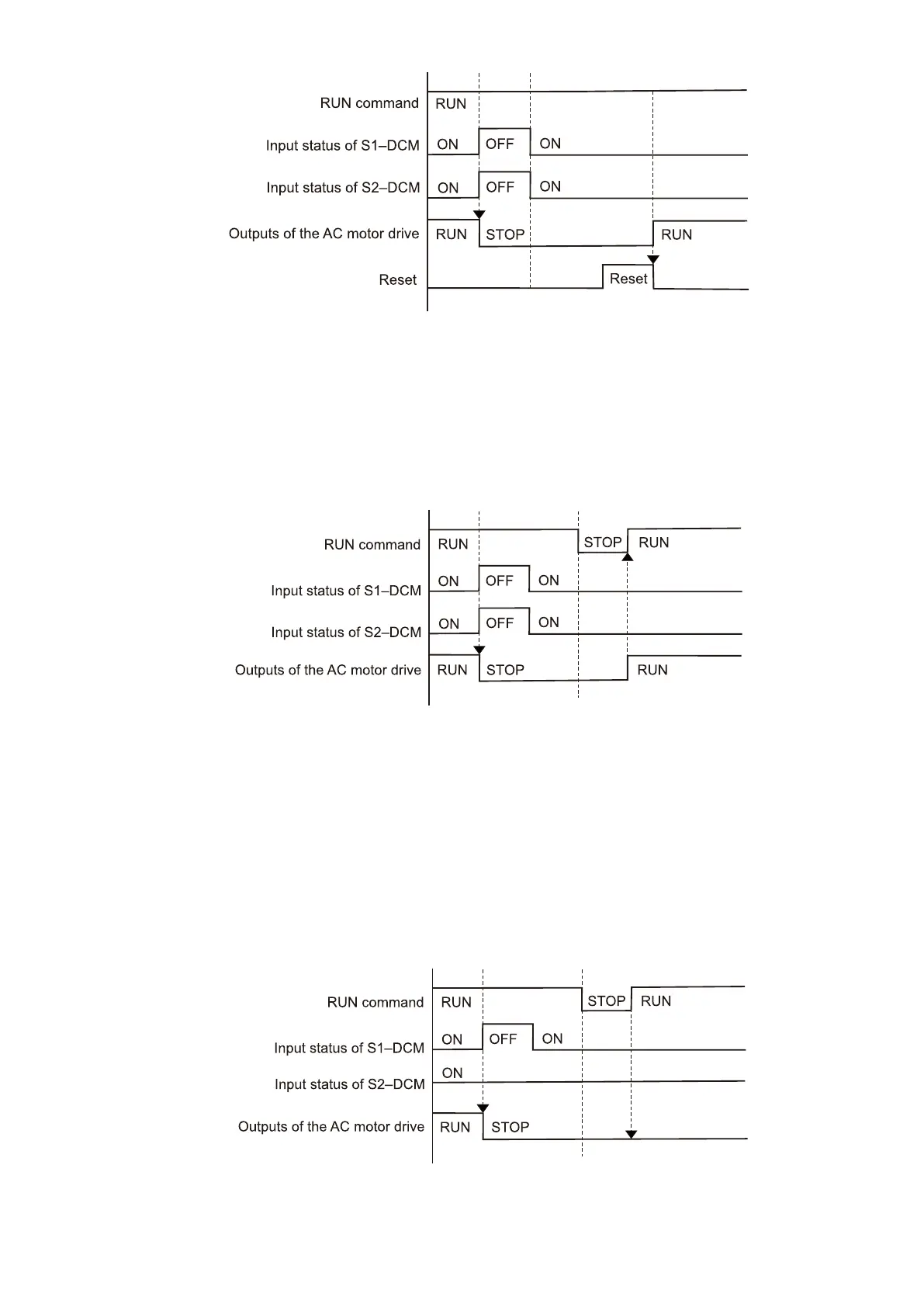Chapter 15 Safe Torque Off Function
ME300
Figure 15-6
15-6-3 STO, Pr.06-44 = 1
As shown in Figure 7, when both of S1–DCM and S2–DCM are OFF during operation (STO
function is required), the drive stops outputting. When the S1 / S2 status is restored (ON), the
STO alarm clears automatically. The drive outputs when the RUN command is executed again.
Figure 15-7
15-6-4 STL1, Pr.06-44 = 0 or 1
As shown in Figure 8, when S1–DCM is OFF during operation (STO function is required) and
S2–DCM is ON (STO function is not required), the drive stops outputting and the keypad shows
the STL1 error. However, you cannot reset the STL1 error even if the S1 status is restored (ON)
regardless of the parameter setting. You must cycle the power to reset and to restore the drive
to the normal standby state.
Figure 15-8
