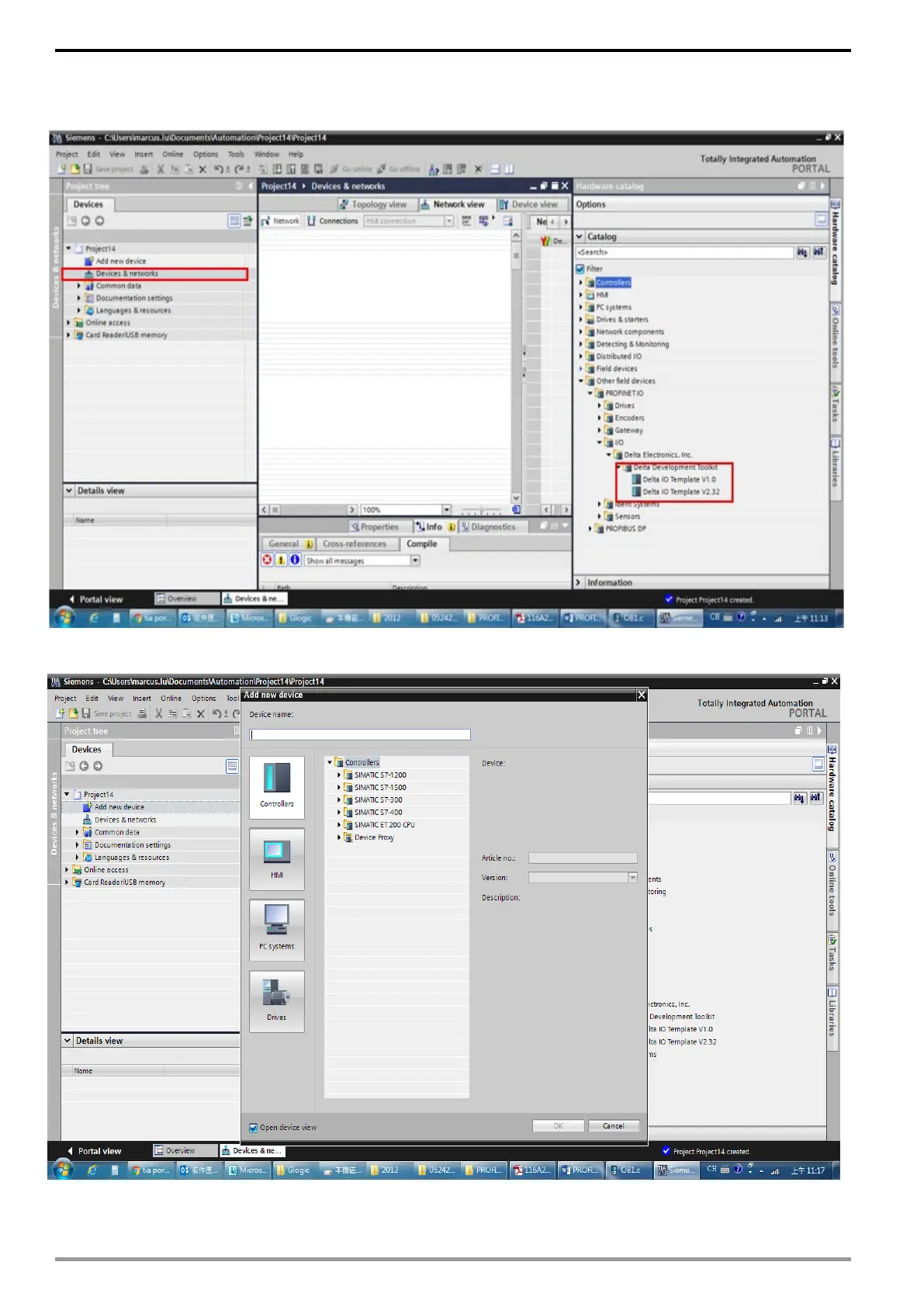MS300/MH300 PROFINET Communication Card CMM-PN02
CMM-PN02 Operation Manual
When the installation is completed, select Devices & networks and double-click it to check if the
screen below displays. If the following screen displays, the installation is completed. If not, you
must install again.
Select and double-click Add new device, the figure below displays.