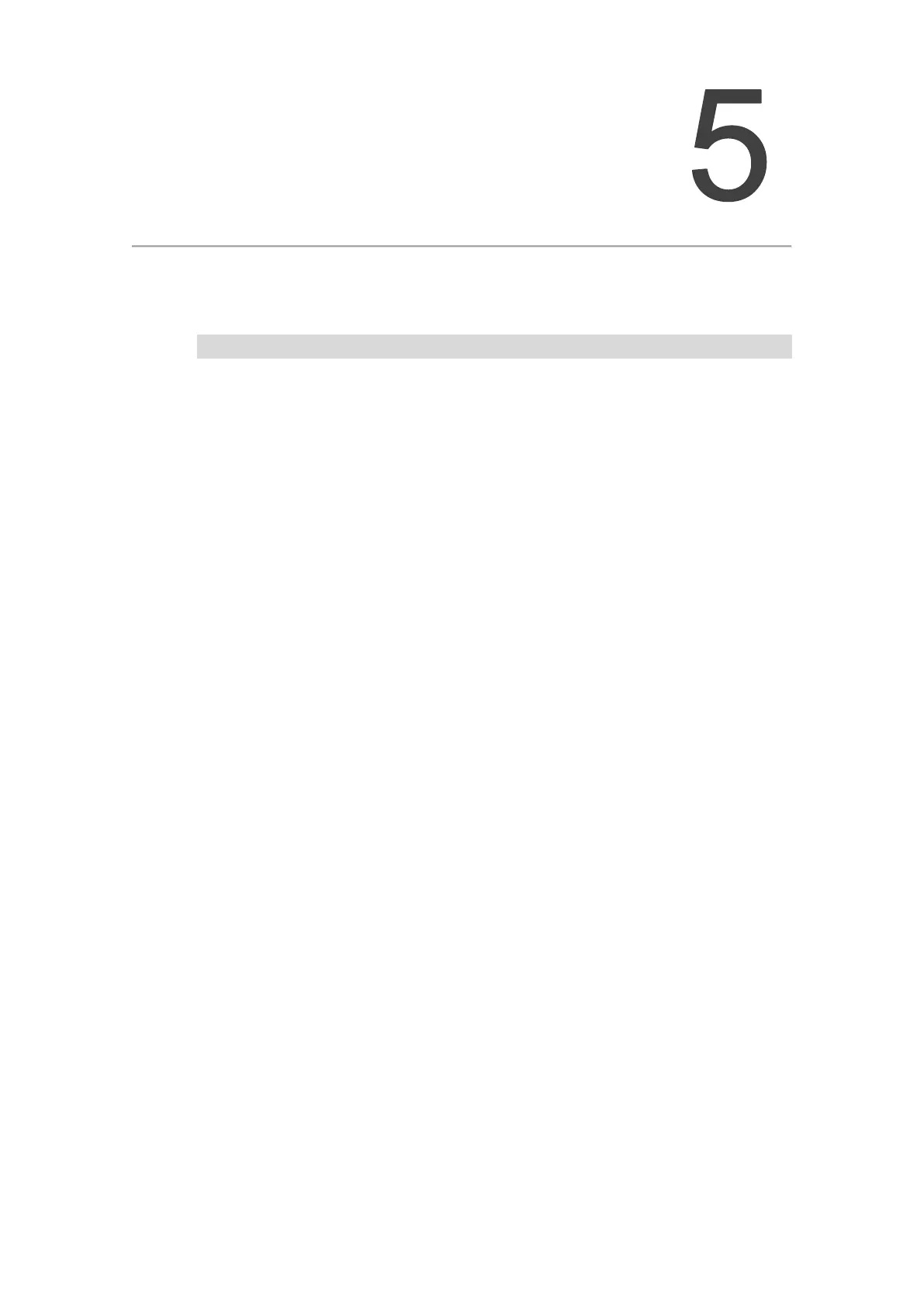5-1
Object Dictionary
This chapter introduces the objects, including the descriptions and applications,
supported by R2-ECx004.
5.1 Object list························································································· 5-3
5.2 General Objects ················································································ 5-4
5.2.1 Device Type (1000h) ···································································· 5-4
5.2.2 Error Register (1001h) ·································································· 5-4
5.2.3 Manufacturer Device Name (1008h) ················································ 5-5
5.2.4 Manufacturer Software Version (100Ah) ··········································· 5-5
5.2.5 Identity Object (1018h) ································································· 5-6
5.3 PDO Mapping Objects ········································································ 5-7
5.3.1 Receive PDO Mapping (1600h) ······················································ 5-7
5.3.2 Receive PDO Mapping 2 (1601h) ···················································· 5-8
5.3.3 Transmit PDO Mapping (1A00h) ····················································· 5-9
5.3.4 Transmit PDO Mapping 2 (1A01h) ··················································· 5-9
5.4 Sync Manager Communication Objects ················································ 5-10
5.4.1 Sync Manager Communication Type (1C00h) ·································· 5-10
5.4.2 Sync Manager PDO Assignment (1C12h, 1C13h) ····························· 5-10
5.4.3 Sync Manager Synchronization (1C32h, 1C33h) ······························ 5-11
5.5 Manufacturer Specific Objects ···························································· 5-12
5.5.1 Read DO Actual Value (2000h) ····················································· 5-12
5.5.2 Allow DO State Change (2001h) ··················································· 5-13
5.5.3 DI Filter Range (2002h) ······························································ 5-14
5.5.4 Input Event Enable (2010h) ························································· 5-14
5.5.5 Clear Input Event (2011h) ···························································· 5-15
5.5.6 Input Event Value (2012h) ··························································· 5-15
5.5.7 Timestamp Initial Time Setting (2020h) ··········································· 5-16
5.5.8 Timestamp Enable (2021h) ·························································· 5-16
5.5.9 Clear Timestamp Value (2022h) ···················································· 5-16
5.5.10 DI Timestamp Counter and Pass Time FIFO (2030h to 204Fh) ·········· 5-17
5.5.11 DO Timestamp Counter and Pass Time FIFO (2050h to 206Fh) ········· 5-18
5.5.12 DI Input Bounce Counter and Pass Time FIFO (2070h to 208Fh) ······· 5-19
5.6 Device Control ················································································ 5-20
