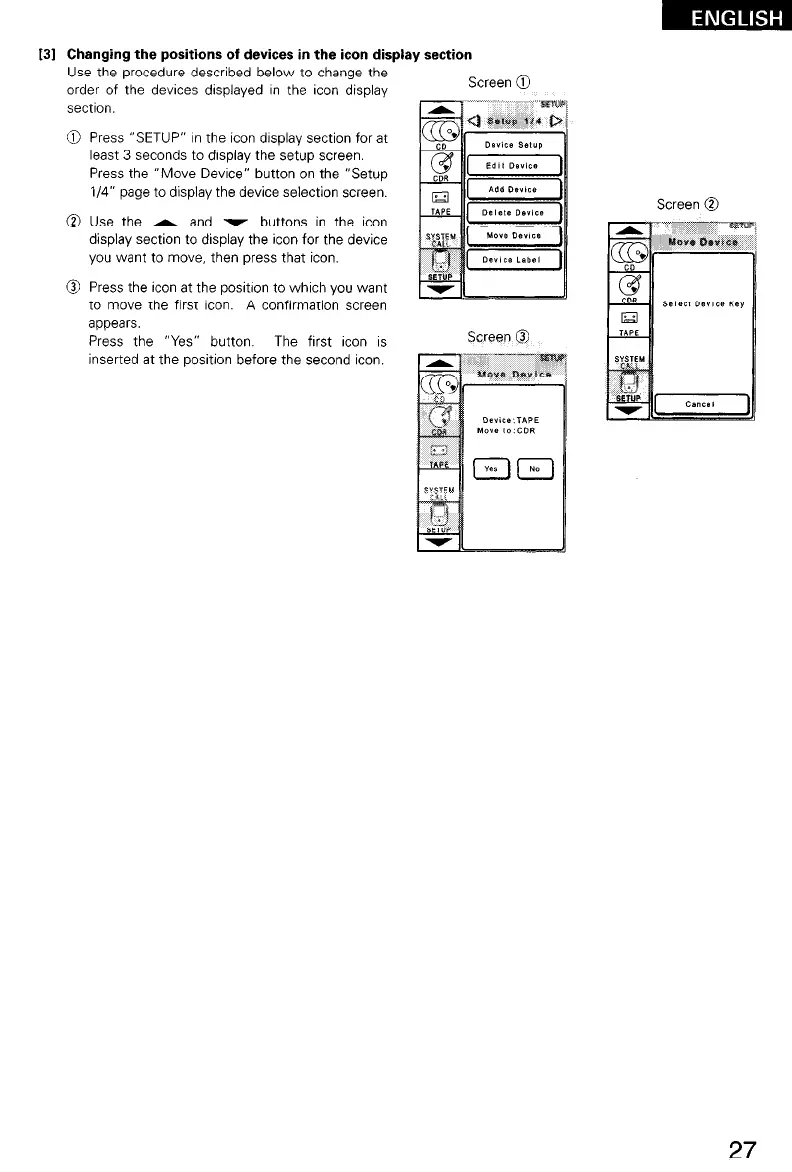131 Changing the positions of devices in the icon display section
Use the procedure described below to change the
order of the devices displayed II- the icon display
section.
@ Press “SETUP” K- the icon drsplay section for at
least 3 seconds to display the setup screen.
Press the “Move Devrce” button on the “Setup
l/4” page to display the device selection screen.
@ Use the L and - buttons in the icon
display section to display the icon for the device
you want to move, then press that icon.
@ Press the icon at the positron to whrch You want
to move the first rcon. A confirmation screen
appears.
Press the “Yes” button. The first icon IS
inserted at the position before the second icon.
Screen 0
Screen @
Screen 0
27
