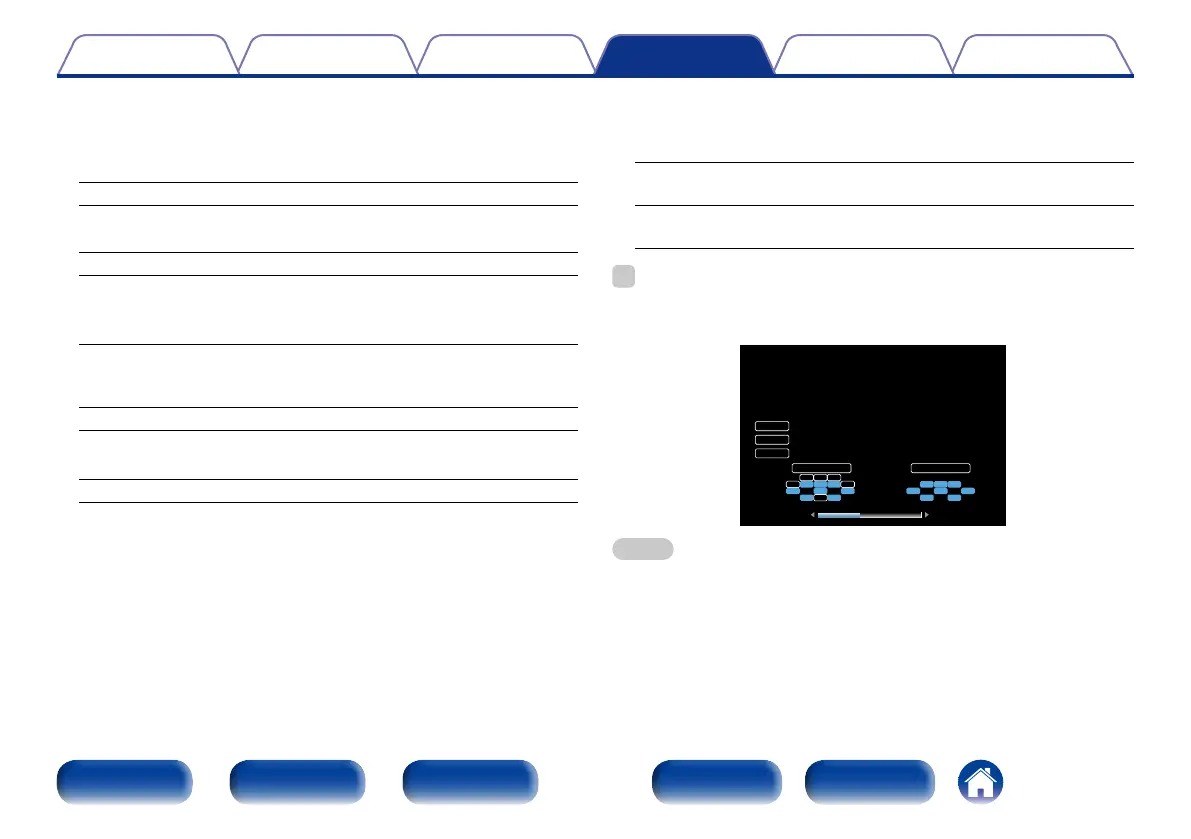176
Appendix
TipsPlaybackConnections
Contents
Front panel Display Rear panel IndexRemote
Settings
2 Video
Show the HDMI input/output signals and HDMI monitor information
for MAIN ZONE.
HDMI Signal Info.
Resolution / Color Space / Pixel Depth
HDMI Monitor
Interface / Resolutions
2 ZONE
Show information about current settings.
MAIN ZONE : This item shows information about settings for MAIN
ZONE. The information displayed diers according to
the input source.
ZONE2 : This item shows information about settings for ZONE2.
2 Firmware
Version : Displays information for the current firmware.
2 Notifications
Selects notification message preferences.
Notification Alerts
On (Default) : Displays notification messages from Denon in the popup
menu.
O : Does not display notification messages from Denon in the popup
menu.
%
•Press INFO to display current source name, volume, sound mode name, and other
information at the bottom of the screen.
SOUND
SOURCE
SIGNAL
EXT FHRFHL
SB SBRSBL
C FR FWRFLFWL
LFE SRSL
SBRSBL
C FRFL
SW SRSL
INPUT SIGNAL ACTIVE SPEAKERS
DOLBY TrueHD
Blu-ray
Dolby TrueHD
40.0
NOTE
•The status display screen cannot be displayed at a computer’s resolution (e.g. VGA)
is being played.