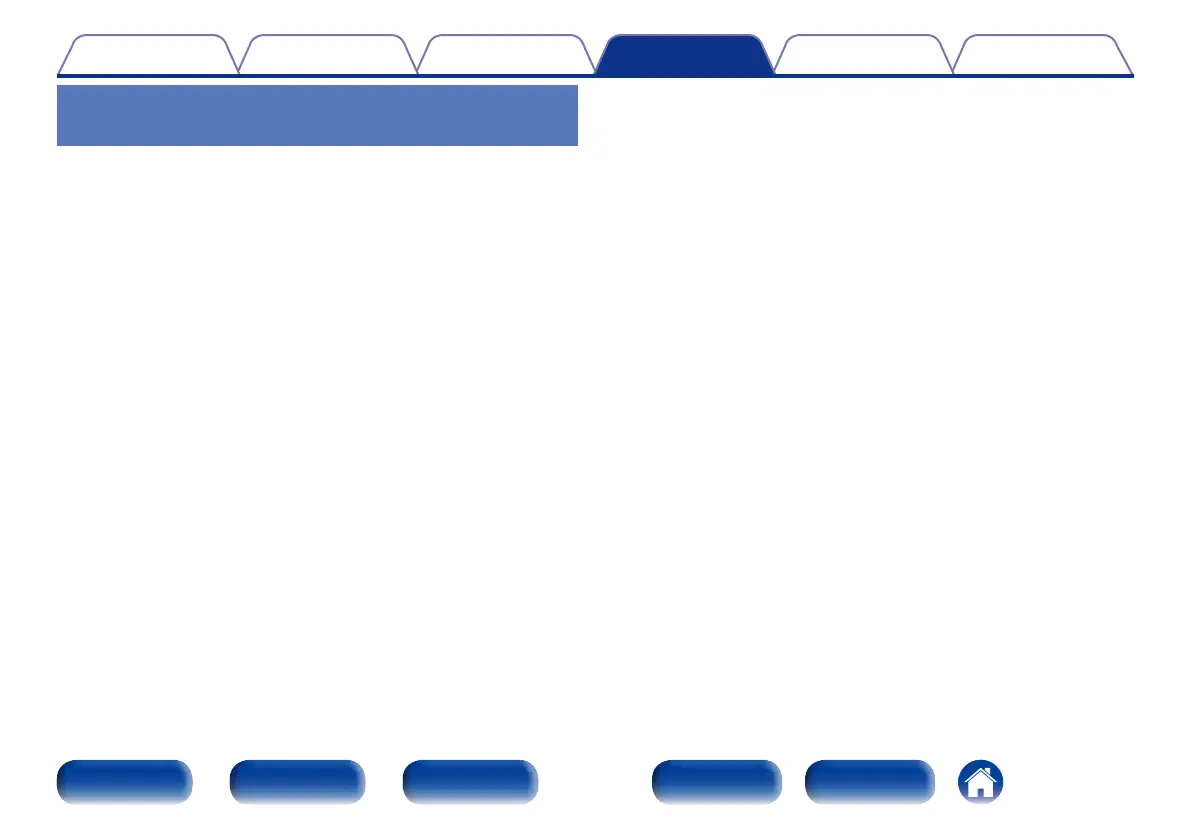180
Appendix
TipsPlaybackConnections
Contents
Front panel Display Rear panel IndexRemote
Settings
Specifying the zone used with the
remote control unit
When the ZONE2 button is pressed, only the MAIN ZONE can be operated
with the remote control unit.
1
Press and hold ZONE2 and SETUP.
MAIN and ZONE2 button blink.
2 To cancel
1
Press and hold ZONE2 and SETUP.
MAIN and ZONE2 button blink.
