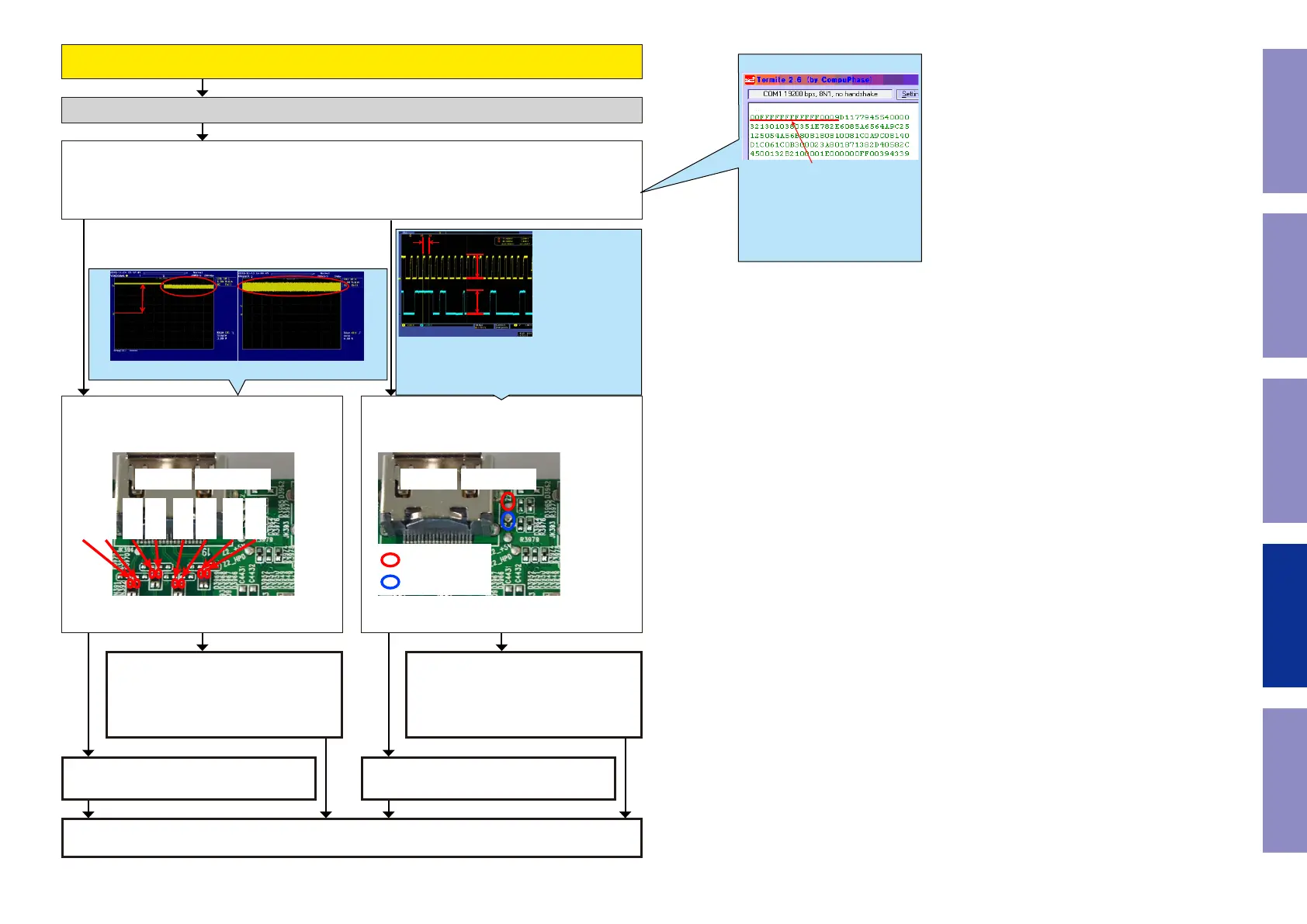HDMI Switcher1 (IC391) is faulty.
Replace with a new device.
Recheck from check item (3).
If it does not work, replace the PCB.
HDMI Switcher1 (IC391) is faulty.
Replace with a new device.
Check for a short circuit in the TMDS line.
If there is no problem, the HDMI Switch-
er1 (IC391) is faulty.
Replace with a new device.
Check for a short circuit in the DDC line.
If there is no problem, the HDMI Switch-
er1 (IC391) is faulty.
Replace with a new device.
When the results of check item (19) are "33 or 23 or 13 or 03"
(Detection of HPD is OK / Detection of RXSENSE is OK )
Check item(20). Check the Monitor EDID :
① Unplug the AC cord. Plug the AC cord into a power outlet.
② Send the transmission command "m_3" from Termite.exe.
Are the rst eight bytes of the returned value "00FFFFFFFFFFFF00"?
Check item(21). Checking the TMDS :
Check the TMDS waveform at the following test
point.
JK394
D2+
D2-
D1+
D1-
D0+
D0-
CK+
CK-
ZONE2
Check item(22). Check the communication :
Do "CK" and "DA" indicate (5V) at the test point
near HDMI output connector (JK394)?
JK394
ZONE2
DDCSCK
DDCSDA
Checking the EDID register. (HDMI ZONE2 OUT)
YES
NOYES
NO
NOYES
Example
The rst eight bytes are nor-
mally "00FFFFFFFFFFFF00".
The correct resistor value can-
not be checked if the AVR and
TV are not connected by HDMI.
m_3
less than 100KHz
5V
5V
This diagram shows an example of the DDC communica-
tion waveform.
-The high level voltage is 5V.
-The frequency of the DDC CLK is 100 KHz or less.
Check at each test point.
TMDS Signal
3.3V
TMDS
Example of waveform in check ① Example of waveform in check ②
102
Caution in
servicing
Electrical Mechanical Repair Information Updating
