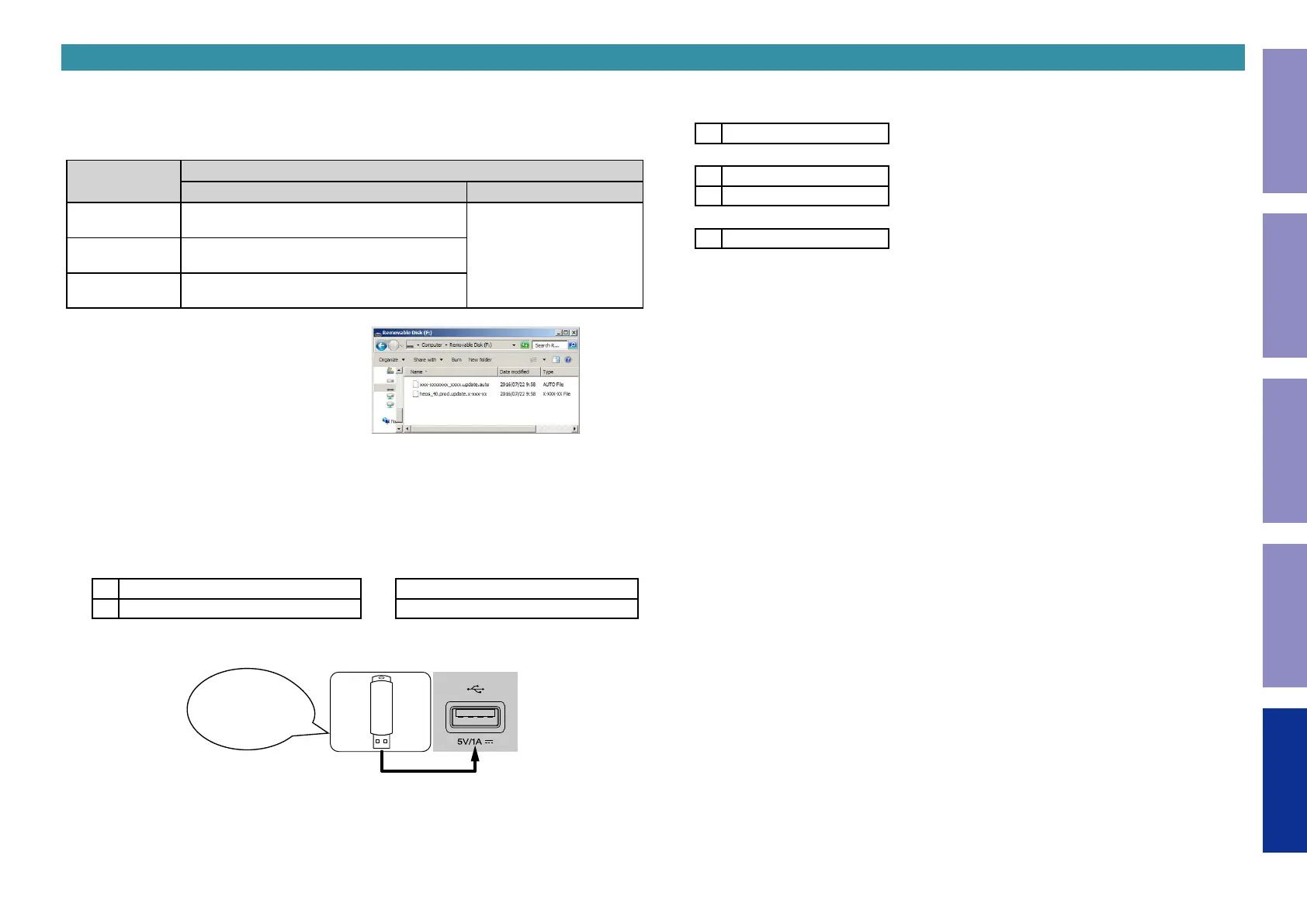5. Normal Firmware Update Method from USB Flash Drive
5.1. File structure on USB ash drive
Copy the normal update les onto the USB ash drive in the following structure.
After unzipping the HW component USB update les for the target model and LEGO USB update les,
store them in the root of the same USB ash drive.
Model Area
Download from SDI
For HW component For LEGO component
North America (E3)
DPMS_AVR-X4300HE3_LEGO_PopupNone.zip
Product ID : 000100930100
heos_40.prod_x.xxx.xx.zipEurope (E2)
DPMS_AVR-X4300HE2_LEGO_PopupNone.zip
Product ID : 000100930200
Japan (JP)
DPMS_AVR-X4300HJP_LEGO_PopupNone.zip
Product ID : 000100930400
USB ash drive root
+ AVR-X4300Hxx_xxxx.update.auto
+ heos_40.prod.update.x-xxx-xx
5.2. Start normal update
NOTE :
• Remove the LAN cable from this unit when updating.
(Do not connect to a wired or wireless network.)
(1) Press the power button to turn on the power.
(2) Wait for this unit to start up.
(3) Set the input source to Online Music.
L1
–TuneIn Internet Radio
or
No Network Connection
L2
HEOS Favorites
L1 : Content of the display is scrolled.
(4) Insert the USB ash drive into the USB port.
Download firmware
in USB flash drive.
(5) USB Update starts automatically.
The Standby LED lights red.
Display during USB update
L1
Please wait–––––
↓
L1
Updating––– xx%
L2
xxmin
↓
L1
Update Completed
It takes a maximum of approximately 25 minutes for update to complete.
(6) The unit restarts when update is complete.
(7) After updating the rmware, check the version. See "1. Version Display Mode"
• If it takes more than 90 seconds to display the HEOS Version, perform "Firmware Factory Restore"
and then perform "5.2. Start normal update" again.
See "(7) Execute Firmware Factory Restore." in 3.2. Start the update.
---Cautions on Firmware Update---
• Do not remove the USB ash drive until updating is completed.
• Do not turn off the power until updating is completed.
• It takes a maximum of approximately 25 minutes for update to complete.
Once an update is started, normal operations cannot be performed until it is completed.
The GUI menu settings and image adjustment settings of this unit may be initialized.
Note down the settings before updating, and set them again after updating.
s
191
Caution in
servicing
Electrical Mechanical Repair Information Updating
